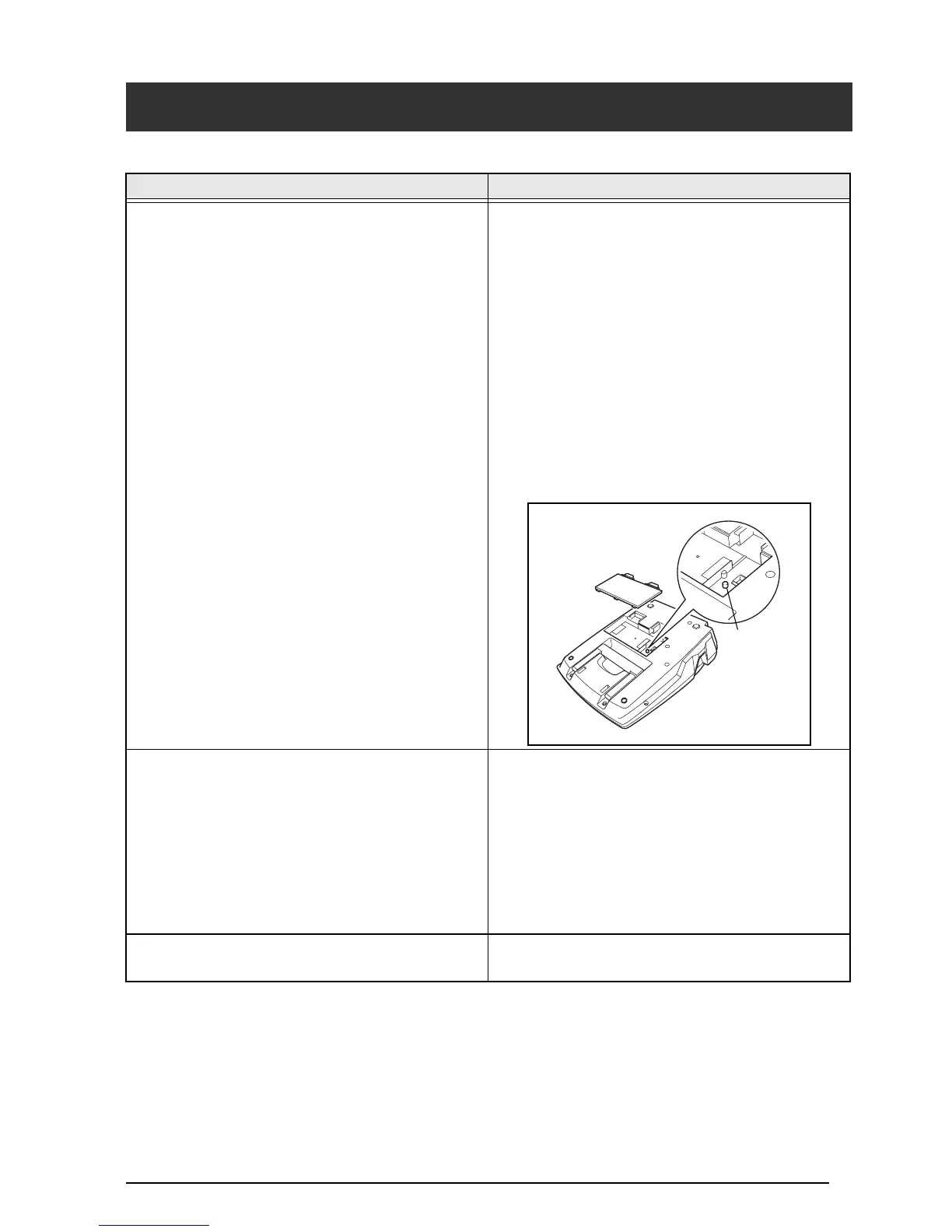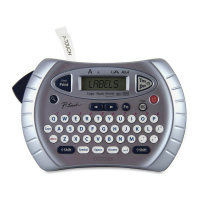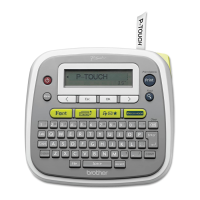69
SOLUCIÓN DE PROBLEMAS
SOLUCIÓN DE PROBLEMAS
Problema Solución
(1) Después de poner en marcha la máquina,
la pantalla sigue en blanco o muestra
caracteres extraños.
●
Compruebe que el adaptador de CA esté
conectado.
●
Compruebe que la pila recargable NI-MH
esté insertada correctamente.
(Sólo PT-9600)
●
Para reiniciar la máquina:
- (PT-3600) desenchufe el adaptador de
CA, déjelo desenchufado un minuto y, a
continuación, enchúfelo otra vez
- (sólo PT-9600) pulse el botón de reinicio
que está en el compartimento de las pilas,
en la parte inferior de la máquina
☞ Se borrarán el texto y los formatos de la
pantalla.
(2) La máquina no imprime o imprime
caracteres difuminados.
●
Compruebe que el casete de cinta se ha
insertado correctamente.
●
Si el casete de cinta está vacío, sustitúyalo
por uno nuevo.
●
Compruebe que la tapa del
compartimento de la cinta está cerrada.
●
Compruebe que el cable de interfaz se ha
conectado correctamente.
(3) El texto se imprime sobre cinta rayada.
●
Se ha llegado al final de la cinta en el
casete. Sustitúyalo con uno nuevo.
Botón de
reinicio
Reset
