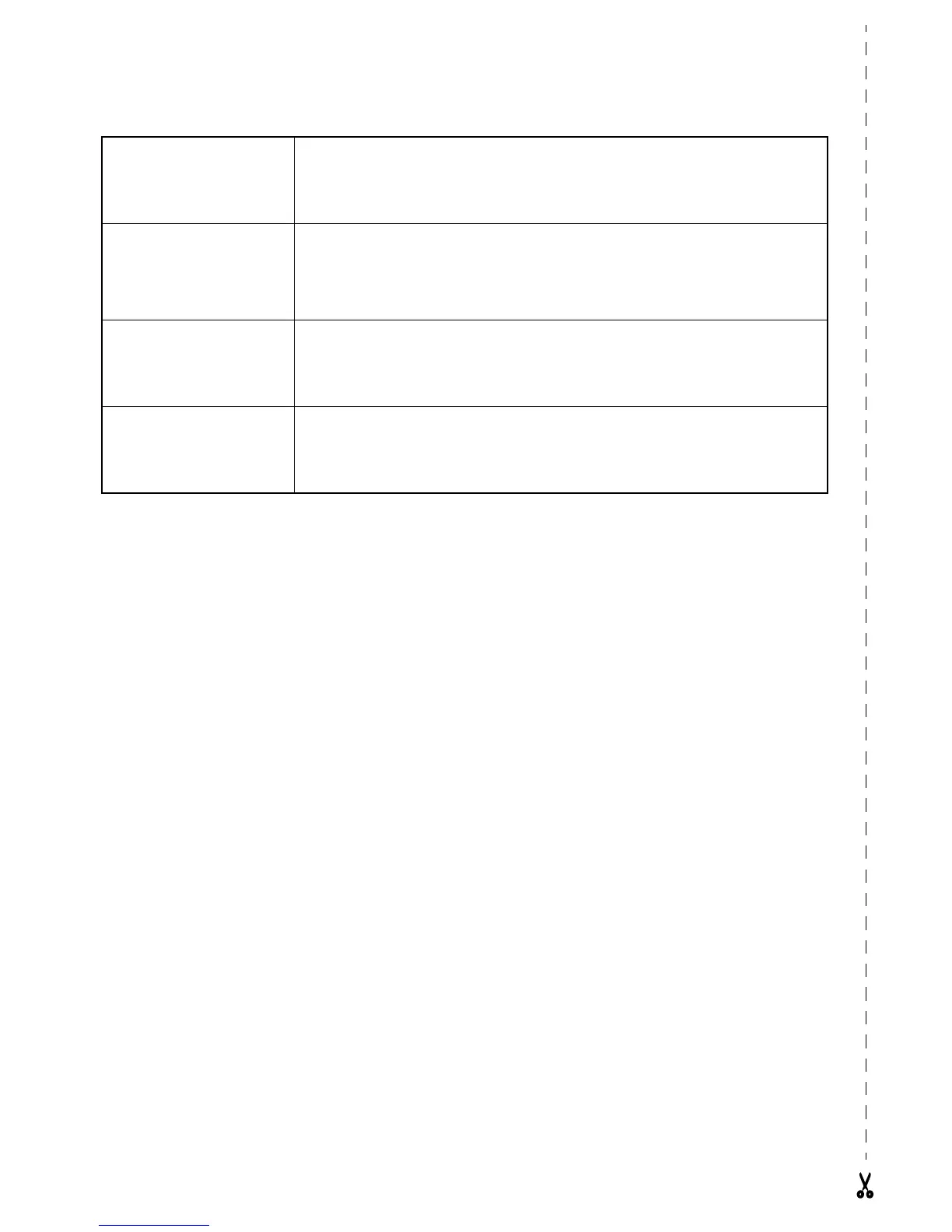Storing, recalling, deleting & printing text files
Saving a file
d + 8 → m or g to select STORE → n → m or g to select
file number → Type file name → n
Recalling a previously
saved file
d + 8 → m or g to select RECALL → n → m or g to select
file number → n
Deleting a previously
saved file
d + 8 → m or g to select CLEAR → n → m or g to select
file number → Space bar so 9 appears → n → n
Printing a previously
saved text file
d + 8 → m or g to select PRINT → n → m or g to select
file number → Space bar so 9 appears → n
