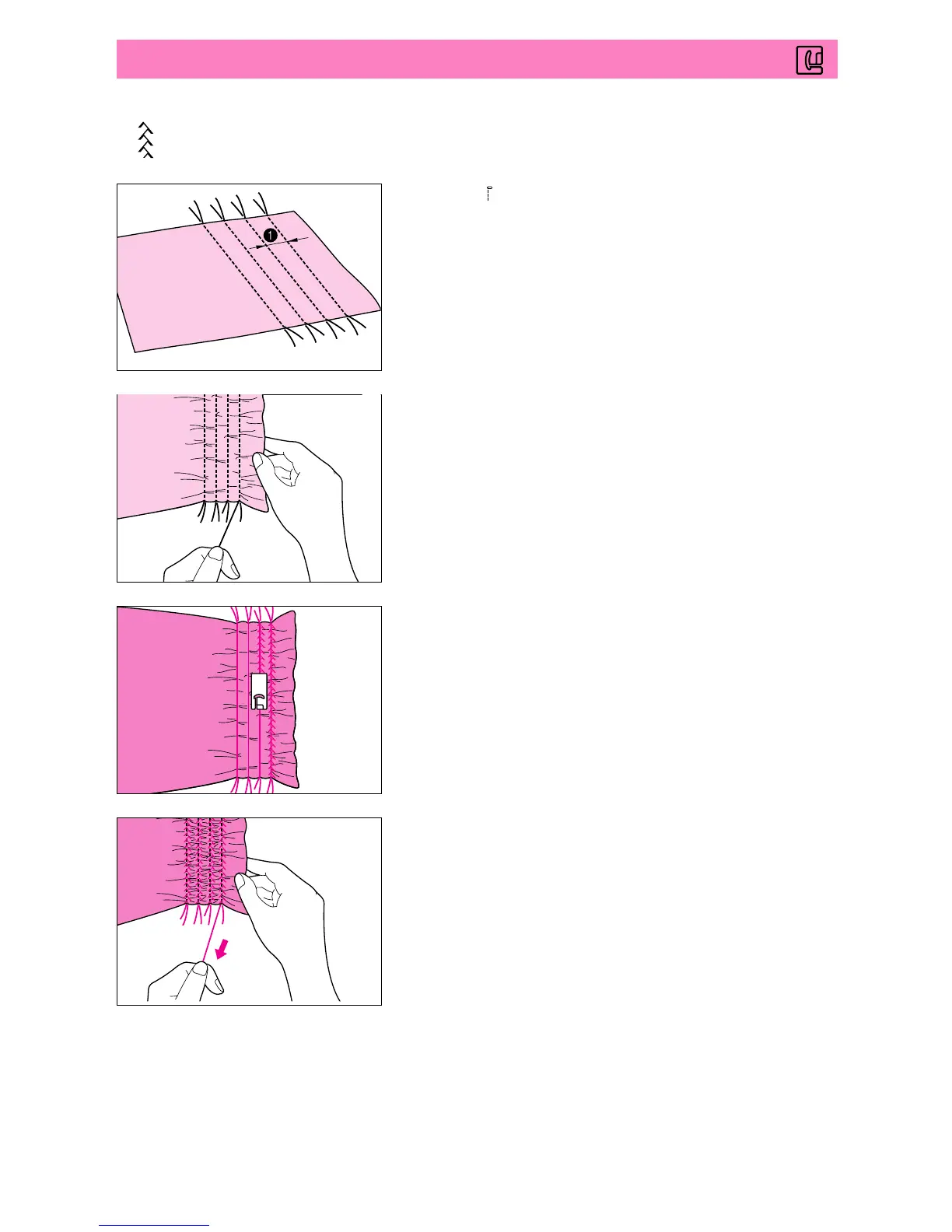68
J
SMOCKING STITCH
1. Select “
01
”, set the stitch length to 4.0 mm (5/32") and select
a weak thread tension. Then, sew columns of straight stitches
at intervals of 1 cm (25/64").
1 About 1 cm (25/64")
2. Pull the bobbin threads to obtain the desired amount of gather,
and then smooth the gathers by ironing them.
3. Attach presser foot “J” and select the decorative smocking stitch
to sew over the top of the straight stitches.
4. Pull out the straight stitch threads.
For making decorative stitching
27
J
