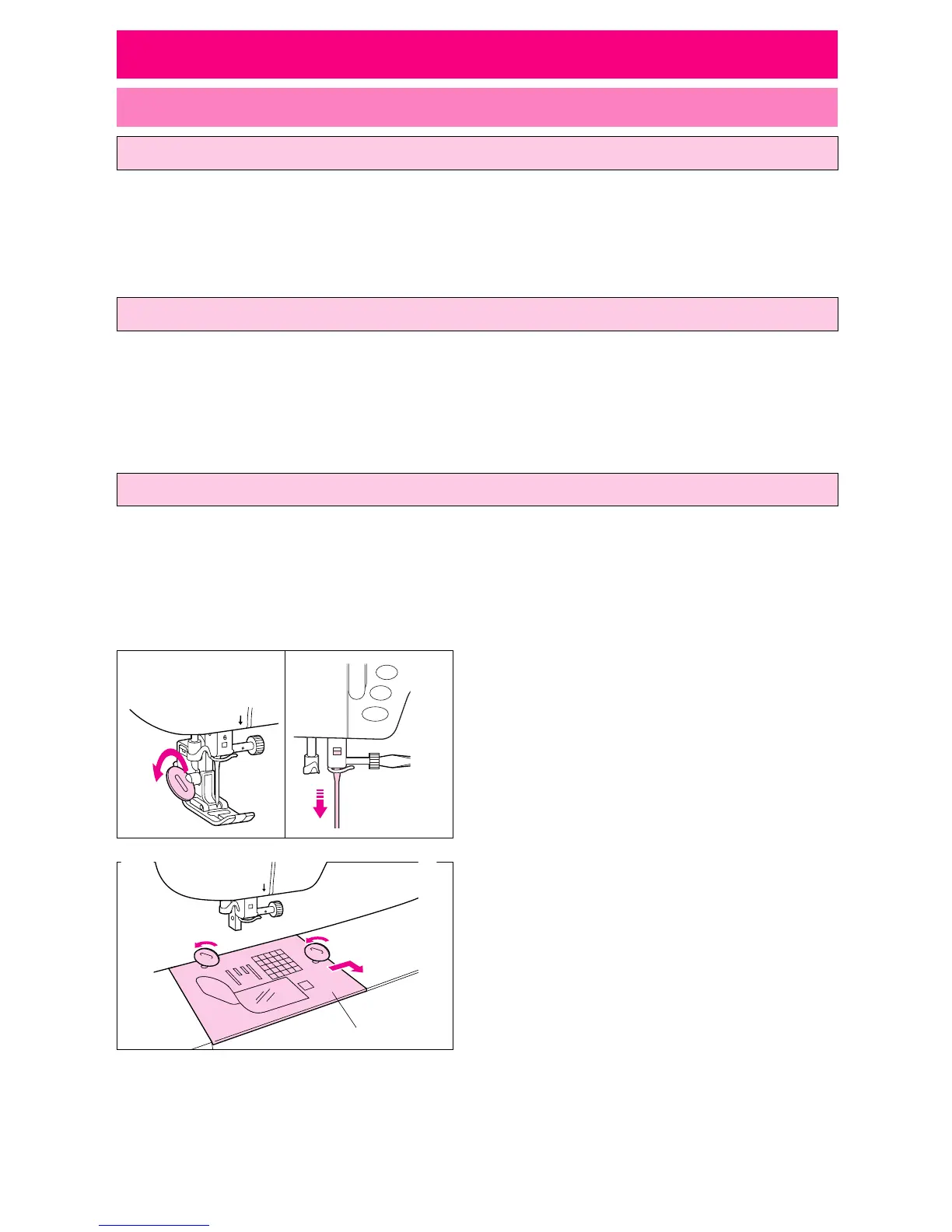88
5
6
CAUTION
Disconnect the power cord from the wall socket before cleaning the screen, otherwise injury or
electrical shock may result.
If the front panel is dirty, wipe it gently with a soft, dry cloth. Do not use any organic solvents or detergents.
Cleaning the screen
CAUTION
Disconnect the power cord from the wall socket before cleaning the sewing machine surface,
otherwise injury or electrical shock may result.
If the surface of the sewing machine is dirty, lightly soak a cloth in neutral detergent, squeeze it out firmly and
then wipe the surface. After cleaning it once in this way, wipe the surface again with a dry cloth.
Cleaning the sewing machine surface
CAUTION
Disconnect the power cord from the wall socket before cleaning the shuttle, otherwise injury or
electrical shock may result.
Sewing performance will suffer and bobbin thread detection will become unreliable if dust collects in the
shuttle. It should be kept clean at all times.
Cleaning the shuttle
CLEANING
MAINTENANCE
Always keep the machine clean.
1. Turn off the power and remove the presser foot
holder and the needle.
2. Loosen the screws.
3. Remove the needle plate.
1 Needle plate
6
1
5
