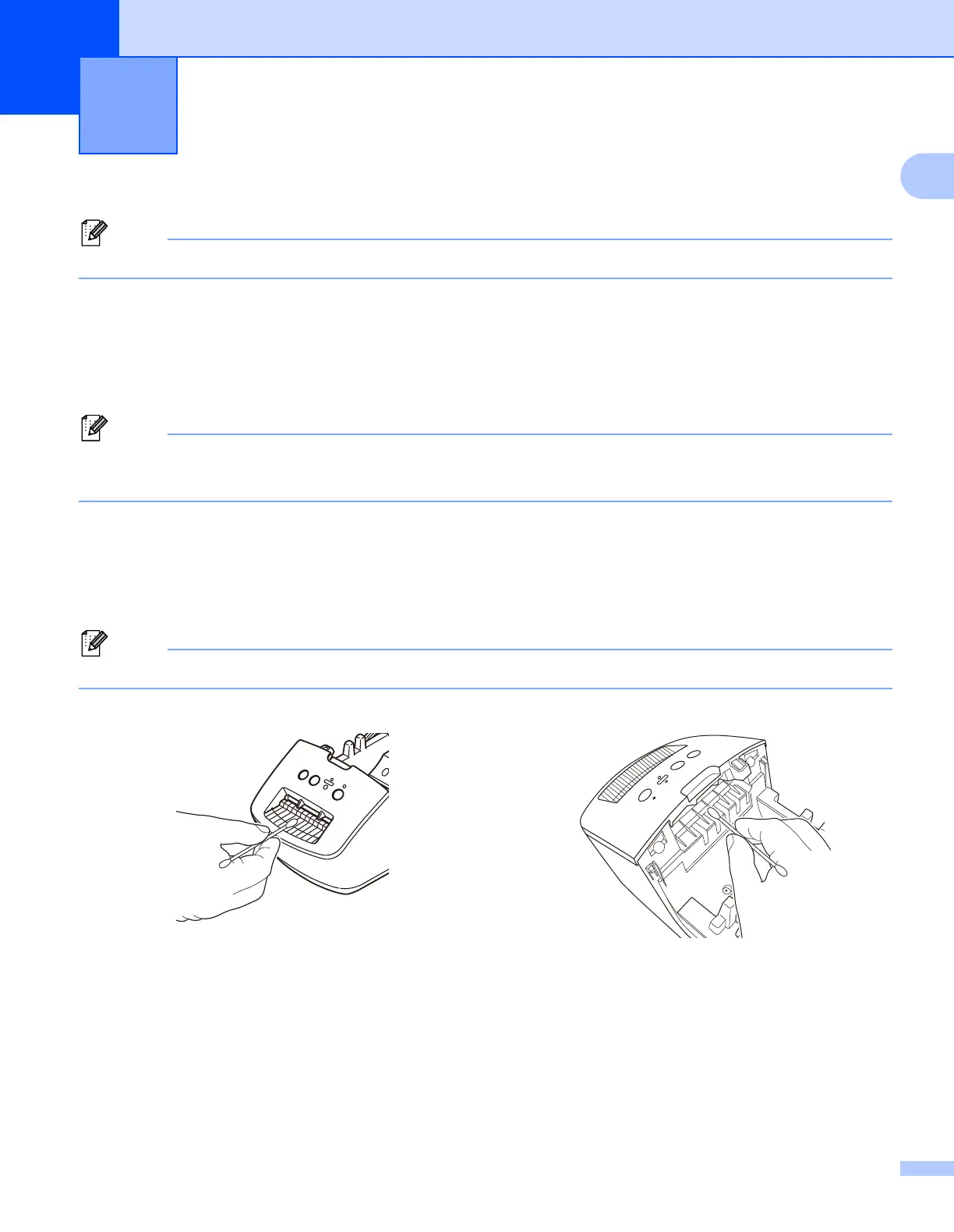42
9
9
We recommend cleaning your printer on a regular basis to maintain its correct performance.
Always disconnect the AC Power Cord before cleaning the printer.
Clean the Exterior of the Unit 9
Wipe any dust and marks from the main unit using a soft, dry cloth.
Use a cloth slightly damp with water on difficult to remove marks.
Do not use paint thinner, benzene, alcohol or any other organic solvent.
These may deform or damage the printer case.
Clean the Label Outlet 9
If a label causes the machine to jam due to adhesive residue attached to the label outlet, disconnect the AC
Power Cord from the machine and clean it with a cloth or cotton swab dipped in isopropyl alcohol or ethanol.
Use isopropyl alcohol or ethanol according to the manufacturer's safety guidelines, as applicable.
Self-Cleaning Print Head 9
The DK Roll (thermal recording paper type) used with the machine is designed to clean the print head
automatically. When the DK Roll passes the print head during printing and label feeding, the print head is
cleaned.
Maintenance 9
