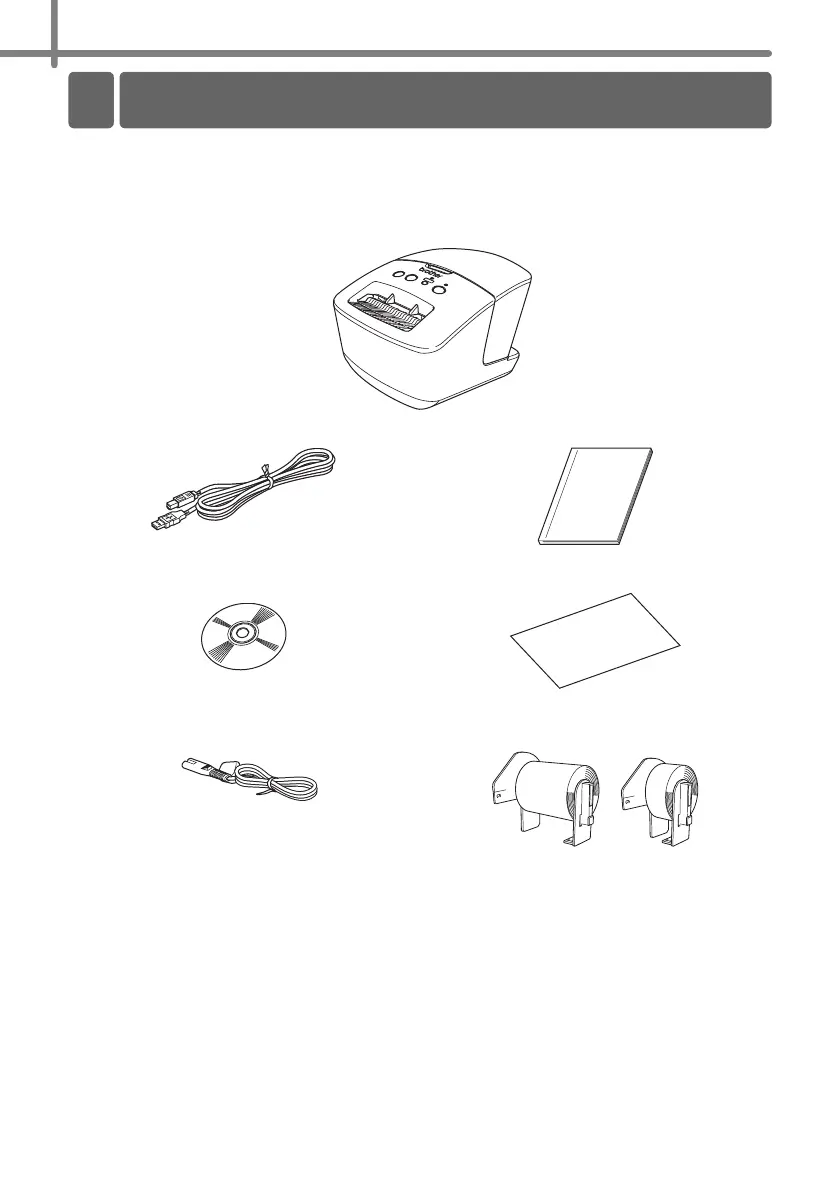10
Vérifiez que
la boîte
contient les composants suivants avant de commencer à utiliser votre
imprimante. S'il manque un composant ou si un composant est endommagé, veuillez
contacter votre revendeur Brother.
QL-710W/720NW
Câble USB Guide d’installation rapide
CD-ROM Carte de garantie
Cordon secteur
La fiche peut varier selon les pays.
Rouleau DK (rouleau de démarrage)
Le Brother QL-710W/720NW est livré avec deux
rouleaux de démarrage :
• Un rouleau de démarrage d’étiquettes standard
DK prédécoupées (100 étiquettes)
• Un rouleau de démarrage de bandes durables
continues DK (62 mm (2,4 po) x 8 m (26.2 pi))
1 Déballage du QL-710W/720NW
