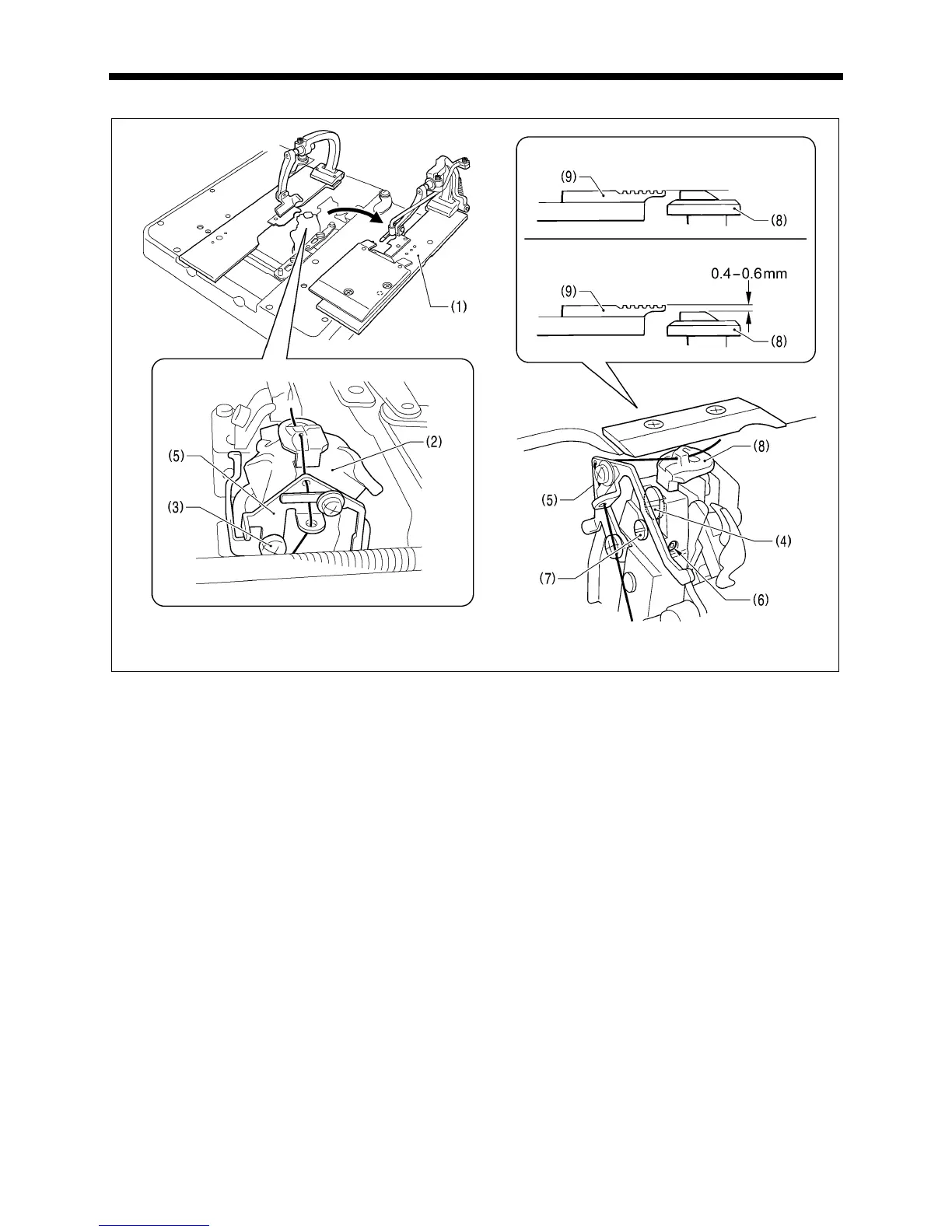7. ADJUSTMENTS
RH-9820
152
7-11. Adjusting the height of the throat plate
<-00 and -01 specifications>
<-02 specifications>
(Viewed from the front)
(Viewed at an angle from above-right)
1. Remove the right-side work clamp plate (1).
2. Turn the looper base (2) so that it faces as shown in the illustration.
3. Loosen the screw (3), and then move gimp thread guide C (5) to a position where it will not obstruct turning of the screw (4).
4. Loosen the screw (4) by about 10 turns.
5. Loosen the set screw (6).
6. Move the vertical pin (7) to adjust the height of the throat plate (8) as follows.
<For -00 and -01 specifications>
Adjust so that the top of the throat plate (8) and the top of the needle plate (9) are at the same height.
<For -02 specifications>
Adjust so that the top of the throat plate (8) is 0.4 - 0.6 mm lower than the top of the needle plate (9).
NOTE:
• If the position of the throat plate (8) is too high, it may obstruct the movable knife and damage it.
• Press down gently on the throat plate (8) from above while adjusting it. If the adjustment is carried out while the throat
plate (8) is lifted up, the correct adjustment result will not be obtained.
7. Once adjustment is complete, tighten the screws that were loosened and return all other parts to their original positions.
0561B0560B
