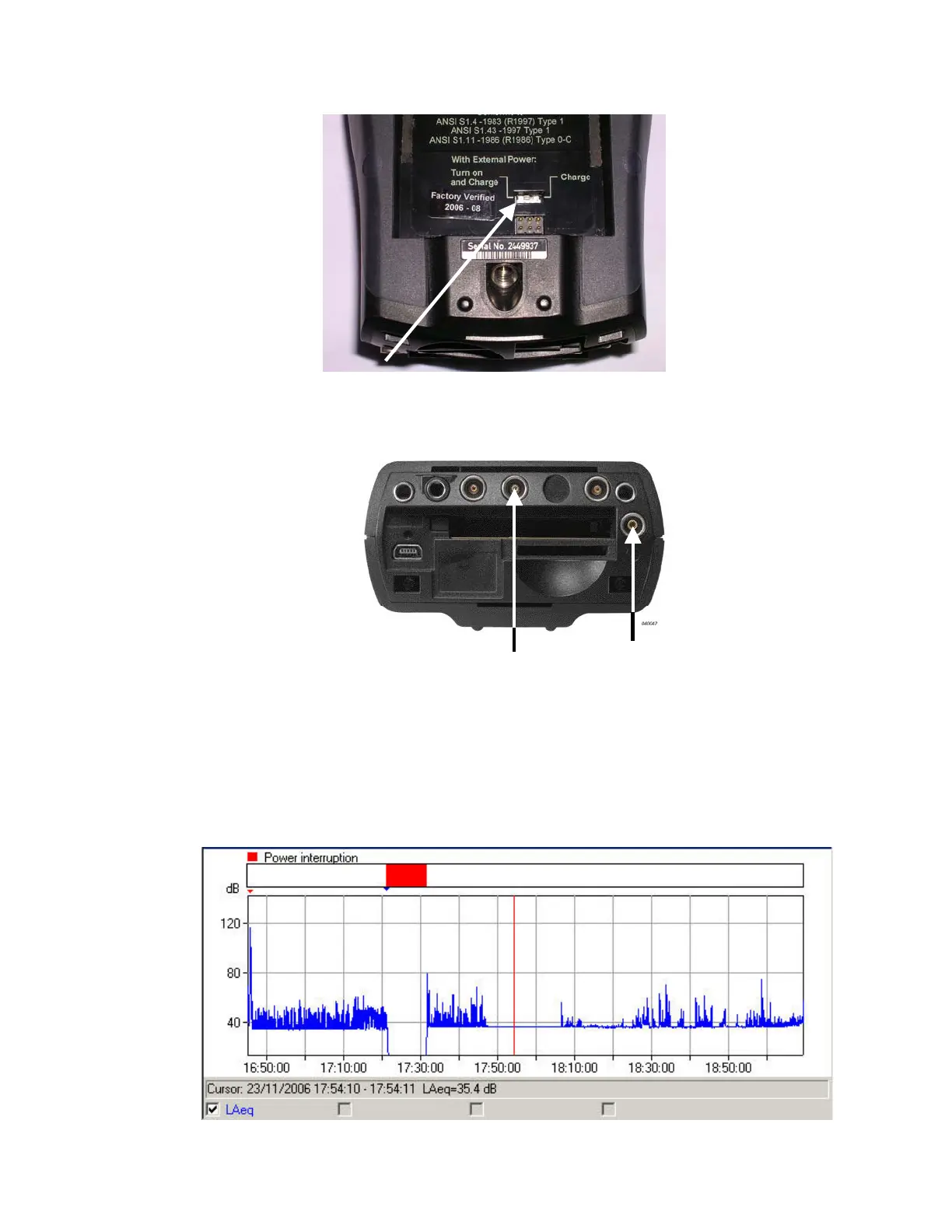MATRON-Light with 2250-M Field Guide, Page 14
2.3.4 Connect the plugs of the cables marked “DC In” and “Trigger” to the appropriate sockets as
here:
2.3.5 If the mains supply is interrupted during the investigation then the 2250-M will switch off
(with no re-chargeable battery present) until mains power is restored. At that point the
instrument will start and resume normal operation. A new storage file will be created and on
completion of the investigation, two files will have been stored (or more if the power
interruption occurs more than once). After downloading results, (see Section 9: Transferring
results to computer) the power interruption will be recognised with an absence of results
during that event. Here is an example.
DC In
Trigger
DC In
Trigger
