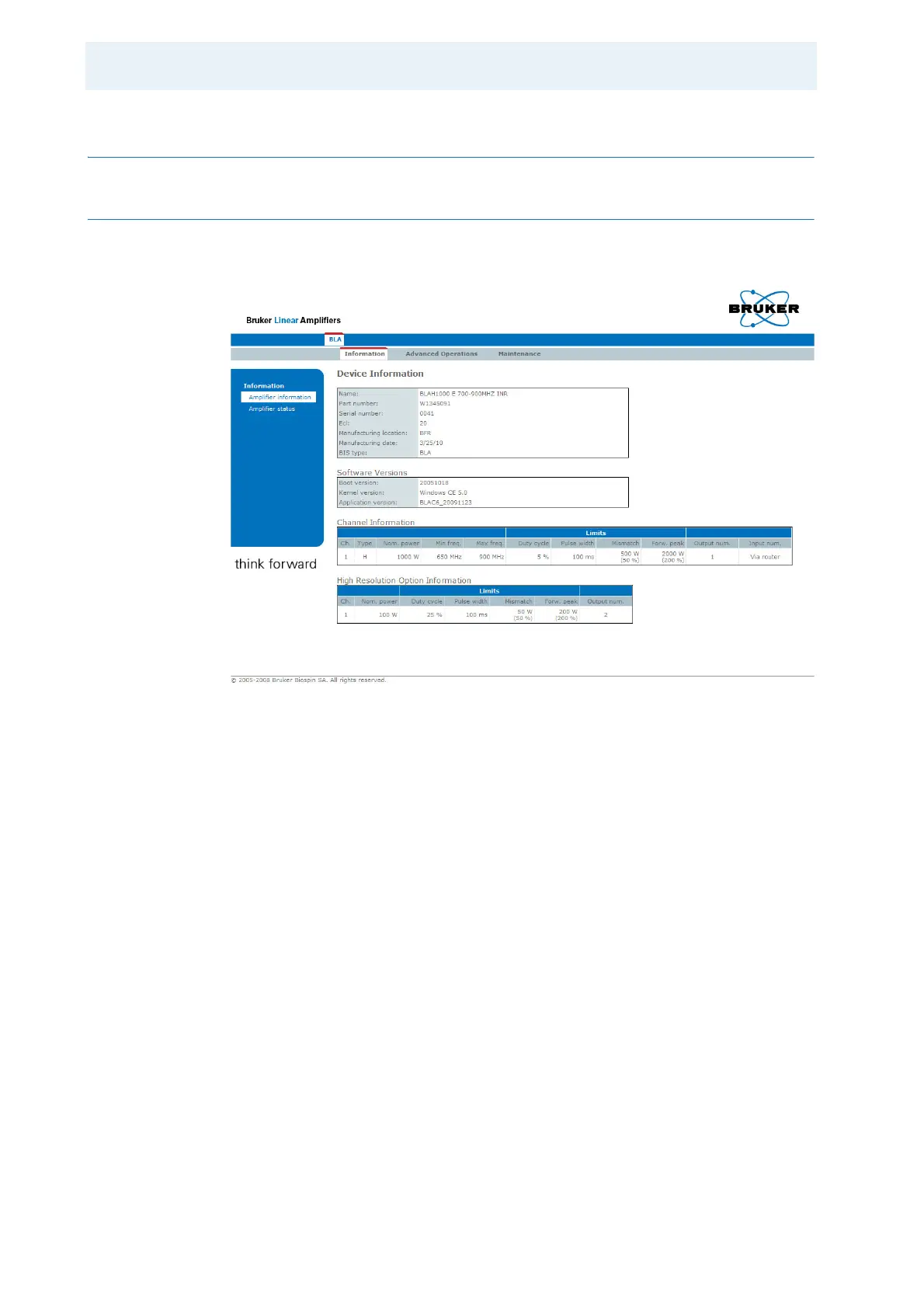32 (53) BRUKER BIOSPIN Operating & Service Manual Version 002
Servicing the BLA
Sub Toolbar Information 6.2
Device Information (default) 6.2.1
You should get the following start screen.
Figure 6.1. Device Information
This page gives you general information about the amplifier (default page).
In the main toolbar, we can see that a BLA is displayed.
The left panel is the navigation menu. It can be used to navigate through the
service pages or choose another tab in the sub toolbar.