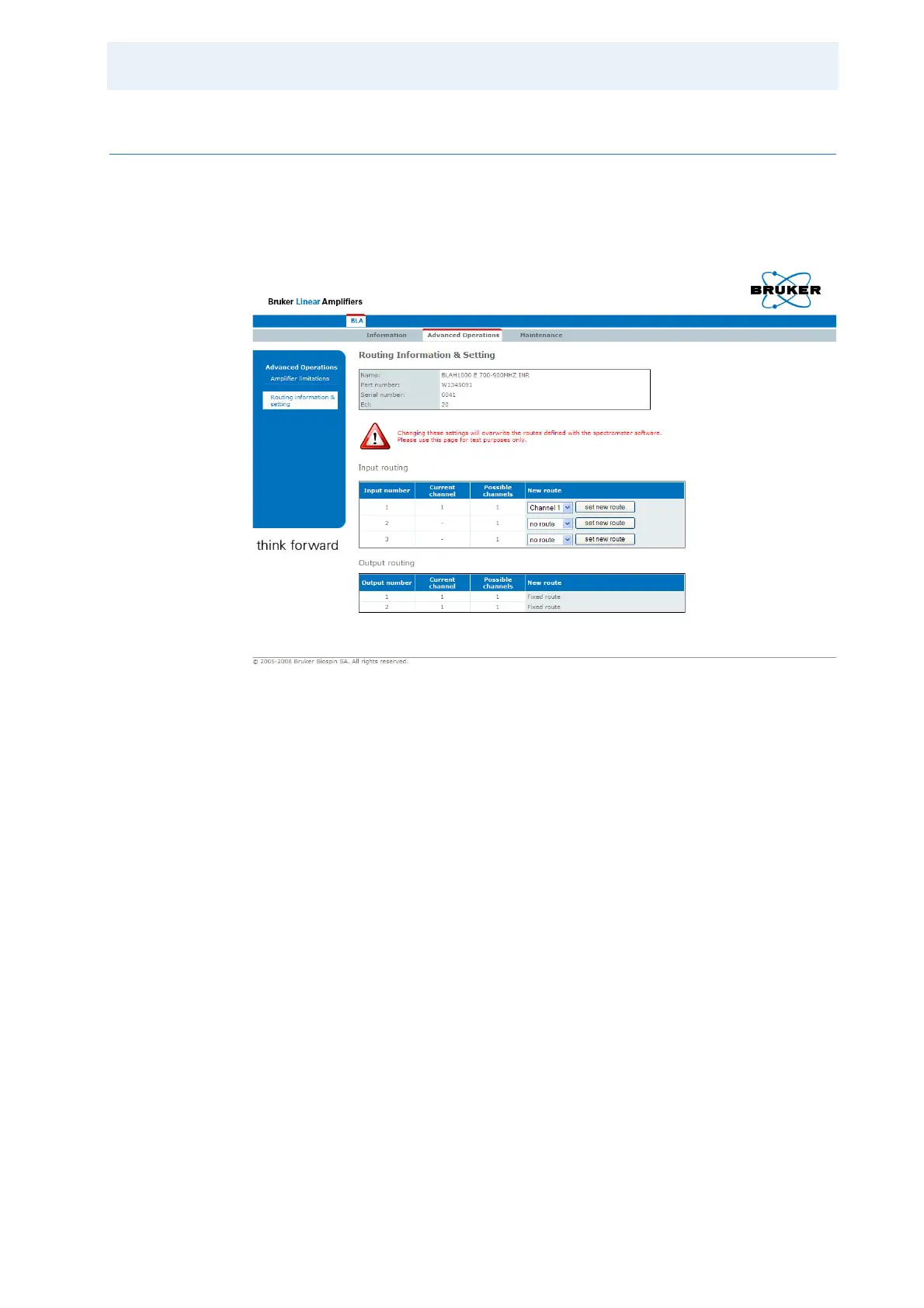Operating & Service Manual Version 002 BRUKER BIOSPIN 37 (53)
Sub Toolbar Advanced Operations
Routing Information and Setting 6.3.4
Leads you to a page giving information about the current routed RF path at the
amplifier inputs.
Default RF paths are INPUT 1 to CHANNEL 1.
Figure 6.9. Routing Information and Setting
Read the warnings, it is allowed to change routing configuration of the input router
(ex: new route INPUT 2 to CHANNEL 1), press set new route if you are sure of
that.