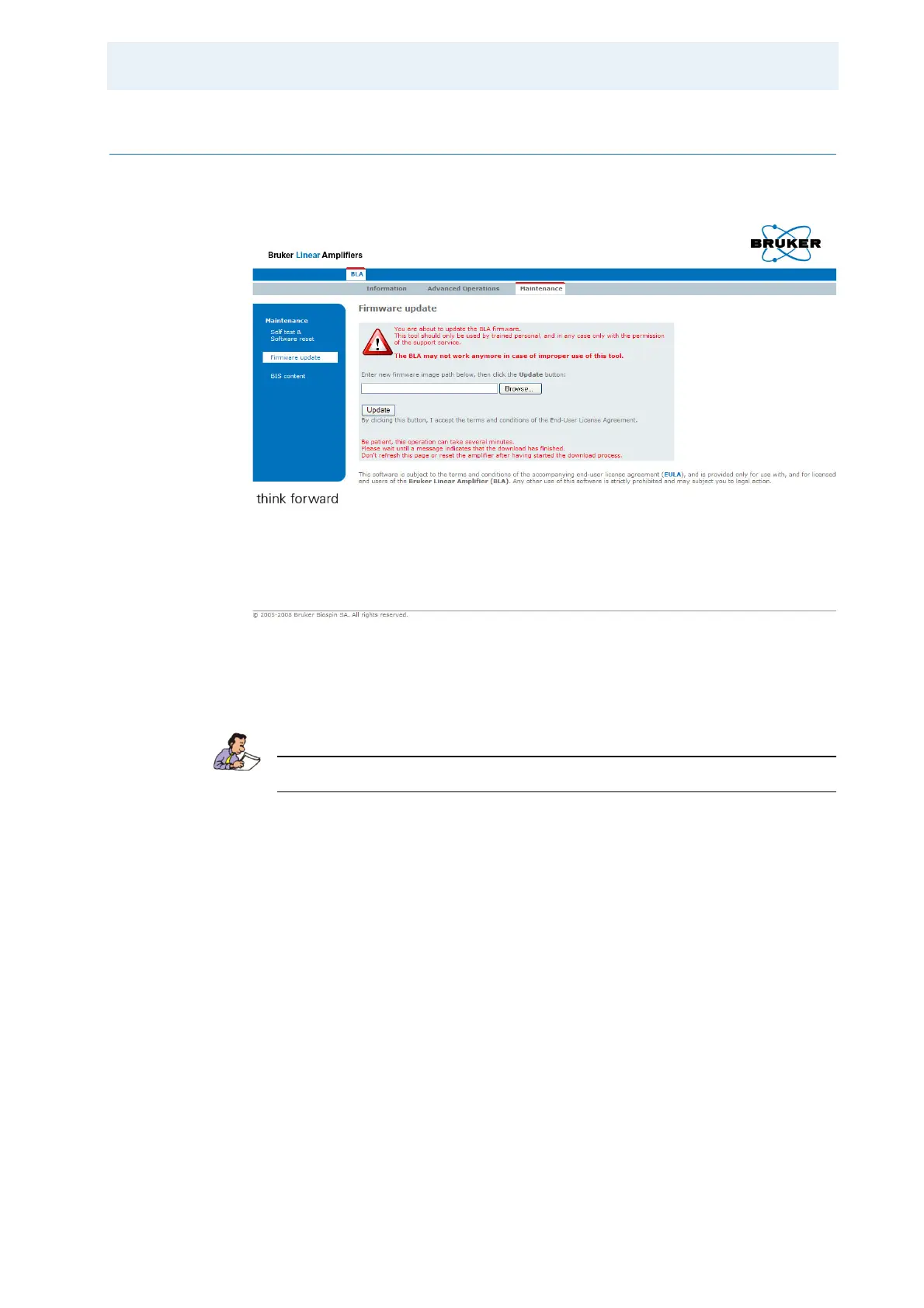Operating & Service Manual Version 002 BRUKER BIOSPIN 41 (53)
Sub Toolbar Maintenance
Firmware Update 6.4.3
Leads you to a page allowing you to download new firmware.
Figure 6.13. Firmware Update
Read the warnings, press the Browse button for selecting the new firmware file to
download and press Update. Download the new firmware will take a few minutes.
NOTE : This button caption depends on your operating system language settings.