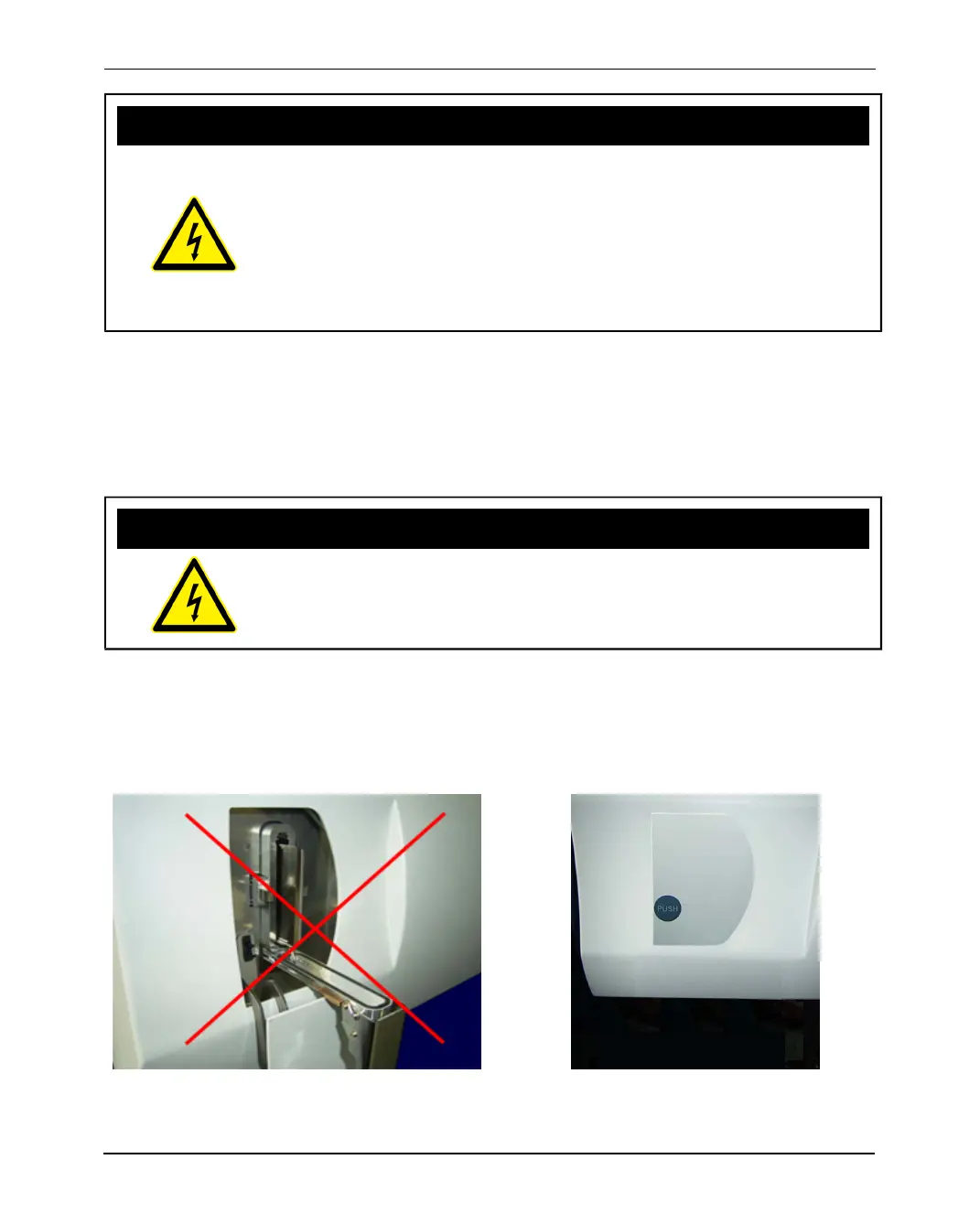Bruker Daltonik GmbH 3 Switching Off and Opening the Instrument
WARNING — DANGEROFELECTRICSHOCK
All LEDs on the control panel including MAINSshould be
extinguished, indicating that the main electrical supply has been
turned off.
If the LEDs are NOT extinguished, do NOT proceed with the
cleaning process. Call your local Bruker Service Department for
assistance.
l Remove the key from the key-switch and store the key safely to ensure that the
instrument cannot be switched on during maintenance.
o
The system starts venting immediately after the instrument is switched off. The
sound of the decelerating turbo pumps are an indication that this is happening.
WARNING — DANGEROFELECTRICSHOCK
If you do not hear the pumps decelerating, do NOT proceed with the
cleaning process. Call your local Bruker Service Department for
assistance.
l Close the manual cartridge and the cover lid (see Figure 3-6)
Note If the cover lid is not closed, the manual cartridge and the lift rod will be
damaged
Figure 3-5 Cover lid open Figure 3-6 Cover lid closed
ultraflex Series Cleaning Manual Revision 2 Page 21 of 44
