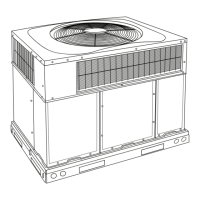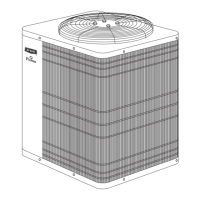Why is my Bryant Air Conditioner compressor running but cooling insufficient?
- NNicole JohnstonAug 18, 2025
If your Bryant Air Conditioner compressor is running but the cooling is insufficient, it might be due to low or high suction pressure. If the suction pressure is low: * Add refrigerant. * Check the refrigerant charge and outdoor-air fan thermostat settings. * Clean or replace filters. * Replace the power head. * Check the low-pressure setting. * Remove any obstructions. If the suction pressure is high, check for open doors or windows near the fan coil.