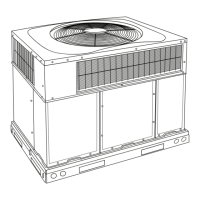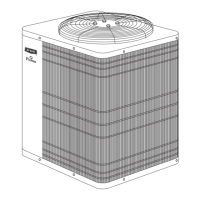17
PROGRAMMING THE THERMOSTAT
Setting the away temperature
1. Press the away button located under the display in the cen -
ter. You will see a triangle icon (B ) above the away but-
ton.
2. You will see the heating and cooling temperatures that
were set at the factory. To use these, just close the d oor.
3. To change the factory settings, press the away button. You
will see the word heat flashing on the screen.
4. Press the up or down button on the right side of the dis-
play until you reach the correct temperature setting.
5. Press and hold the away button for about three seconds.
The set temperature will flash, indicating that it saved your
settings.
6. To change the cooling temperature setting, press the mode
button until you will see the word cool flashing on the
screen.
7. Press the up or down button until you reach the desired temperature set-
ting.
8. Press and hold the away button for about three seconds. The set temperat-
ure will flash, indicating that it saved your settings.
