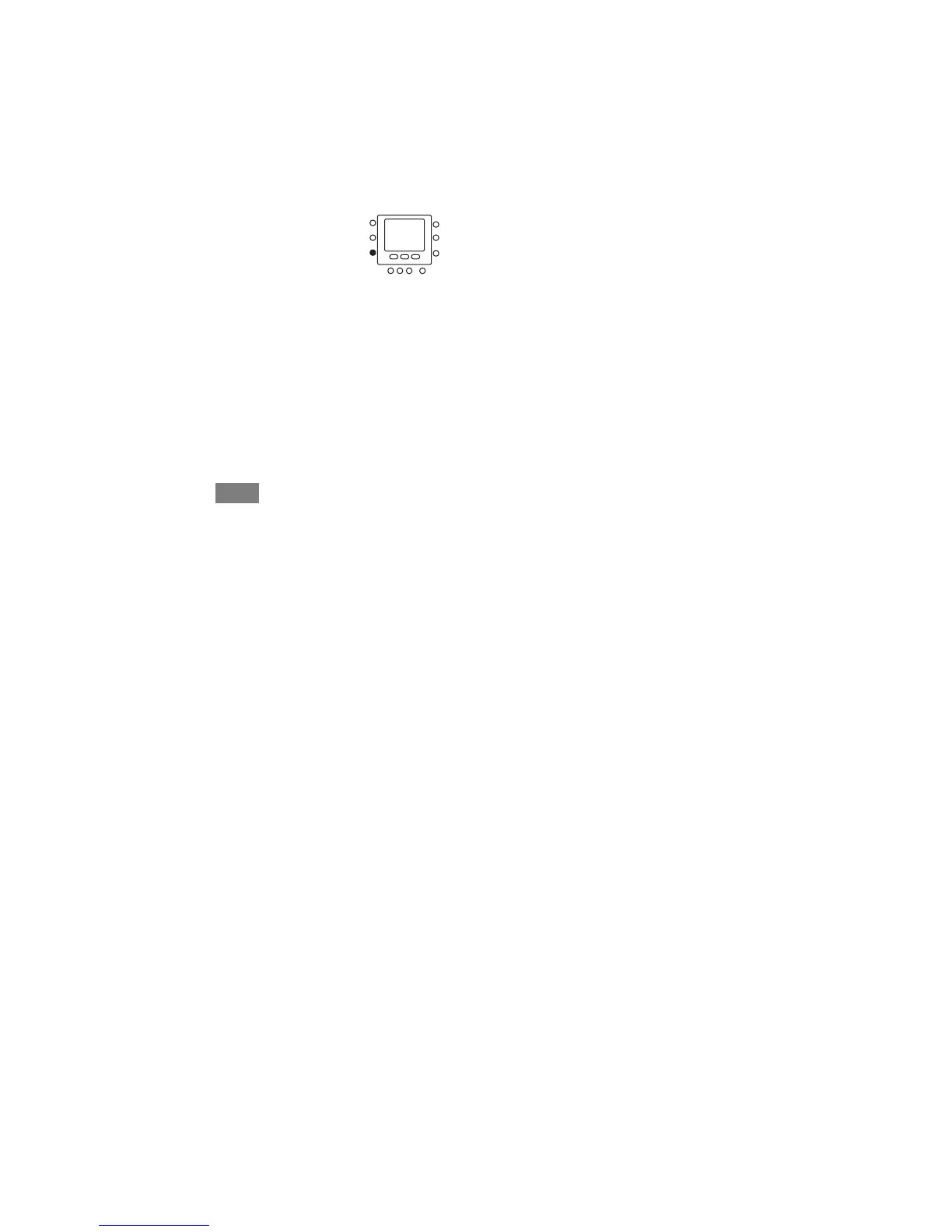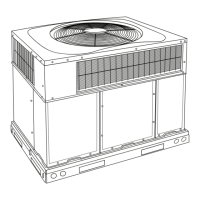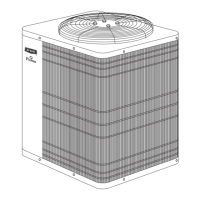32
OPERATING THE THERMOSTAT
Using the fan
The fan function helps distribute warmth or cooling throughout your home for a
more even temperature in all spaces. The thermostat is automatically set so that the
fan runs only during your heating and cooling cycles (auto mode). However, you
can adjust the settings so that the fan runs continuously, even between cycles or
when the system is turned off.
1. Open the door.
2. Press the fan button on the left side. You will see fan on in the lower left
corner of the display.
3. To return the fan to auto mode, press the fan button again.
You will see fan auto on the display.
4. Close the door.
