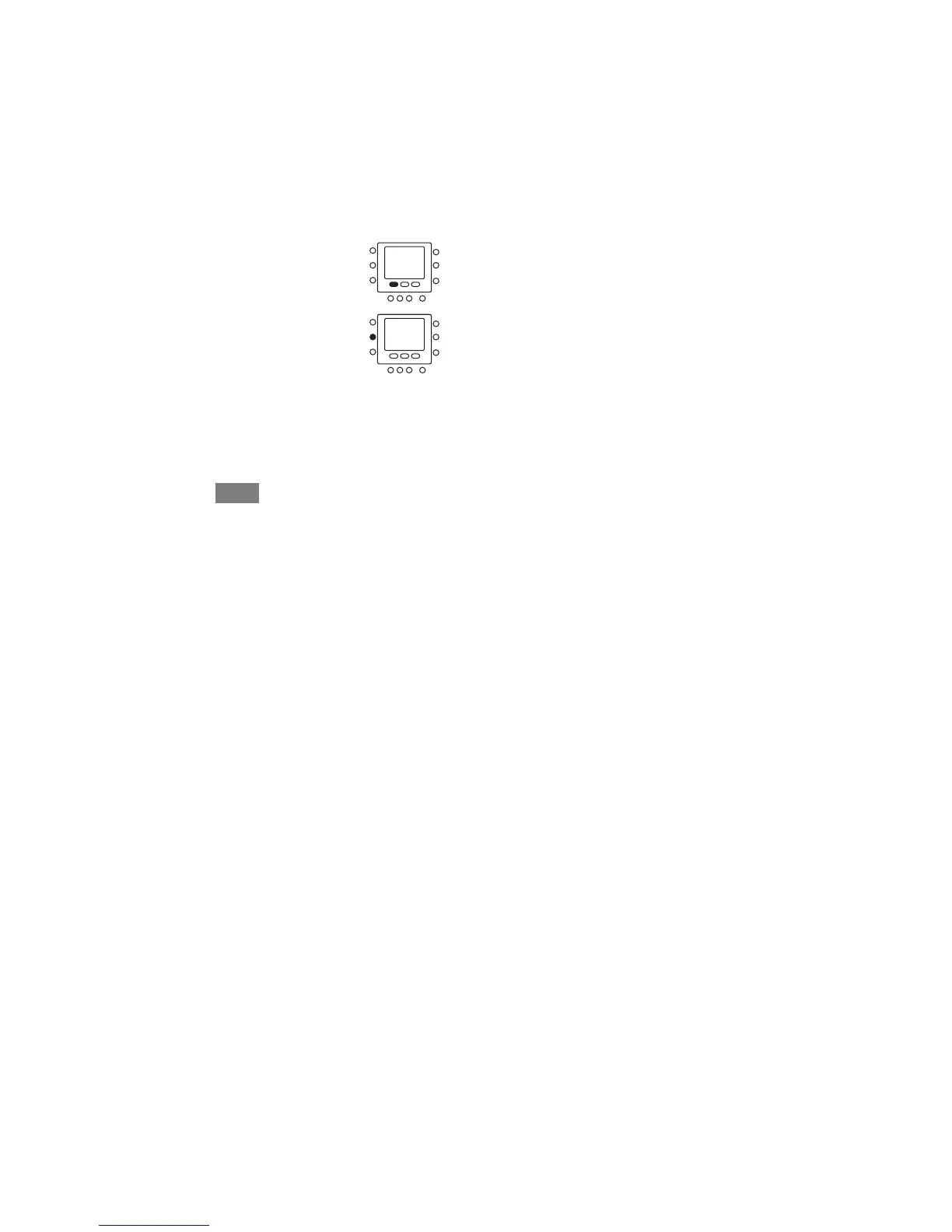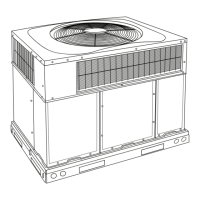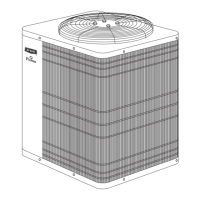30
OPERATING THE THERMOSTAT
3. To return to the originally programmed lifestyle period, press the appropri-
ate home, away or sleep button. The system will return to that time peri-
od and the words temporary hold will disappear.
4. Close the door.
To hold it at home, away or sleep
There might be situations when you want to override the programming and hold the
home’s temperature at one of the three home, away or sleep comfort levels. This is
useful when you’re going on vacation or traveling, or when you’re home
unexpectedly. Here’s how to prevent the thermostat from changing temperatures
when it reaches the next p rogramming time period.
1. Open the door.
2. Press the desired button under the display – home, away
or sleep.
3. Press the hold/run button on the left side. You will see the
word hold on the display .
