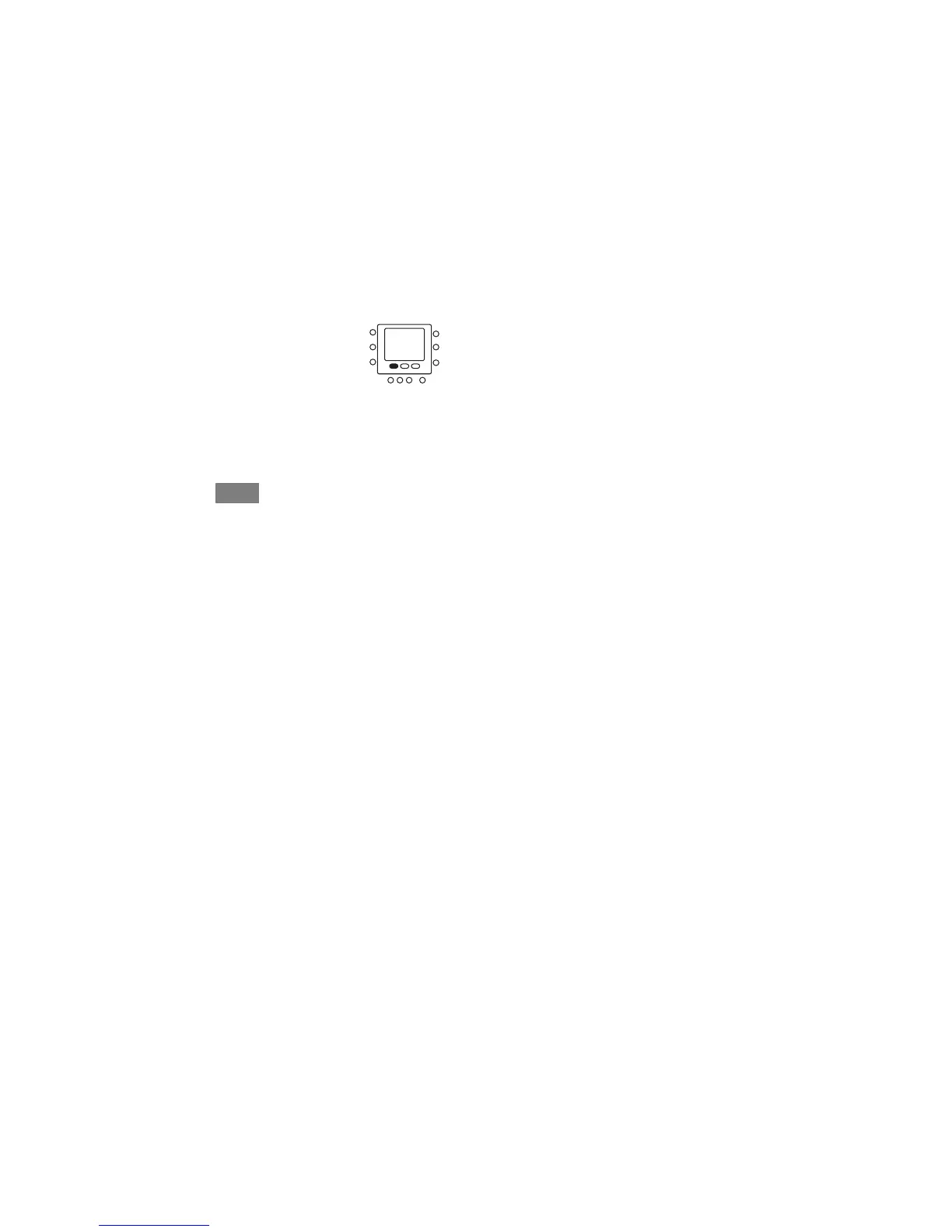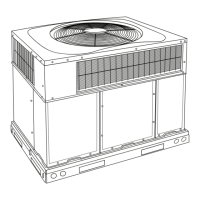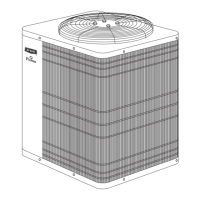29
OPERATING THE THERMOSTAT
Using Touch ‘N’ Go buttons
Once you have set the temperatures and time periods that correspond with your
three Tou ch ‘N’ Go comfort buttons (see Programming the Touch ‘N’ Go feature,
page 13, and Assigning time periods to temperatures, page 26), you won’t need to
use your Touch ‘N’ Go buttons unless you want to make a temporary change. For
example, if you go to bed earlier than usual, pressing the sleep button will lower
the temperature sooner than scheduled. If you go to bed later than usual, pressing
the home button will keep the home warmer past your usual bedtime but you’ll
need to press sleep before you go to bed.
To make a temporary change
1. Open the door.
2. Press the home, away or sleep button that you want. You will see the
words temporary hold on the display and the triangle icon (B) over the
button you’ve selected. The system will change to the temperature setting
programmed for that lifestyle period. It will maintain that temperature set-
ting until the start of the next programmed cycle.
