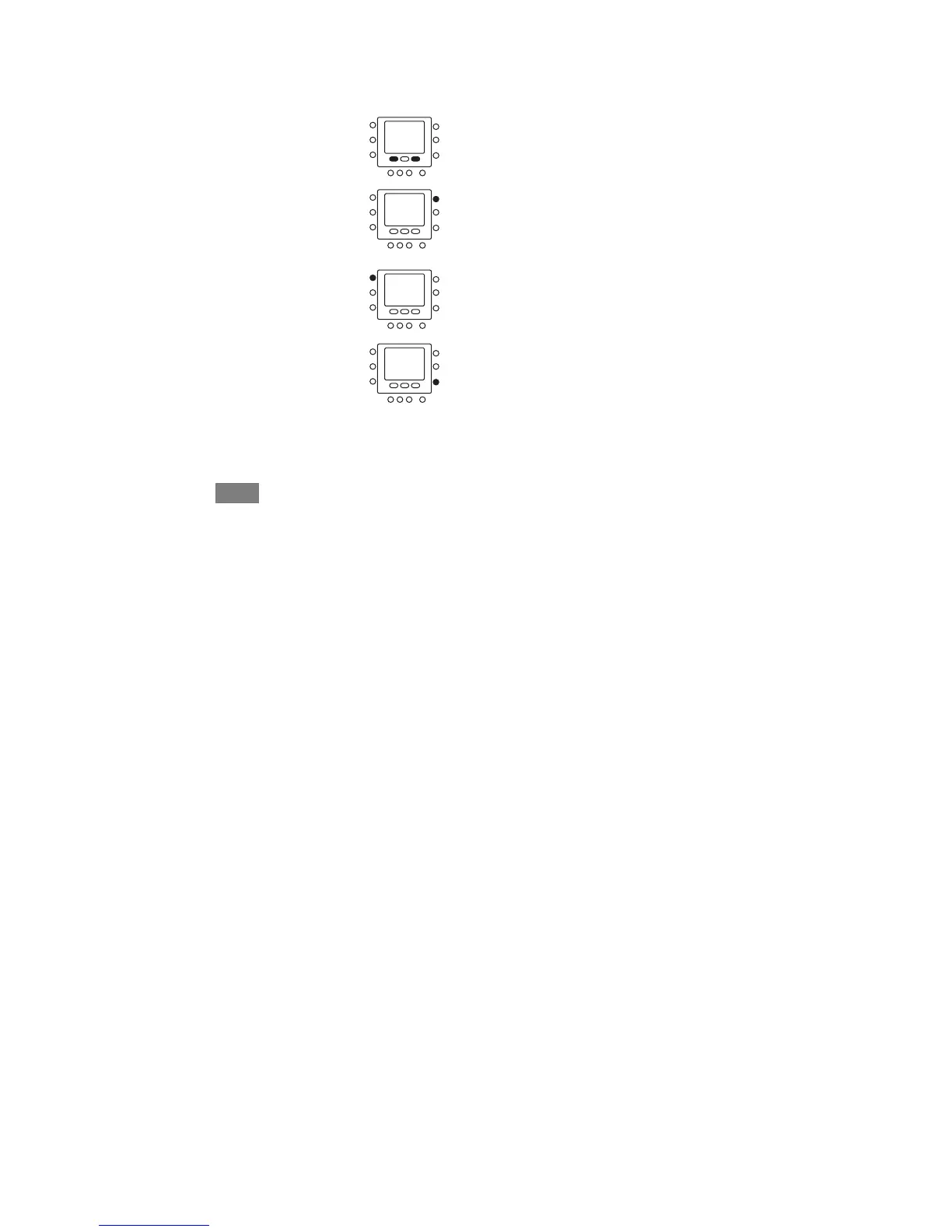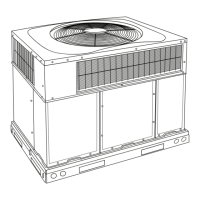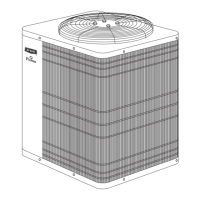45
ADVANCED PROGRAMMING OPTIONS
Changing the number of programming periods
Your thermostat is preset with four time periods (P1, P2, P3, P4). You can change
this to two. Here’s how to change the number of periods in the day.
1. Open the door.
2. Press and hold the home and sleep buttons under the dis-
play simultaneously for about three seconds.
3. Press the up button at the top right of the display re-
peatedly. You will see U5 and 4. (If you don’t, continue
to press the up button, cycling through the options until
you get to U5 and 4.)
4. Press the mode button on the left to change it from 4 to 2.
5. Press the done button on the right.
6. Close the door.
