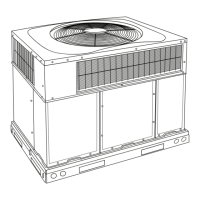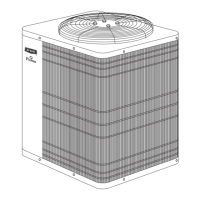22
PROGRAMMING THE THERMOSTAT
6. You will see the hours in 6:00 AM flashing on the screen. Press the up or
down button and stop on the desired time.
7. To change the minutes, press the start time button on the bottom of the
screen again. You will see the minutes in 6:00 AM flashing on the screen.
Press the up or down button and stop on the desired time.
The “stop time” for period 1 (P1) is also the “start time” for period 2 (P2).
To change the stop time for P1 – which means you are also changing the
start time for P2 – use the instructions in the next step to change the start
time for period 2.
8. To change the start time for period 2 (P2), pre ss the period
button at the bottom of the screen twice. This displays the
information for period 2, with P2 flashing on the display.
9. You will see the hours in 8:00 AM flashing on the screen.
Press the up or down button and stop on the desired time.

