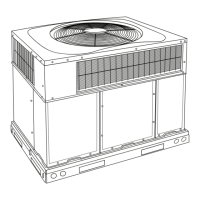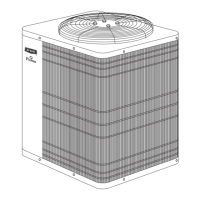36
OPERATING THE THERMOSTAT
6. Install new batteries by matching the “plus” and “minus” ends of the batter-
ies with the “plus” and “minus” indicators you’ll see outside the two white
battery shapes in the space where the batteries sit.
7. Snap the batteries into place.
8. Put the thermostat back on the wall bracket by lining up the two slots on
the bottom edge of the back of the thermostat with the two lips on the wall
bracket. You will feel the slots fit over the lips.
9. With the bottom of the thermostat attached to the bottom of the wall brack-
et, bring the thermostat back to the wall. Line up the latch at the top of the
thermostat with the corresponding lip on the wall bracket.
10. Lightly push the thermostat toward the wall. When the latch and lip are
lined up properly, you will hear the thermostat snap into place.

