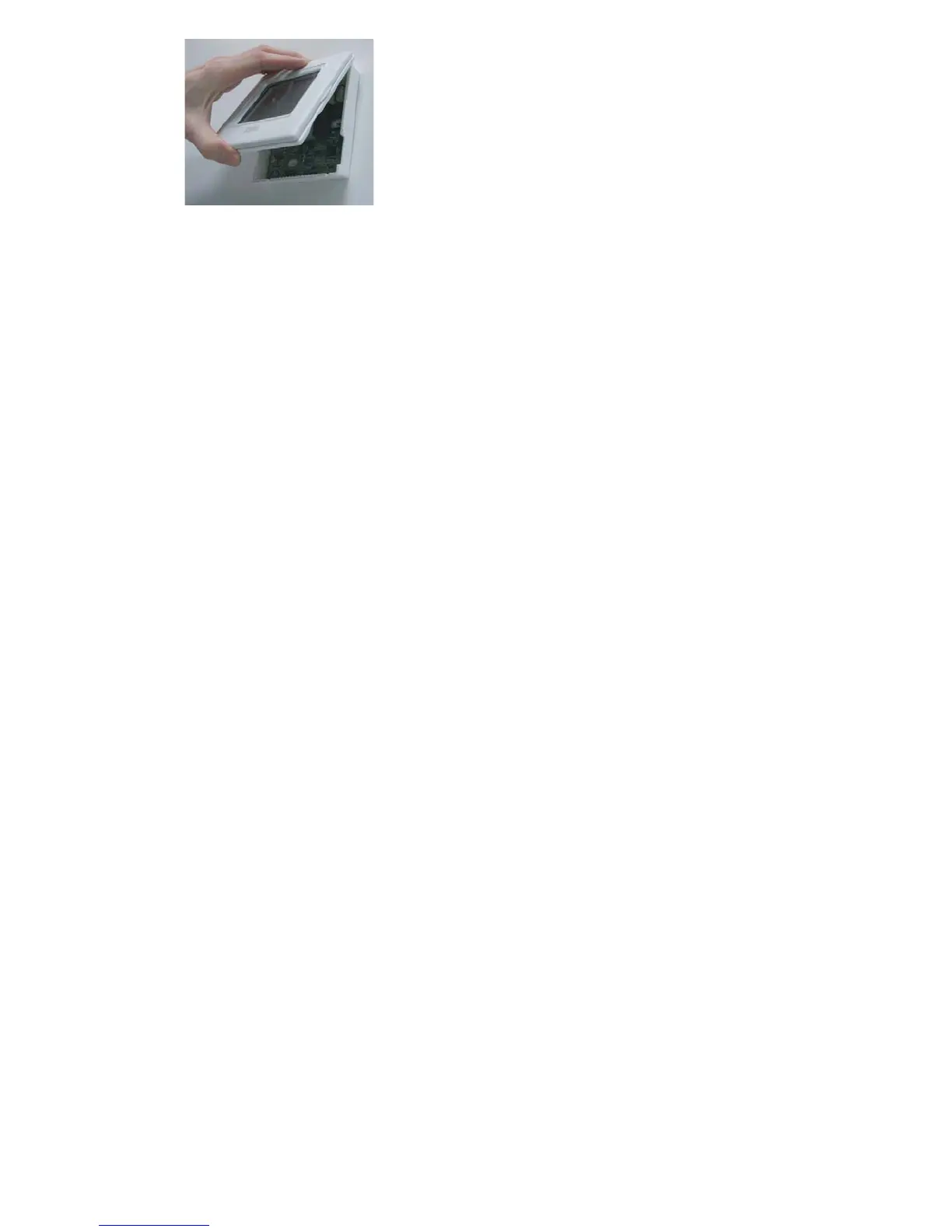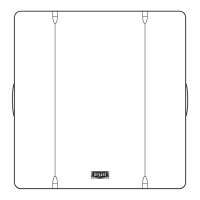23
A07221
Fig. 15 -- Reattach Display Module
9. Turn on power to equipment. On power up, all display segments will
light for 5 sec. For the next 5 sec a 2-- digit code appears on large display
which identifies Thermidistat Control configuration. Refer to Option 33.
a. AC — 1--stage air conditioner
b. HP — 1--stage heat pump
c. A2 — 2 -- stage air conditioner
d. H2 — 2--stage heat pump
e. hh — Hybrid Heat system with 1 --stage heat pump
f. h2 — Hybrid Heat system with 2 --stage heat pump
g. H — heating only system
h. C — cooling only system
