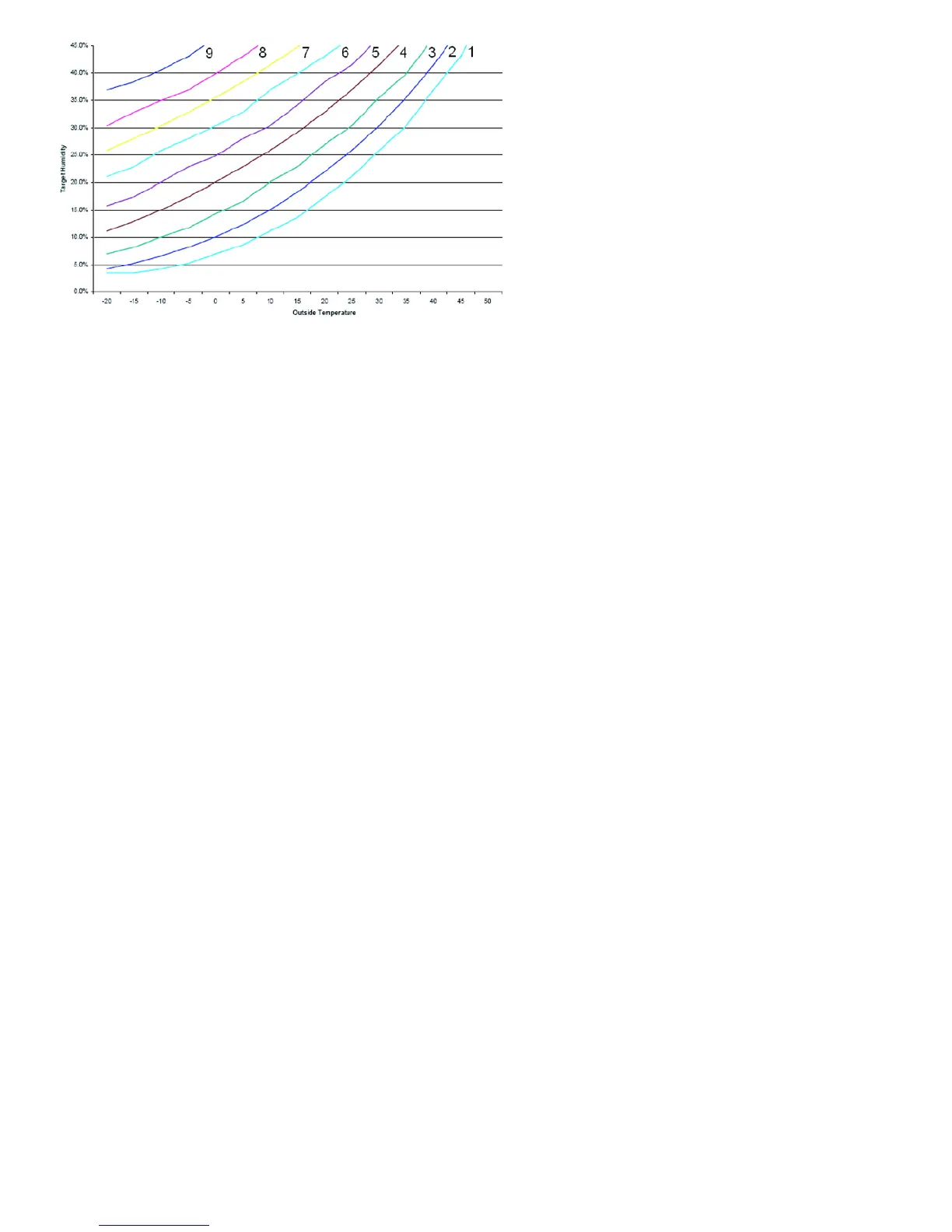50
A06599
Fig. 16 -- Auto Humidity
3. Dehumidify Off
Dehumidification can be turned off completely. This can be done without
changing existing setpoints.
To Select Dehumidification (programmable -- between NORMAL, COOL
TO, and OFF)
Press the soft key below the dehumidify icon button to bring up dehumidify
selections. Dehumidify options are only available when in Cooling mode. When
