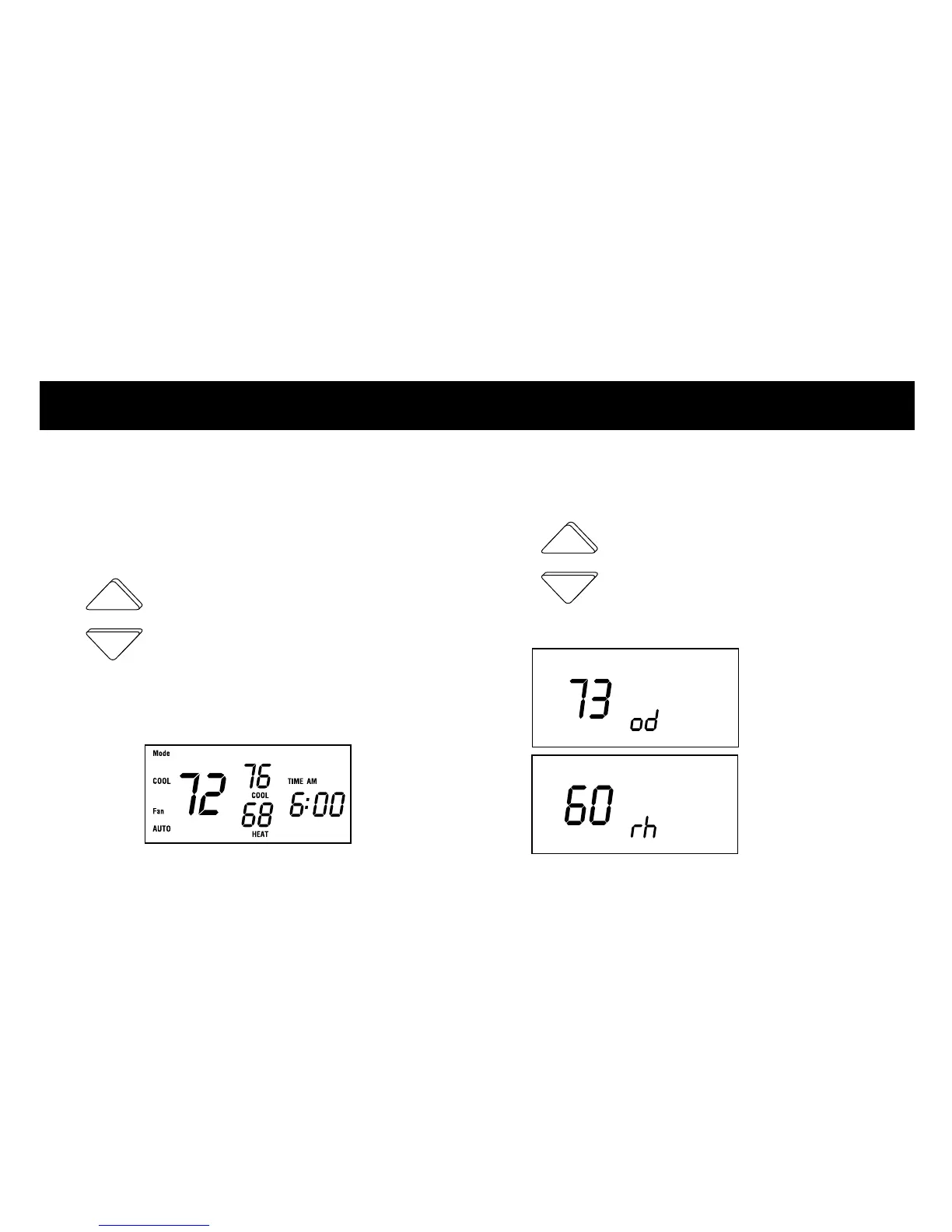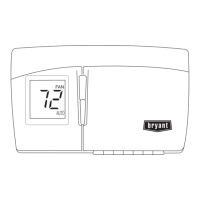OPERATING THE THERMIDISTAT CONTROL
Checking current temperature
The Thermidistat Control will display
the current temperature.
To view your current
temperature set points,
press the UP or DOWN
button once. The heating and cooling
set points will be displayed.
Checking the outdoor temperature
and indoor humidity
1
Press the UP and DOWN
buttons simultaneously.
2
The outdoor
temperature
will appear on
the display.
Then, the indoor
humidity will
be displayed.
12
