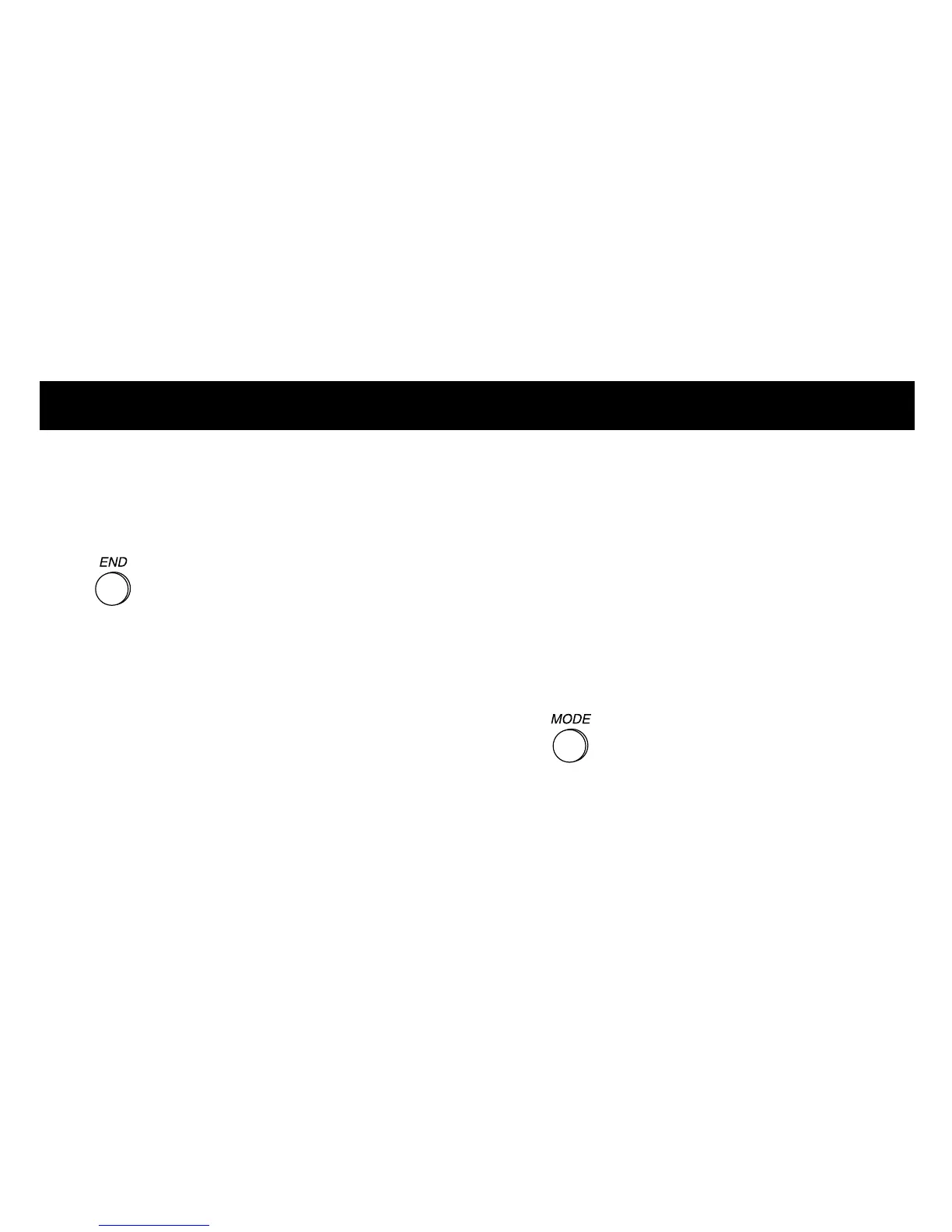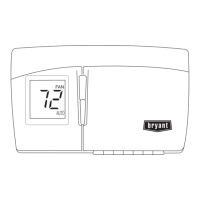SETTING UP THE THERMIDISTAT CONTROL
the proper time, press and hold the UP
or DOWN button. Be sure that AM or
PM is properly selected.
3
When the correct time
appears on the display, press the END
button.
NOTE: If you choose not to press the END
button, the word TIME will stop flashing
after 15 seconds.
NOTE: If you live in a Daylight Savings
Time area, you may advance the time 1
hour in the spring by simultaneously
pressing the SET TIME button and the UP
button. In the fall, you may set the time
back 1 hour by simultaneously pressing the
SET TIME button and the DOWN button.
Setting the mode operation
1
Press the MODE button.
3
