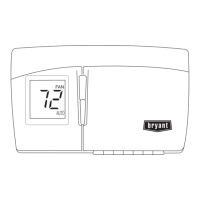SETTING UP THE THERMIDISTAT CONTROL
NOTE: In AUTO mode, your system will
heat OR cool as needed to reach your
temperature settings. AUTO mode may be
disabled.
3
Continue to press the
MODE button until you reach the
desired setting.
Setting the fan operation
1
Press the FAN button to
switch between ON and AUTO fan
settings.
When the ON mode is selected, the
fan runs continuously for improved
air circulation.
5

