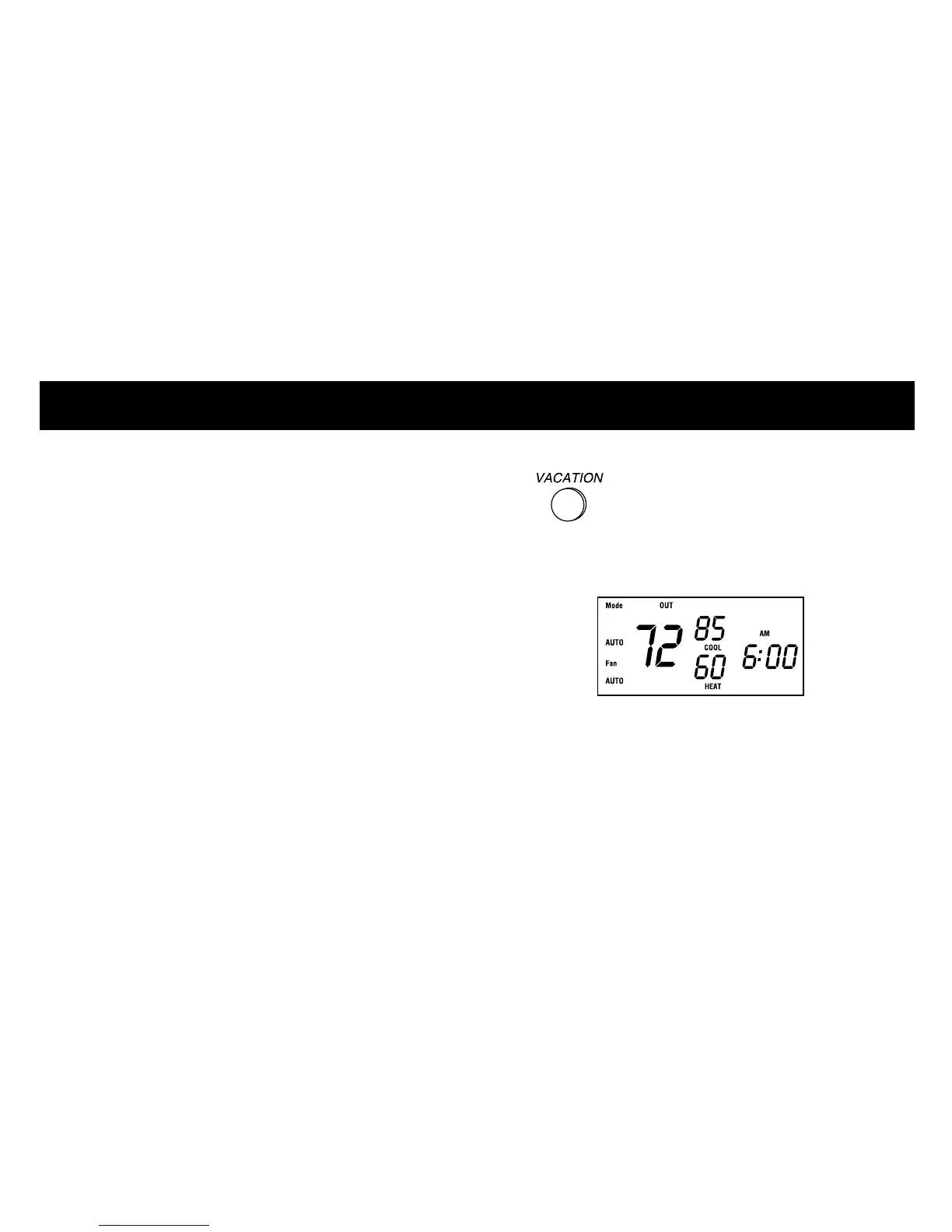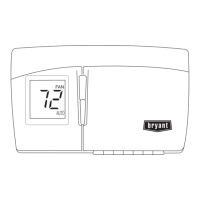OPERATING THE THERMIDISTAT CONTROL
Vacation feature setup
The vacation feature allows a separate
set of temperature and humidity set
points to be stored for vacation and
recalled with a single button press.
The vacation feature is preprogrammed
for you with vacation settings for
temperature and humidity. (Heat 60°,
cool 85°, hu 10%, dhu 75%) If these
are okay, skip ahead to “vacation
feature operation.” If you wish to enter
new settings, continue with this section.
1
Press the VACATION
button to display the vacation
temperature settings.
The OUT indicator is displayed.
15
