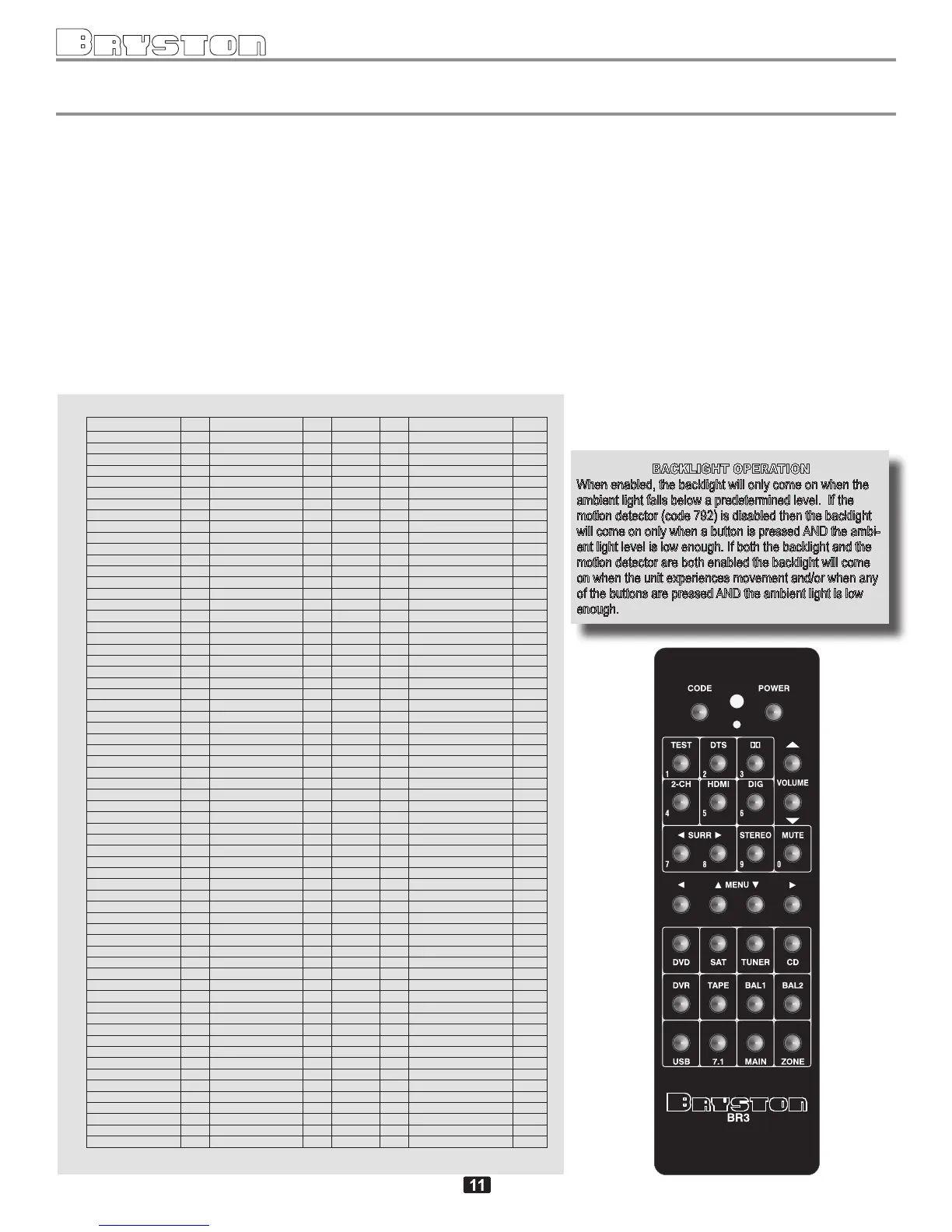firm that the code has been accepted.
Certain features in the remote control itself
can also be programmed by entering codes as
described above. The only differece is that these
codes affect only the BR3 remote control itself
and are not sent to the SP3. These codes are
as follows:
792: Toggle motion sensor on/off (backlight
control)
797: Toggle backlight on/off
The SP3 Remote Control can operate all front panel operations in addition
to having a MUTE button to for quickly silencing the output of the SP3.
Several other functions are accessible by sending 3 digit numeric codes to
the SP3. To send codes to the SP3:
1: Press and hold the CODE button until the status LED on the remote
(located between the CODE and POWER buttons) flashes a couple
of times & then stays lit steadily red; then release
2: Within a few seconds, while the status LED remains steadily lit, enter
the desired 3 digit numeric code (see the table below for valid codes).
Refer to the BR3 illustration below for the location of the number keys
on the remote.
3: When a valid code has been entered the LED will flash twice to con-
IR REMOTE CONTROL
BACKLIGHT OPERATION
When enabled, the backlight will only come on when the
ambient light falls below a predetermined level If the
motion detector (code 792) is disabled then the backlight
will come on only when a button is pressed AND the ambi-
ent light level is low enough If both the backlight and the
motion detector are both enabled the backlight will come
on when the unit experiences movement and/or when any
of the buttons are pressed AND the ambient light is low
enough
SP3 IR-CODES (updated 7-Aug-2013)
Dolby Pro Logic
