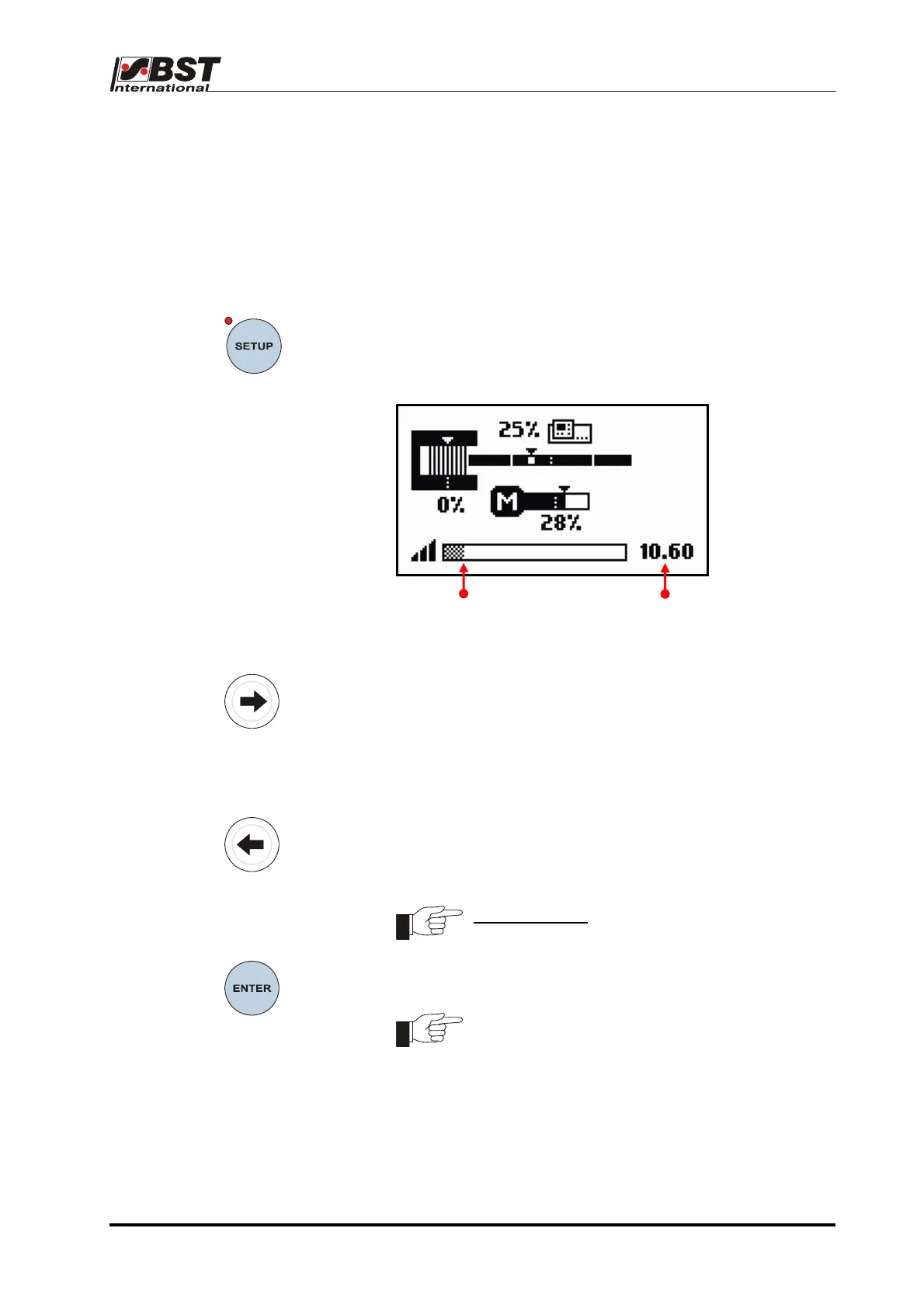Quick Reference Guide QRG
2.2.3.2 Adjust gain of the servo-center component
(OMG 4, OMG 8)
If you are using a servo-center transducer OMG 4 or OMG 8,
preselect the adjustment of gain.
1. Press key Servo-center.
The LED of the key lights.
2. Press key SETUP.
The set gain for the servo-center transducer is shown
graphically (bar display) and as numerical value on the lower
edge of the display.
3. Increase gain by means of the arrow key “right“, until hunting
occurs (the guiding device starts oscillating).
The display of the gain value rises step by step.
Pressing the arrow key longer than 3 seconds increases the
pulse width until the key is released.
We recommend setting the gain to maximum if hunting does not
occur.
4. Decrease gain by using the “left“ arrow key, until the hunting
ceases (stable guiding operation).
If a slower guiding reaction is desired, the gain may still be
reduced further.
Simultaneously
pressing the two arrow keys will
reset the gain to “0.5”.
5. Press key ENTER.
Adjustment of gain is completed.
The gain setting will be terminated automatically
after a pre-set time-out period initiated after the
last key operation has expired.
The gain setting has now been saved.
Gain
(graphical display)
Gain
(numerical display)
Quick Reference Guide EDV no.: MD.341.01.01
ekr 500 Plus with CLS Pro 600 Issue Date: 31.03.2009 Page: 6/18
