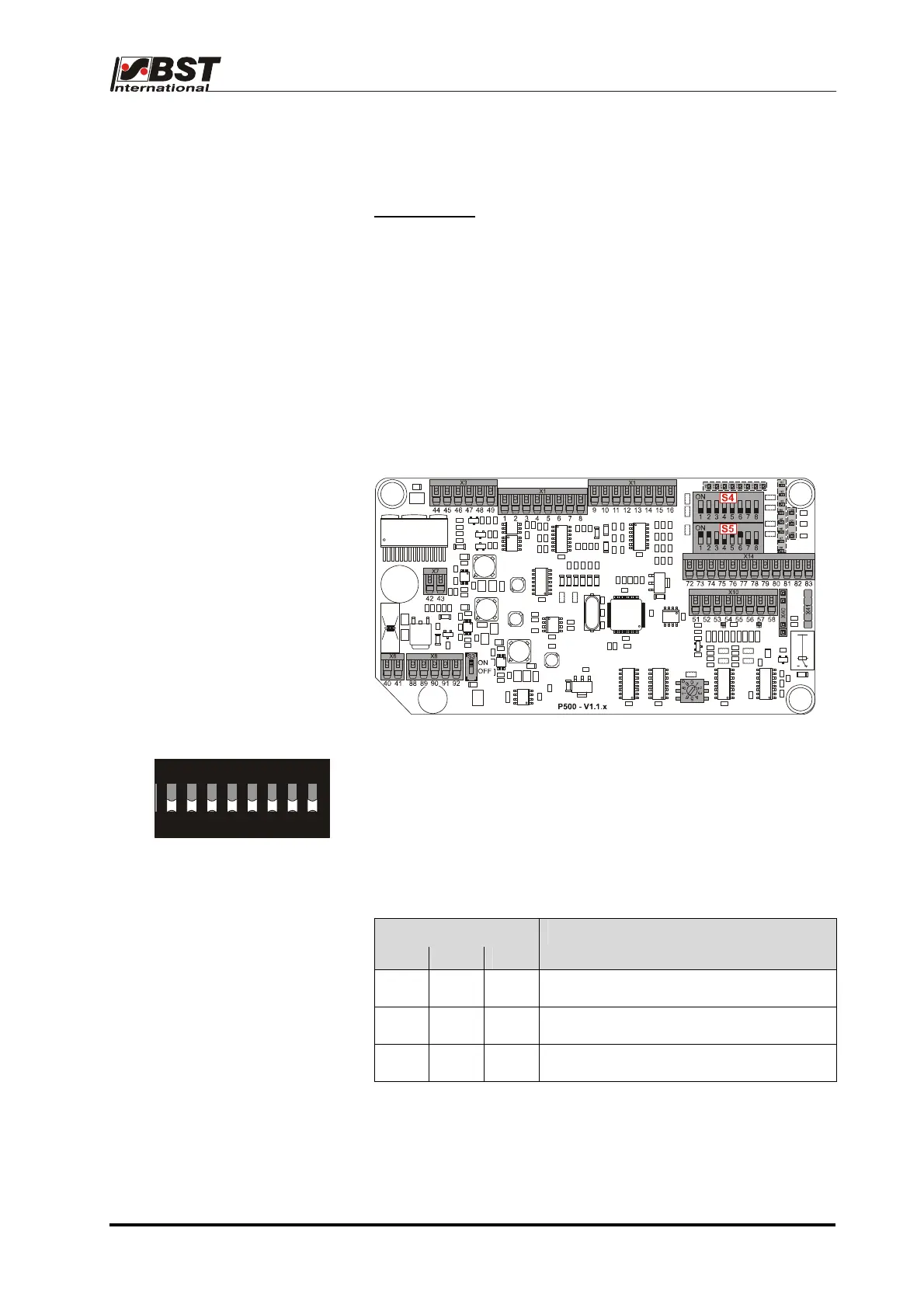Quick Reference Guide QRG
2 Start-up ekr 500 Plus
Requirements:
• The guiding system is wired completely that means all
cables between the system components (controller, sensors,
actuator, servo-center component, etc.) are installed
(see manual ekr 500 / ekr 500 Plus).
• The controller is connected to the voltage supply.
After that proceed as follows:
2.1 Set DIL switches
1. The DIL switches on the controller’s processor board must be
set up for the relevant application prior to commissioning.
DIL switch S4 is used to reverse the guiding direction, to activate
the electronic remote precision adjustment EFE 1 and to select the
actuator and servo-center component that are being used.
Don’t change the settings of the DIL switches S4.1 to S4.3 (the
default settings are used).
Set the DIL switches S4.4 to S4.8 according to the actual system
configuration.
ON DIP
12345678
DIL switch S4
DIL switch
S4.4 S4.5 S4.6
Selection of the used actuator
OFF OFF OFF EMS 10, EMS 16, EMS 17
ON OFF OFF
EMS 5
OFF OFF ON EMS 21, EMS 22
Quick Reference Guide EDV no.: MD.341.01.01
ekr 500 Plus with CLS Pro 600 Issue Date: 31.03.2009 Page: 3/18
