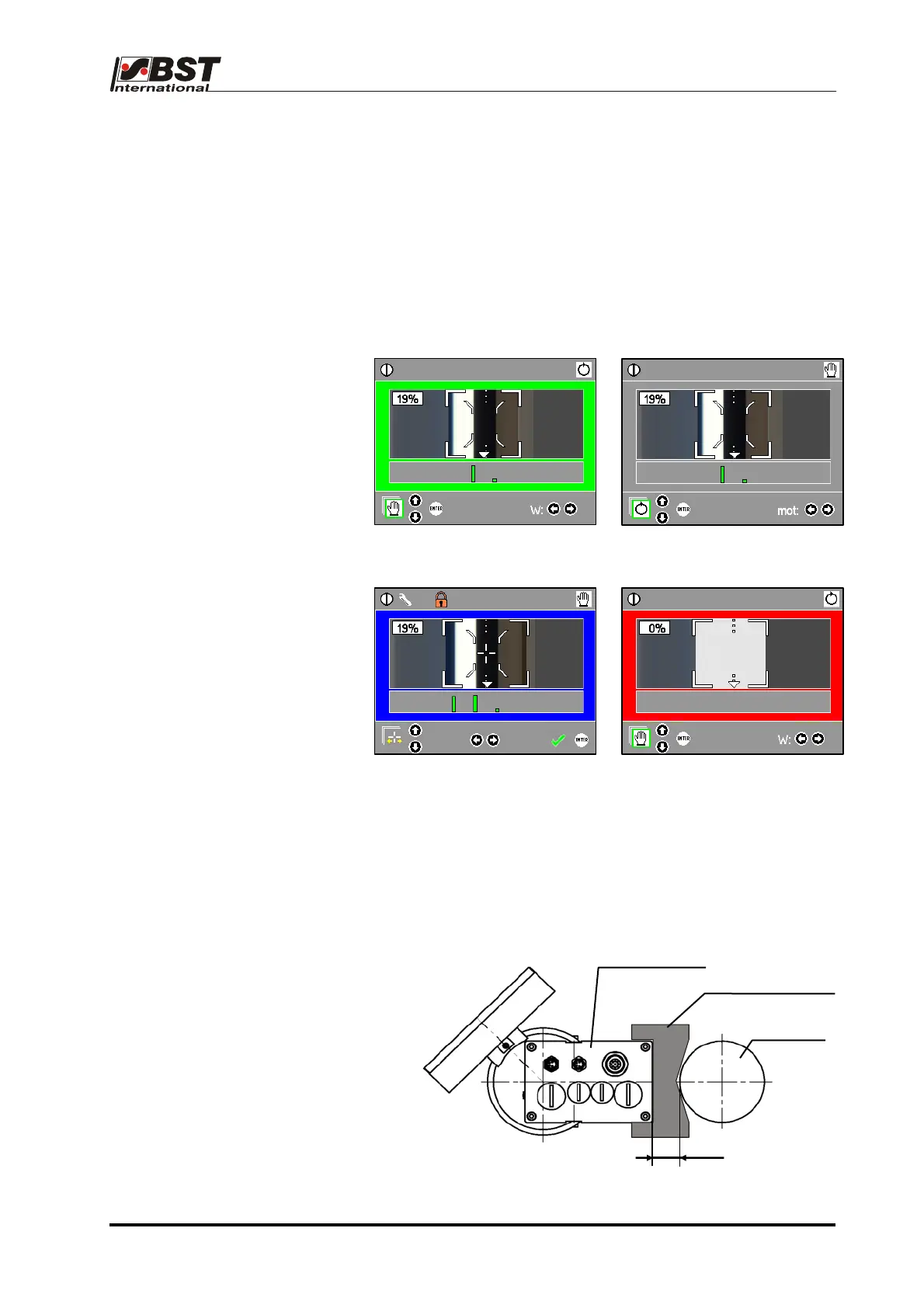Quick Reference Guide QRG
3 Setting up the CLS Pro 600
3.1 General
The display area in the graphic display of the keypad has
differently coloured borders. The different colours show which
mode you are in at present.
There are the following possibilities:
Operating mode AUTOMATIC Operating mode MANUAL
(green) (grey)
SETUP mode Error (flashes red)
(blue) (line/edge not recognized)
3.2 Requirements
1. The controller ekr 500 Plus must be in the MAN operating
mode.
2. The distance between sensor and material of web / scanning
roller has to be set correctly.
(See also manual CLS Pro 600, section 2.2.4)
Sensing
rolle
Sensor enclosure
Protective packaging
(adjustment tool)
20
Quick Reference Guide EDV no.: MD.341.01.01
ekr 500 Plus with CLS Pro 600 Issue Date: 31.03.2009 Page: 11/18
