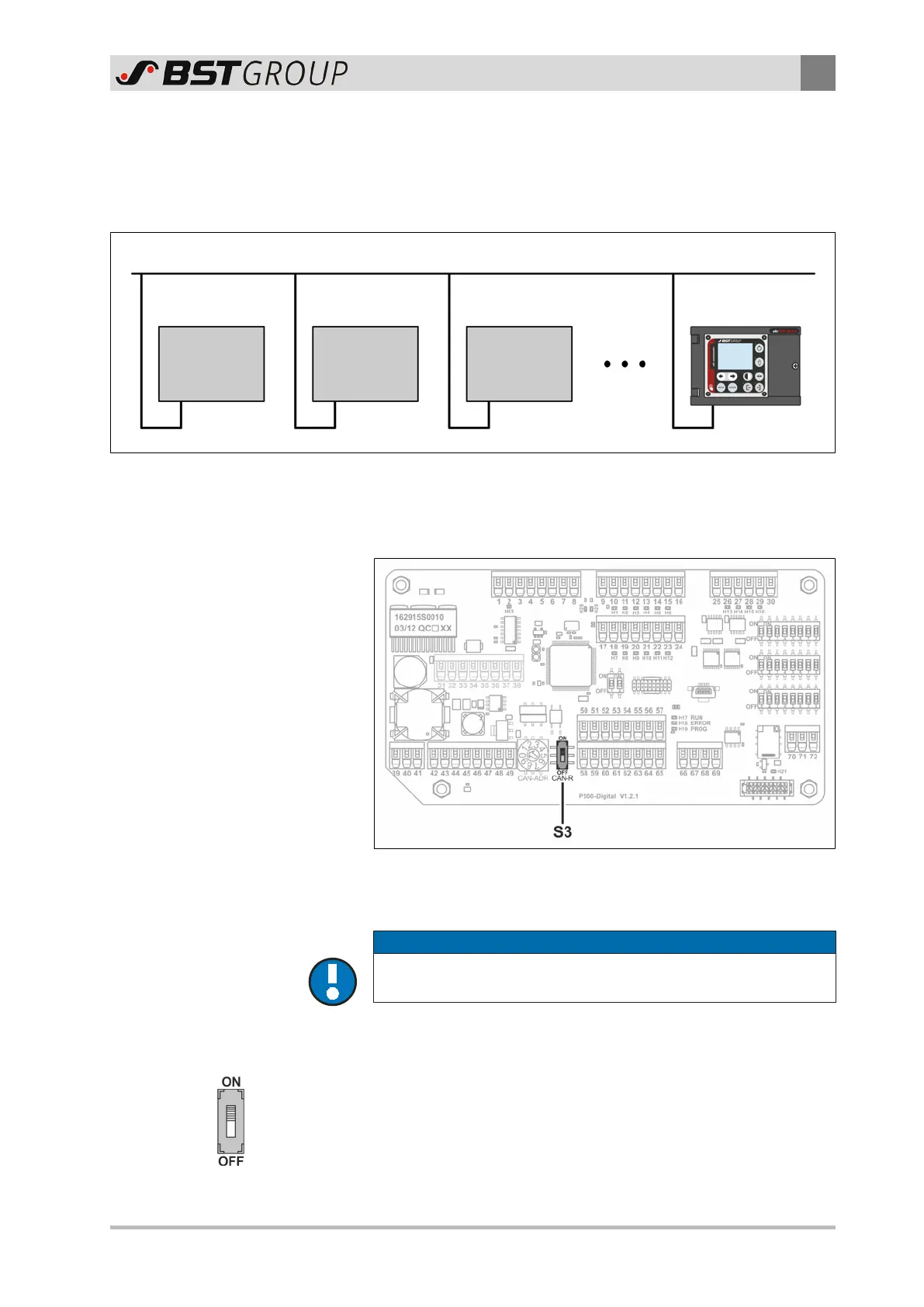Commissioning
3
ekr 500 digital Unit Touch – CANopen User Gateway 17/67
3.3 Setting the Terminating Resistor of the Controller
If you are using the ekr 500 digital Unit Touch controller as the last
physical participant on the external CAN bus, you must switch on
the internal terminating resistor of the device.
External CAN bus
CAN bus
participant 1
CAN bus
participant 2
CAN bus
participant 3
Last
CAN bus participant
X101
S3 = ON
Fig.6: Controller as the last participant on the external CAN bus
You switch on the internal terminating resistor using sliding switch
S3 on the processor board of the controller.
Fig.7: Sliding switch S3 on the processor board
Switching on the terminating resistor
NOTICE
Damage to the components from working on live parts.
►
Before opening the controller, switch off the power supply.
1. Electrically isolate the controller.
2. Open the controller’s housing cover.
3. Set sliding switch S3 to position ON.
4. Close the controller’s housing cover.
5. Switch on the power supply of the controller again.
