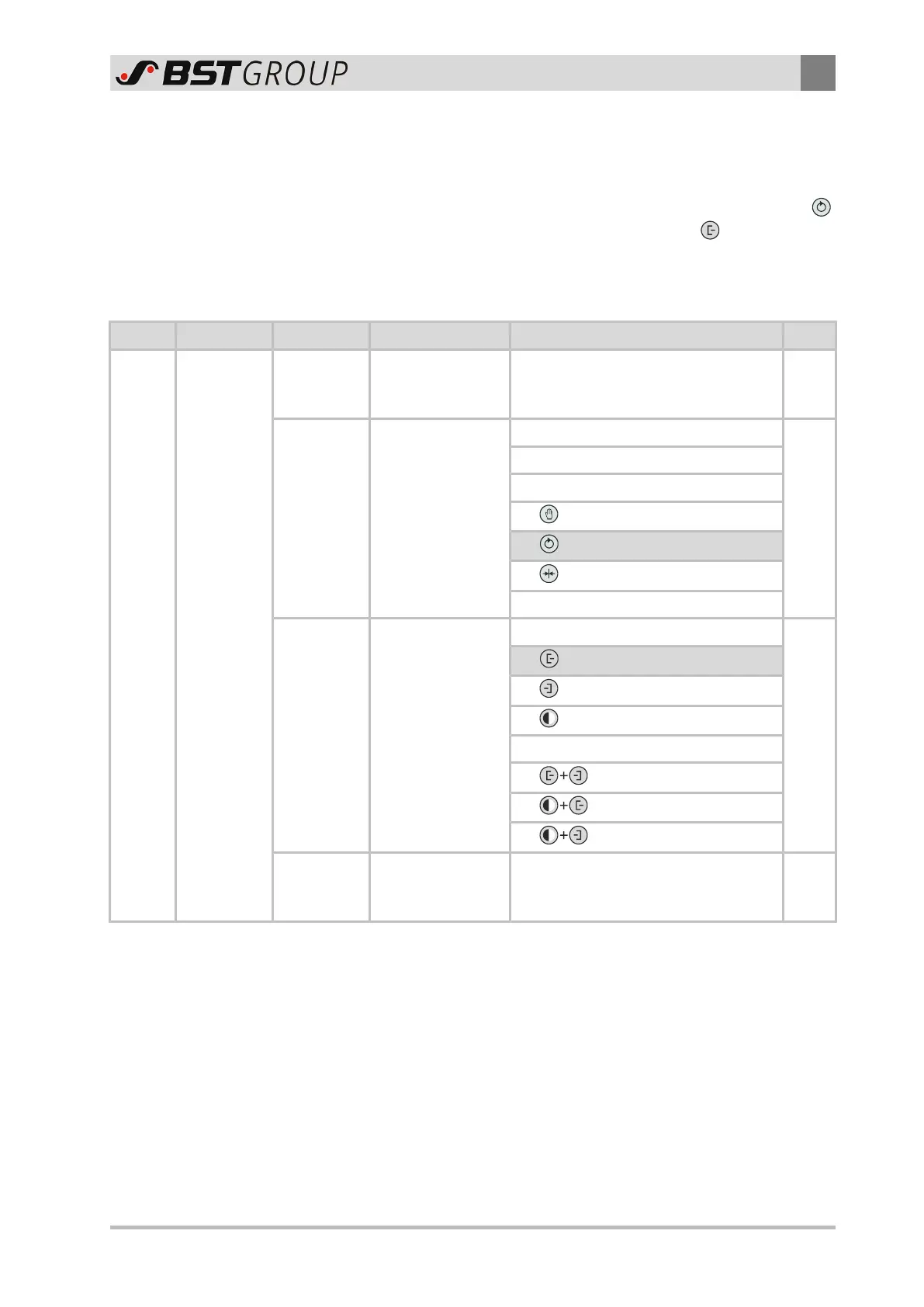Protocol 3100
4
ekr 500 digital Unit Touch – CANopen User Gateway 63/67
4.2.3 Examples for the Application of the Service Data Objects
4.2.3.1 Example 1: Changing the Operating Mode and Guiding Mode
The controller is to be switched to operating mode Automatic (
)
and guiding mode Web Edge Guiding – Edge1 (
).
The operating mode and the guiding mode are set via the object
3101h (see Object 3101h: Operating Mode and Guiding Mode,
page 33).
Object Data Type Bit Number Meaning Data Description Value
3101h Unsigned16
0
…
3
Special Operating
Mode
Not used (always 0) 0h
4
…
7
Operating Mode
0h: No change
4h
1h: Reserved
2h: Reserved
3h: - Manual mode
4h: - Automatic mode
5h: - Center positioning
6h: Reserved
8
…
11
Guiding Mode
0h: No change
1h
1h: - Guiding to edge1
2h: - Guiding to edge2
3h: - Line/contrast guiding
4h: Reserved
5h: - Web center-line guiding
6h: - Watchdog edge1
7h: - Watchdog edge2
12
…
15
Reserved Not used (always 0) 0h
The value 0140h must be written to object 3101h.
The operating mode and guiding mode setting can be checked in
the status word (object 3103h, see Object 3103h: Controller
Operating Status, page 35) or directly on the controller.
