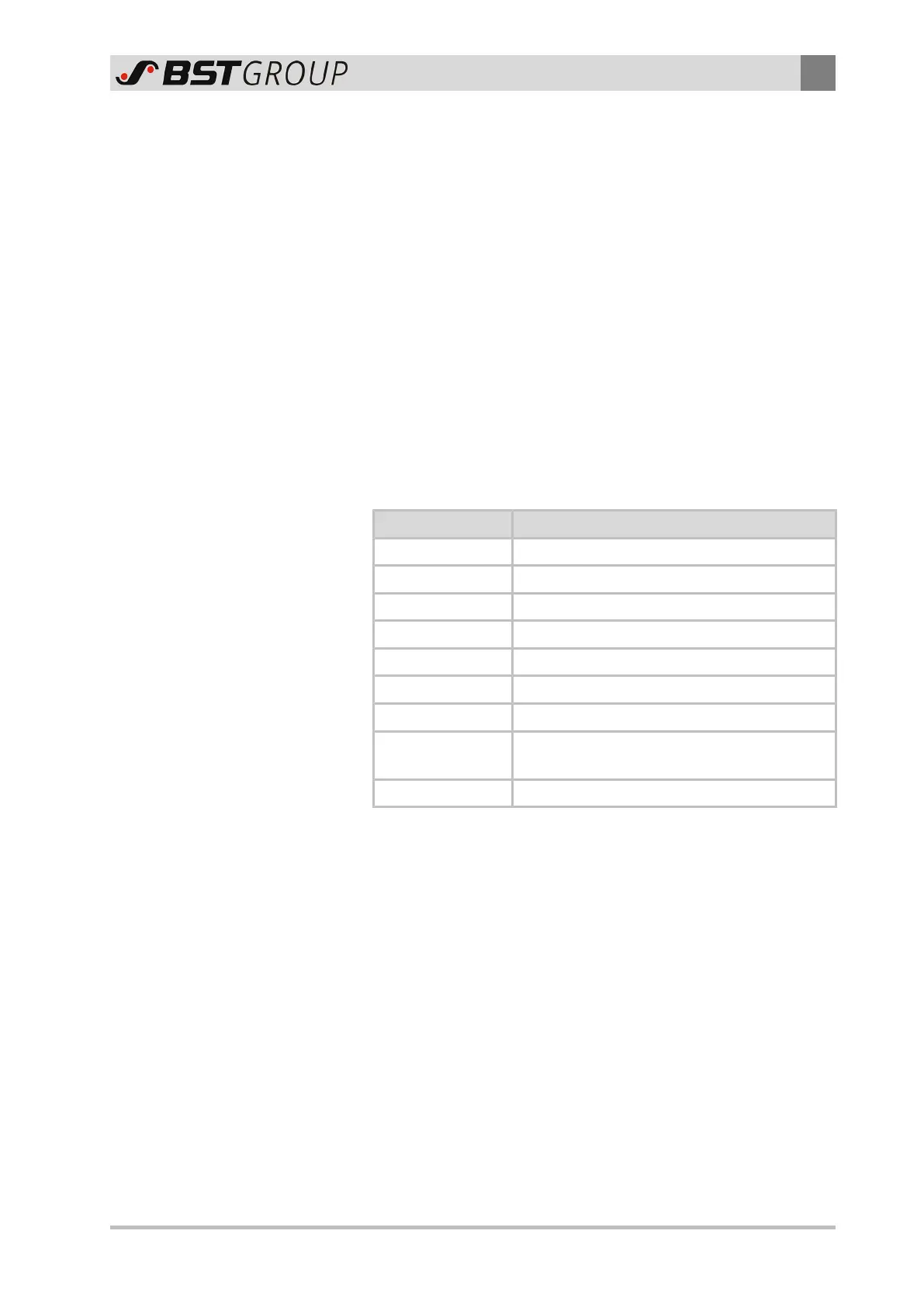Functional Description
2
ekr 500 digital Unit Touch – CANopen User Gateway 9/67
2.2.2 Object Dictionary
The object dictionary describes the complete functionality (para-
meters) of the CANopen device and is organized in the form of a
table. It defines all objects required for the communication
between the controller and the customer control system.
Each entry in the object dictionary represents one object. The ob-
jects are classified into groups using an index register. In doing so,
each object is assigned an unambiguous number (index and sub-
index).
In addition to the standard data types and objects of the CANopen
communication profile and the device profiles, the object diction-
ary also provides a range for manufacturer specific objects (manu-
facturer specific profile). All objects available for the parameteriz-
ation of the BST web guiding system are stored in this part of the
object dictionary.
The following table shows the structure of the CANopen object
dictionary:
Index Range Object
0000h Not used
0001h … 001Fh Static data types
0020h … 003Fh Complex data types
0040h … 005Fh Manufacturer specific data types
0060h … 0FFFh Reserved
1000h … 1FFFh Communication profile
2000h … 5FFFh Manufacturer specific profile
6000h … 9FFFh
Parameters from standardized profiles
(device profiles)
A000h … FFFFh Reserved
