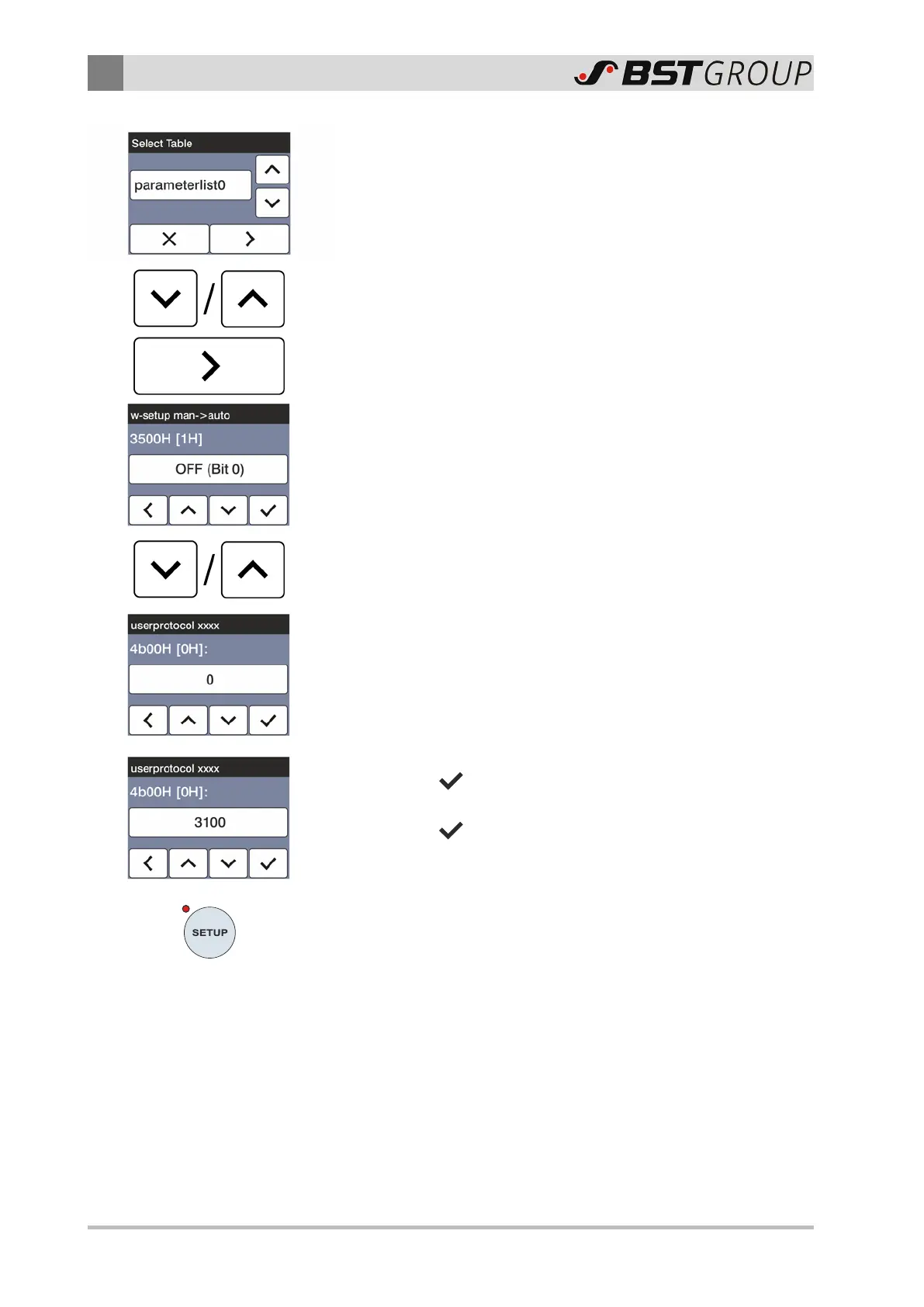3
Commissioning
22/67 ekr 500 digital Unit Touch – CANopen User Gateway
The selection menu for the public parameter lists appears in
the display. The currently selected parameter list is displayed in
the editing field.
5. Select the parameterlist0 parameter list using the arrow buttons
on the right side of the display.
6. Press the > button.
The first parameter of the parameter list 0 appears in the dis-
play.
7. Select the userprotocol xxxx parameter using the arrow buttons.
8. Tap the editing field on the touchscreen to change the para-
meter value.
An input keypad appears in the display.
9. Enter the number of the desired protocol (3100 in the example).
10. Press the
button to confirm the entry.
The input keypad is closed.
11. Press the
button to save the edited parameter value.
12. The display changes back to the System components service
display.
13. Press the SETUP key.
The operation display appears.
ð The selection of the protocol is complete.
