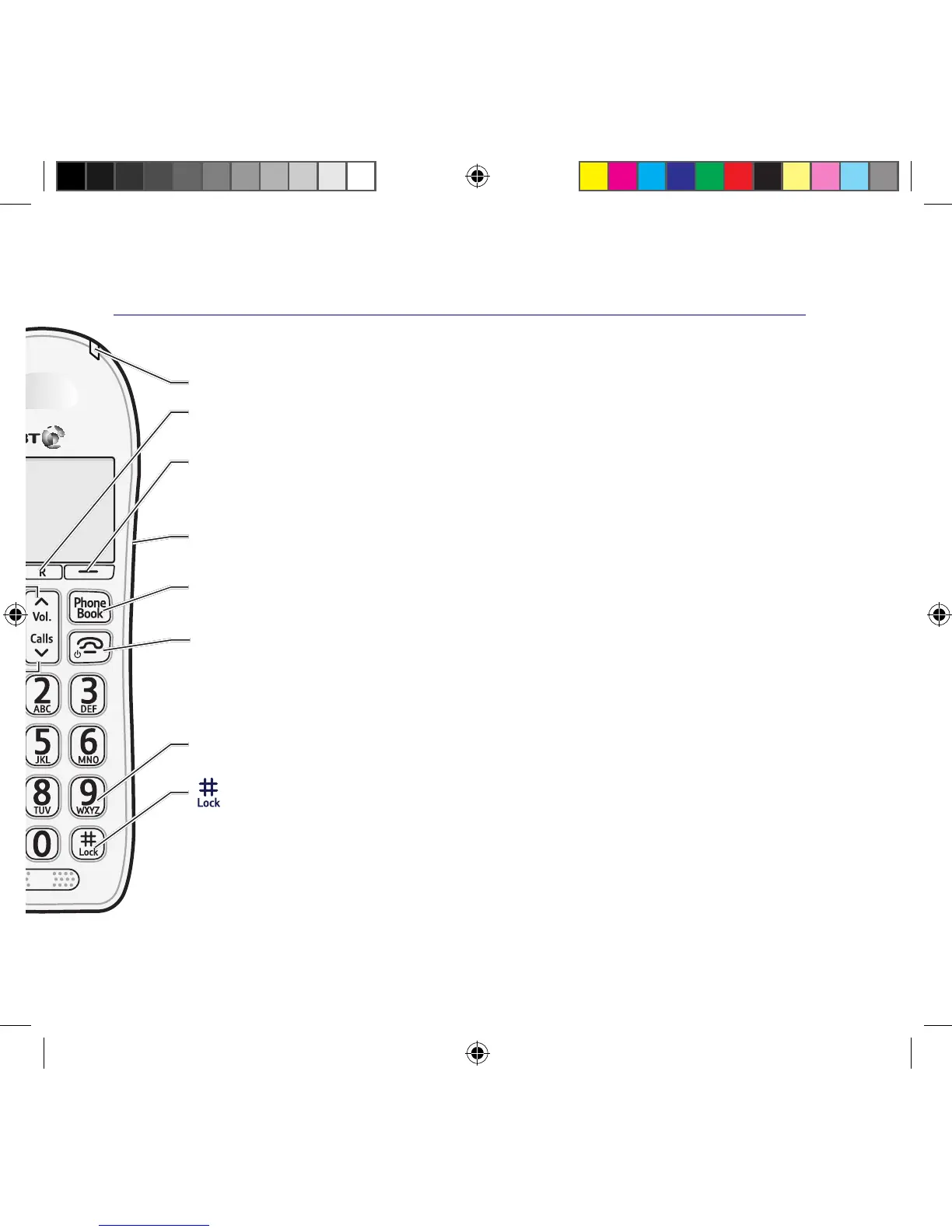If you need some help, call us on 0800 145 6789* or go to bt.com/producthelp
Getting to know your phone 15
Red LED Indicator
R (Recall)
R (Recall) for use with some BT Calling Features and when connected to a switchboard/PBX.
Right option button
Press to confirm the option displayed on the screen above the button, to delete or go back
to the previous screen.
Amplify (on side of handset)
During a call, press to boost the incoming speech volume.
Phonebook
In idle mode, press to access your stored Contacts.
End call/on or off
Press to end a call.
In idle mode, press and hold to switch the handset on or off, see page 21.
In menu mode, press to return to home screen.
2-9 (Speed dial)
From home screen, press and hold buttons 2-9 to dial a stored speed dial number, see page 32.
Press and hold to lock or unlock the keypad.
1662 BT4000 UG [3].indd 15 09/04/2013 15:03