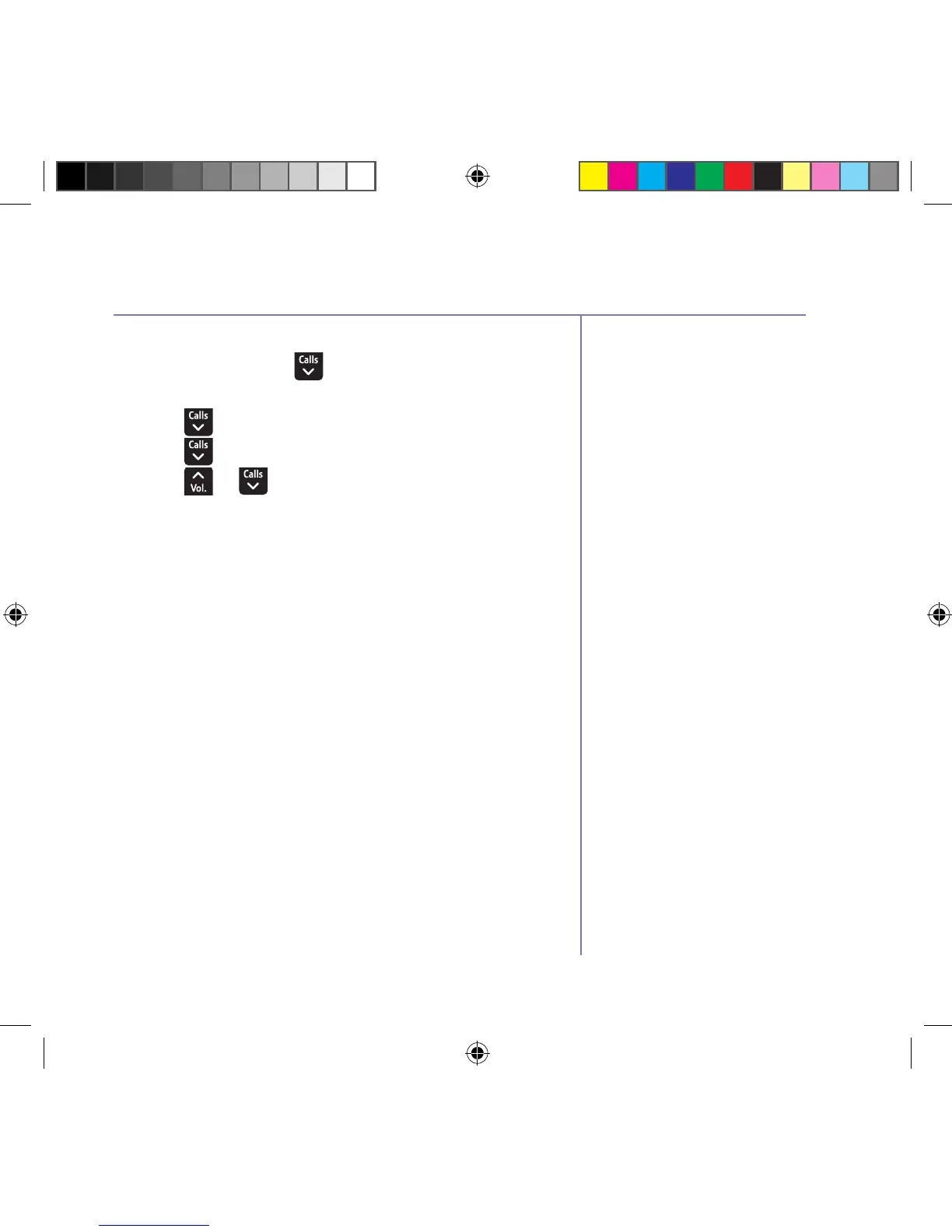If you need some help, call us on 0800 145 6789* or go to bt.com/producthelp
Using additional handsets 51
Registering another make
of handset to your BT4000
base
If you want to register another
make of handset (i.e. not a
BT4000 handset) to your
BT4000 base you will need
to follow the Registration
instructions that came with
the handset first and then
continue with the base part of
the registration procedure (as
shown in point 4 on page 50).
Please note that registering
other types of handset will only
provide limited compatibility
i.e. you may only be able to
make and receive calls on the
additional handset.
De-register a handset
1. Select
Menu, scroll to display Settings and
press
OK.
2. Press
to display Registration and press OK.
3. Press
to display Deregister HS and press OK.
4. Press
or to display the handset you wish to
de-register and press
OK.
5. If the system PIN is not 0000 then you will be
prompted to enter it, then select
OK. If it is 0000,
you will continue straight to point 6.
6. The display will show will show
Please wait…. and
once successful
De-registered.
1662 BT4000 UG [3].indd 51 09/04/2013 15:03
