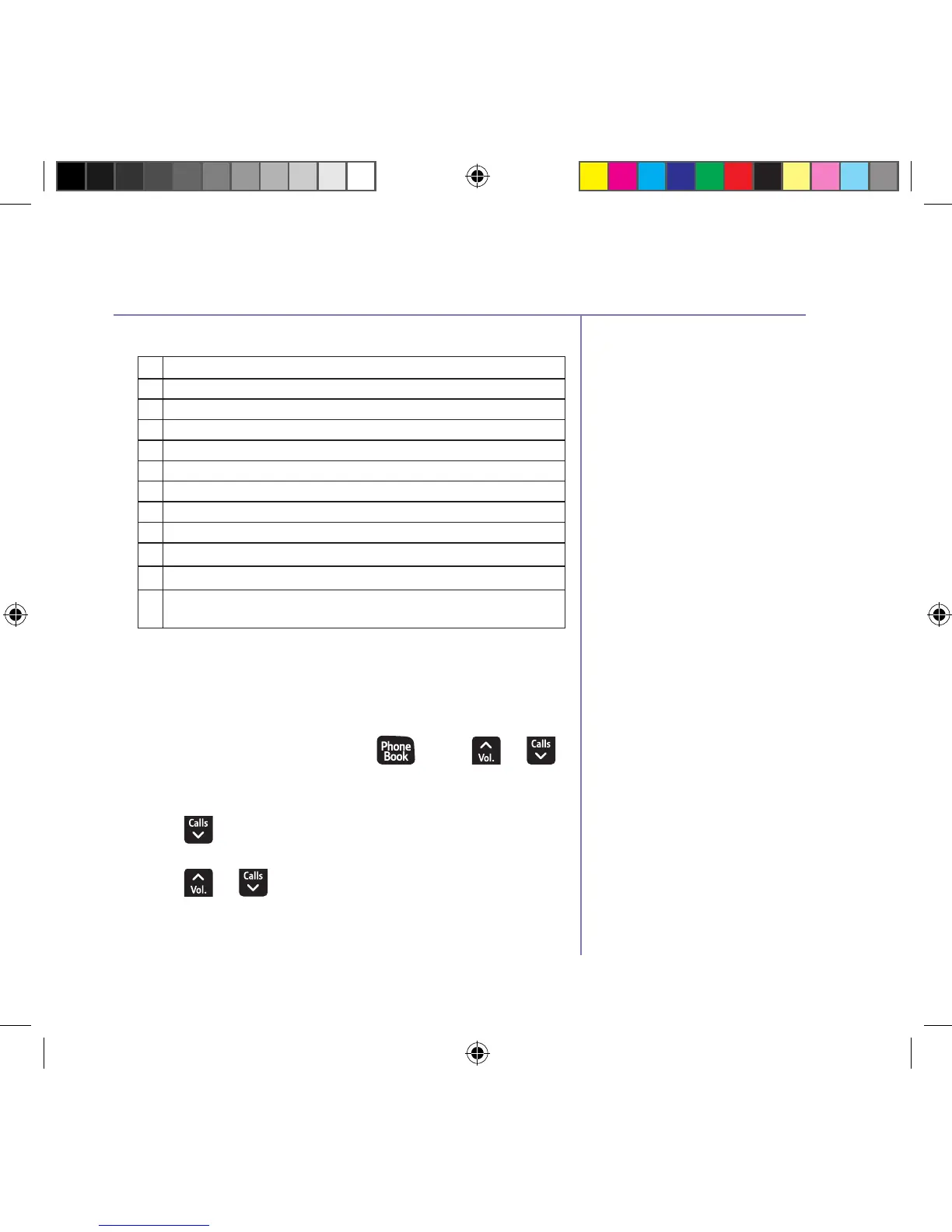If you need some help, call us on 0800 145 6789* or go to bt.com/producthelp
Phonebook 29
Character map
1
& . , ‘ ? ! @ 1
2 a b c 2 à á â ã æ ç
3 d e f 3 è é ê ë ë
4 g h i 4 î ï ì í
5 j k l 5 £
6 m n o 6 ö ô ò ó õ ø ñ
7 p q r s 7 $ ß
8 t u v 8 ü ù ú û
9 w x y z 9
0 space 0 + £ $ # *
* *
# Changes text entry mode (sentence case, upper, lower
or numeric)
Assign a ringtone to a contact
You can assign a specific ringtone to a contact you
have saved so the ringtone will play when that
contact calls you.
1. From the home screen, press
. Press or
to display the contact you want to assign a specific
ringtone to and then select
Options.
2. Press
until Assign ringtone is displayed and
press
OK.
3. Press
or to scroll through and listen to the
available ringtones (Normal, Melody 1-15) and
press
OK to select the one you want. Ringtone
save will be displayed.
There are 15 melodies to
choose from (Melody 1-15) or
Normal which is the standard
ringtone that is first assigned
when you save a contact in your
phonebook.
1662 BT4000 UG [3].indd 29 09/04/2013 15:03