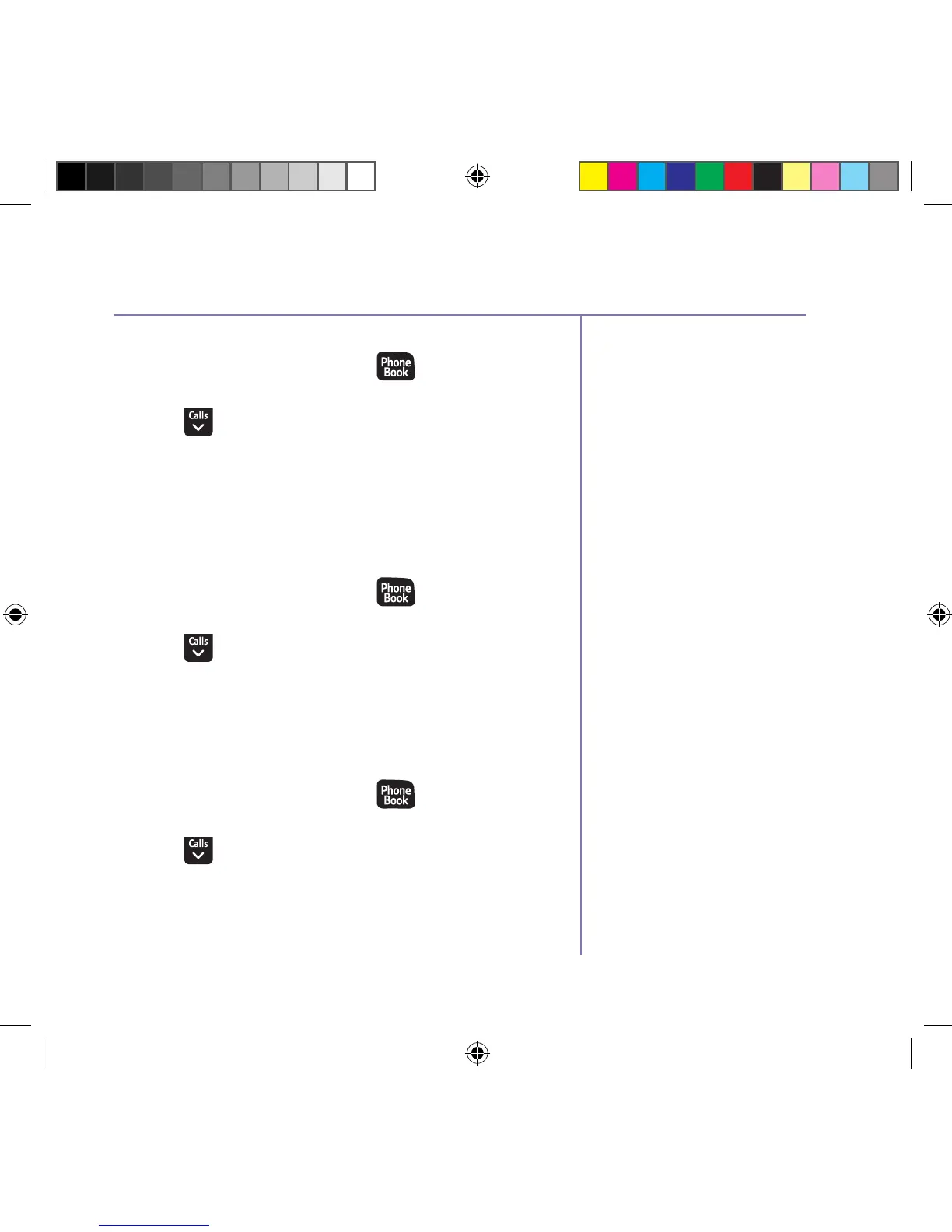If you need some help, call us on 0800 145 6789* or go to bt.com/producthelp
Phonebook 31
Delete a contact
1. From the home screen, press
, then select
Options.
2. Press
until Delete contact is displayed and
press
OK.
3.
Delete from all h/sets? will be displayed, press
Yes to confirm (or No to cancel). Contact deleted
will be displayed.
Delete all contacts
1. From the home screen, press
, then select
Options.
2. Press
until Del all contacts is displayed and
press
OK.
3.
Delete from all h/sets? will be displayed, press Yes
to confirm.
All contacts deleted will be displayed.
View the contact memory status
1. From the home screen, press
, then
select
Options.
2. Press
until Memory status is is displayed and
press
OK.
3. The display will show how many contacts have been
saved and the maximum number that can be saved
e.g. 4 contacts (100 max.).
You cannot delete the
special contact entries that
are pre-programmed in the
contacts list.
1662 BT4000 UG [3].indd 31 09/04/2013 15:03
