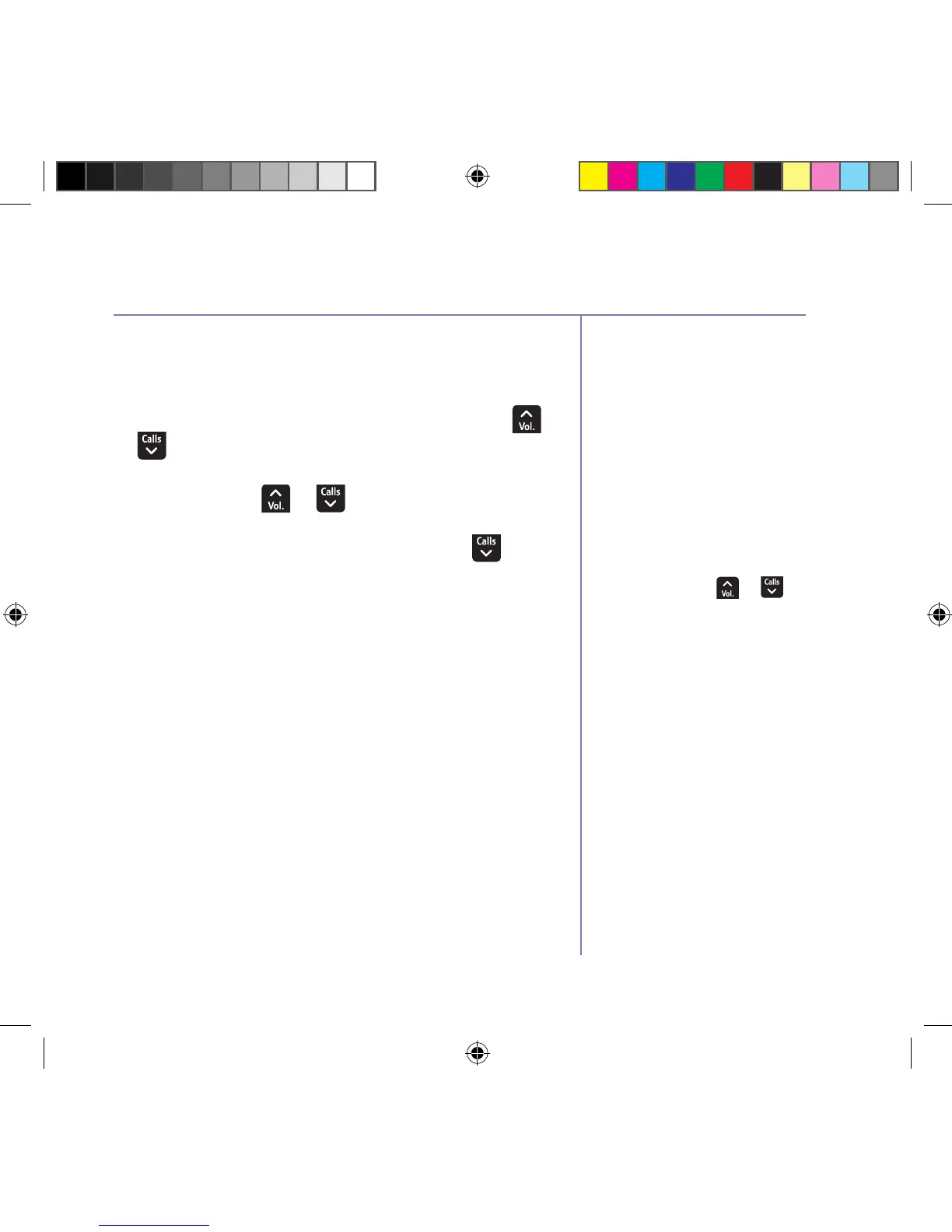If you need some help, call us on 0800 145 6789* or go to bt.com/producthelp
Call control settings 27
The default setting is Allowed
for all call types.
If you select Allowed, calls from
this type of number will ring as
normal. If you select Blocked,
calls from this type of number
will be presented silently.
When you enter the block
calls list you can also edit or
delete numbers you’ve stored
previously by selecting
Options
and then pressing or
to display either Edit number or
Delete number and pressing OK.
You must subscribe to a Caller
Display service from your
network provider for the block
nuisance calls feature to work.
Charges may apply.
You now have 2 choices:
i) To block calls by type, when
By call type is
displayed, press
OK. You can now select which types
of call you want Allowed or Blocked by using
or
to display the call type: Int’l calls, Withheld
numbers, No Caller ID and Payphone, pressing
OK, then using or to display Allowed or
Blocked and pressing OK to save.
ii) To block calls by a specific number, press
to
display
By number and press OK. If the block calls
list is empty, press
Add and use the keypad to enter
the number (or press
Options to select a number
from your phonebook or calls list) and press
Save.
If there are numbers saved already, select
Options.
Add blocked number is displayed, press OK, enter
the number (or press
Options to select a number
from your phonebook or calls list) and press
Save.
1662 BT4000 UG [3].indd 27 09/04/2013 15:03