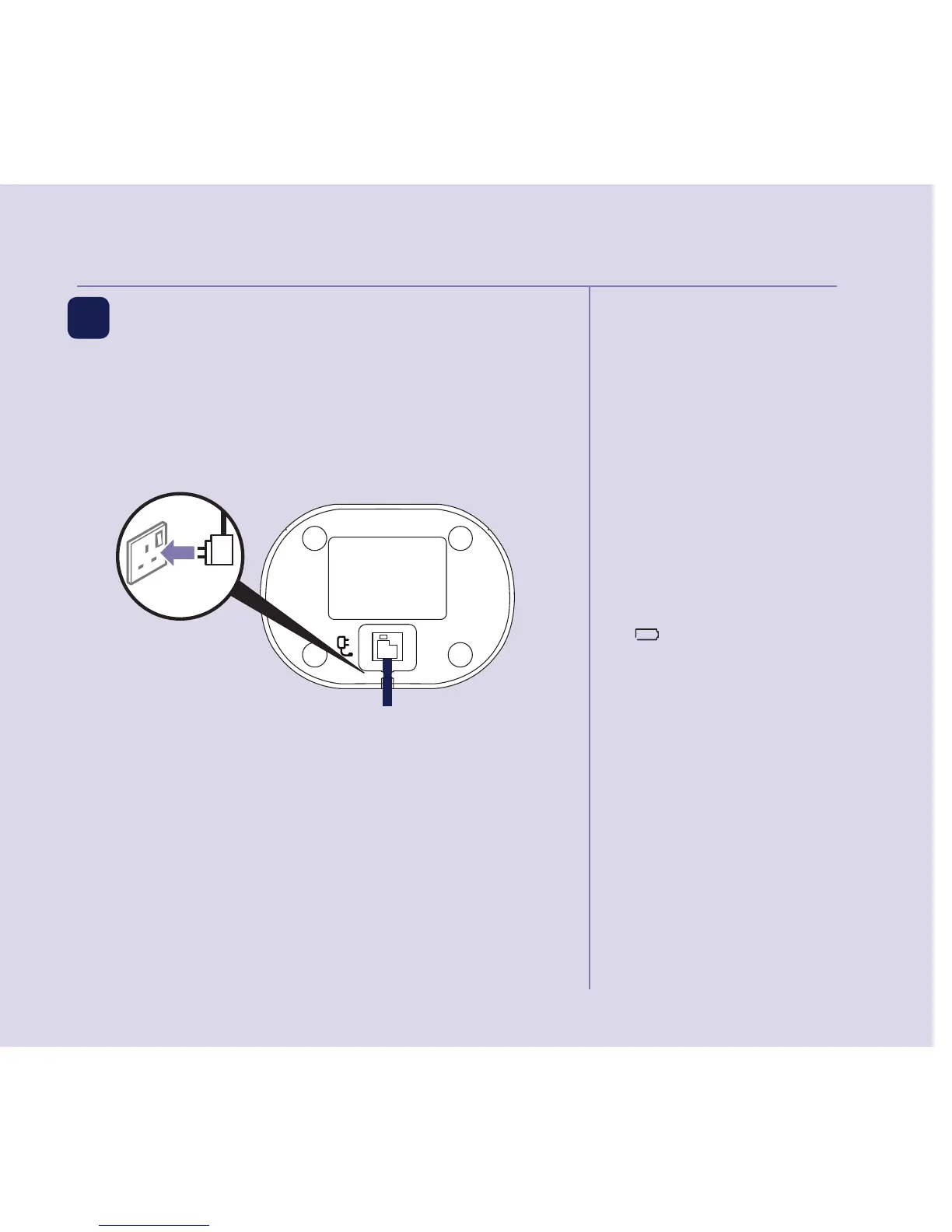If you need some help, call us on 0800 145 6789* or go to bt.com/producthelp
Quick set-up guide 5
If you need some help, call us on 0800 145 6789* or go to bt.com/producthelp
Talk/Standby time
Under ideal conditions, the
handset batteries should give
up to 10 hours talk time or
250 hours standby on a single
charge. (This doesn’t mean you
can unplug the charger or leave
the handset for this length of
time without charge).
Please note that a new Li-ion
rechargeable battery won’t reach
full capacity until it’s been in
normal use for several days.
Battery low warning
The
icon will flash, you’ll
see the message Battery low in
the display and hear a warning
beep every minute, to indicate
that you need to recharge your
handset. You can remove the
display message by selecting
Hide. If the battery charge
completely runs out, the display
will show Batteries flat. Please
charge. You must recharge the
handset battery before you
can use the handset. If the
charge completely runs out the
handset will switch off. Place
the handset on the charger
to charge.
Quick set-up guide 5
2 Follow the set-up wizard
and charge
1 Plug the remaining mains power adaptor into the
back of the charger and plug the other end into the
mains power wall socket and switch the power on.
2 Remove the handset wrap and place the handset on
the charger. The red charging light will come on and
the handset will switch on and check for a link with
the base station. Once found, the screen will show
Please set the time and date.
The set-up wizard will take you through the
steps for setting the time and date, recording
your outgoing message, registering for the text
messaging service, blocking nuisance calls and
adding contacts.
