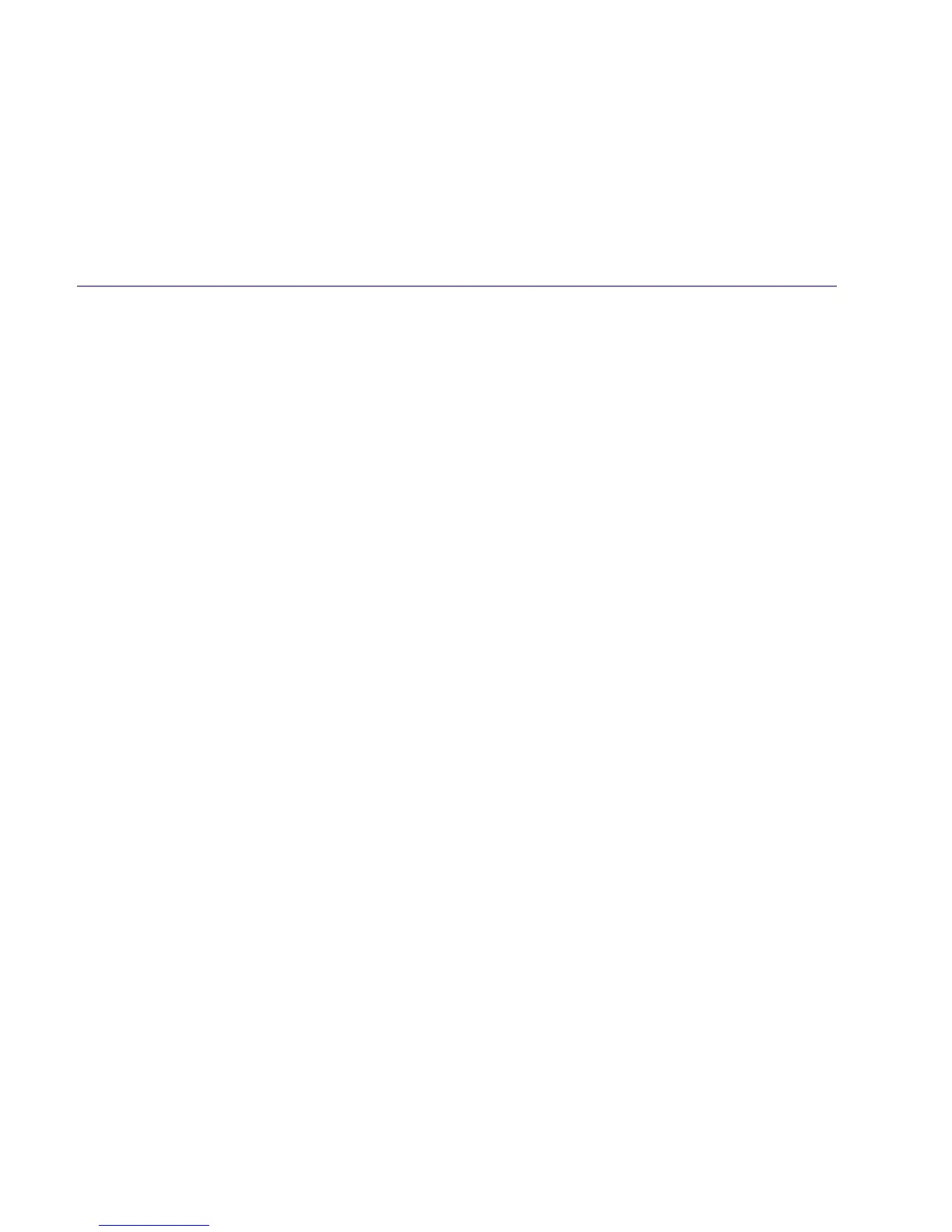If you need some help, call us on 0800 145 6789* or go to bt.com/producthelp
Help 79
• Check service centre number is correct.
• Ensure you have subscribed to a Caller Display service and that it is active. You
can check this by noting if your phone displays your caller’s number when you
receive an incoming call.
I want to use more than one text (SMS) enabled product on my telephone line
It is possible to connect more than one SMS product to the same telephone line
and for both of them to send and receive Text messages, but you must amend the
final digit of both the Send and Receive Service Centre telephone numbers first.
All BT text capable telephones are provided with the same send and receive
telephone numbers, but with two or more text capable telephones connected to
the same telephone line, delivery of text messages becomes unreliable causing
the text to be delivered as a normal telephone call which when answered will be
an electronic Text to Speech message.
To overcome this problem you must keep one of the products as it is with the
default Send & Receive ending in a ‘9’, but for the second and subsequent products
you must change the final digit of the Service Centre numbers (from the default
‘9’) to any unique number between 1 and 8 i.e for a second product change last
digit from a ‘9’ to a ‘1’ by changing the Send number from 1470P17094009 to
1470P17094001 and the Receive number from 0800587529 to 0800587521.
For example, for the Send number, go to Menu - Text messages - Settings - Service
centres - Send centre - Edit - amend the last digit and then press Save….
Once changed, for the products that you have assigned new send and receive
numbers, you need to send a new registration text to the Fixed Line Text Service
