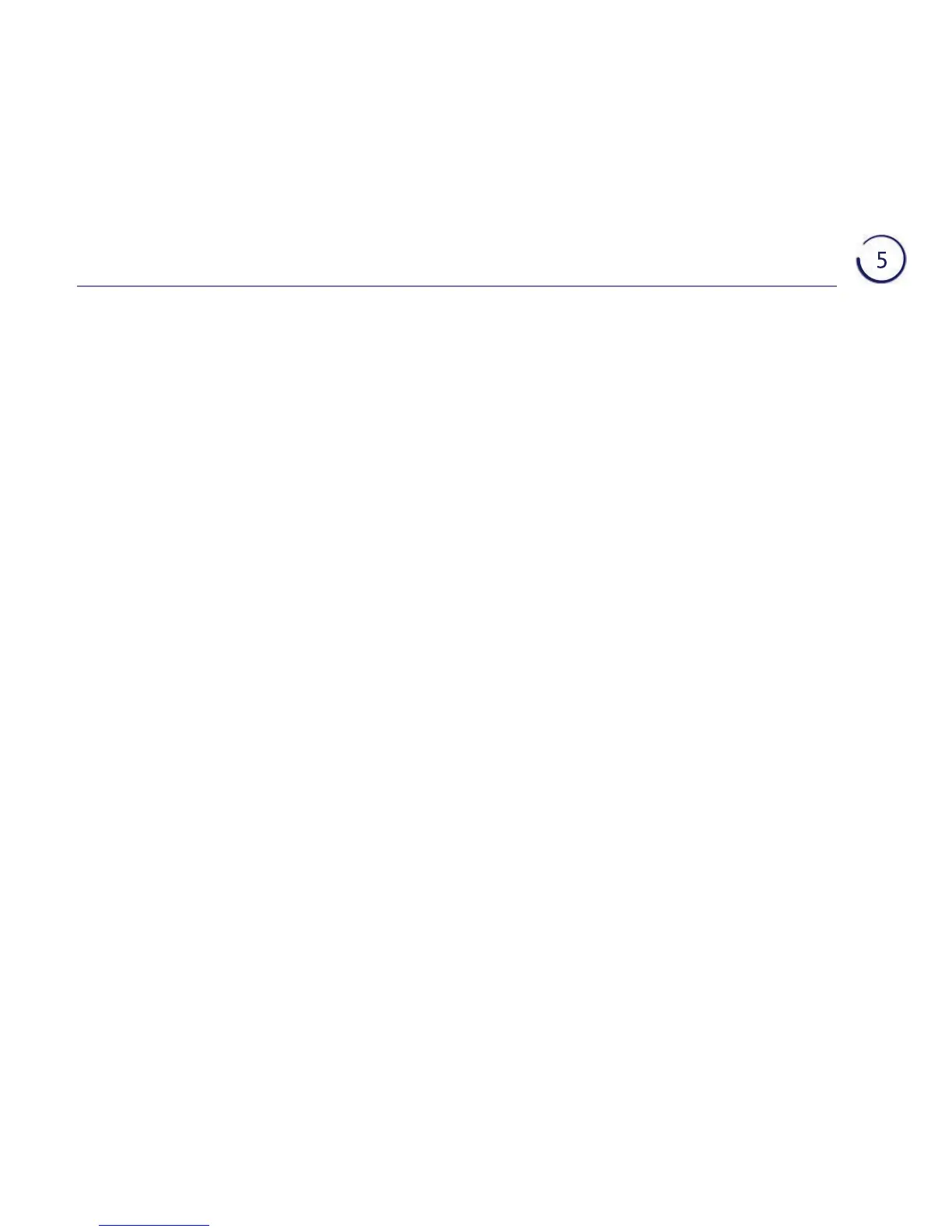Contacts ............................. 28
Adding a contact ....................
View/dial a contact ................. 28
Editing your contacts ................ 28
Deleting contacts .................... 29
Bluetooth contacts .................. 30
Contacts options. . . . . . . . . . . . . . . . . . . . . 30
Speed dial ........................... 32
Saving a speed dial entry ........... 32
Dialling a speed dial entry .......... 32
Editing a speed dial entry ........... 32
Delete a speed dial entry ............ 33
Caller Display and the Calls list ..... 34
View and dial from the Calls list ..... 34
.............. 34
Deleting an entry, or all of the
Calls list .............................. 35
Saving a Calls list entry to
your contacts ........................ 35
Answer machine .................... 36
Message playback using the
handset .............................. 36
Deleting a message or delete all
old (played) messages ............... 36
Saving a number in the answer phone
message list to your contacts ........ 37
Sending a text to a number in the
answer phone message list .......... 37
Playing your messages through
the base ............................. 38
Delete all old (played) messages
using the base ....................... 38
Answer machine settings ............ 38
Outgoing messages. . . . . . . . . . . . . . . . . . 39
Record your own outgoing message ..39
Playing your current
outgoing message ................... 39
Going back to the pre-recorded
outgoing message ................... 40
Record a memo ...................... 40
