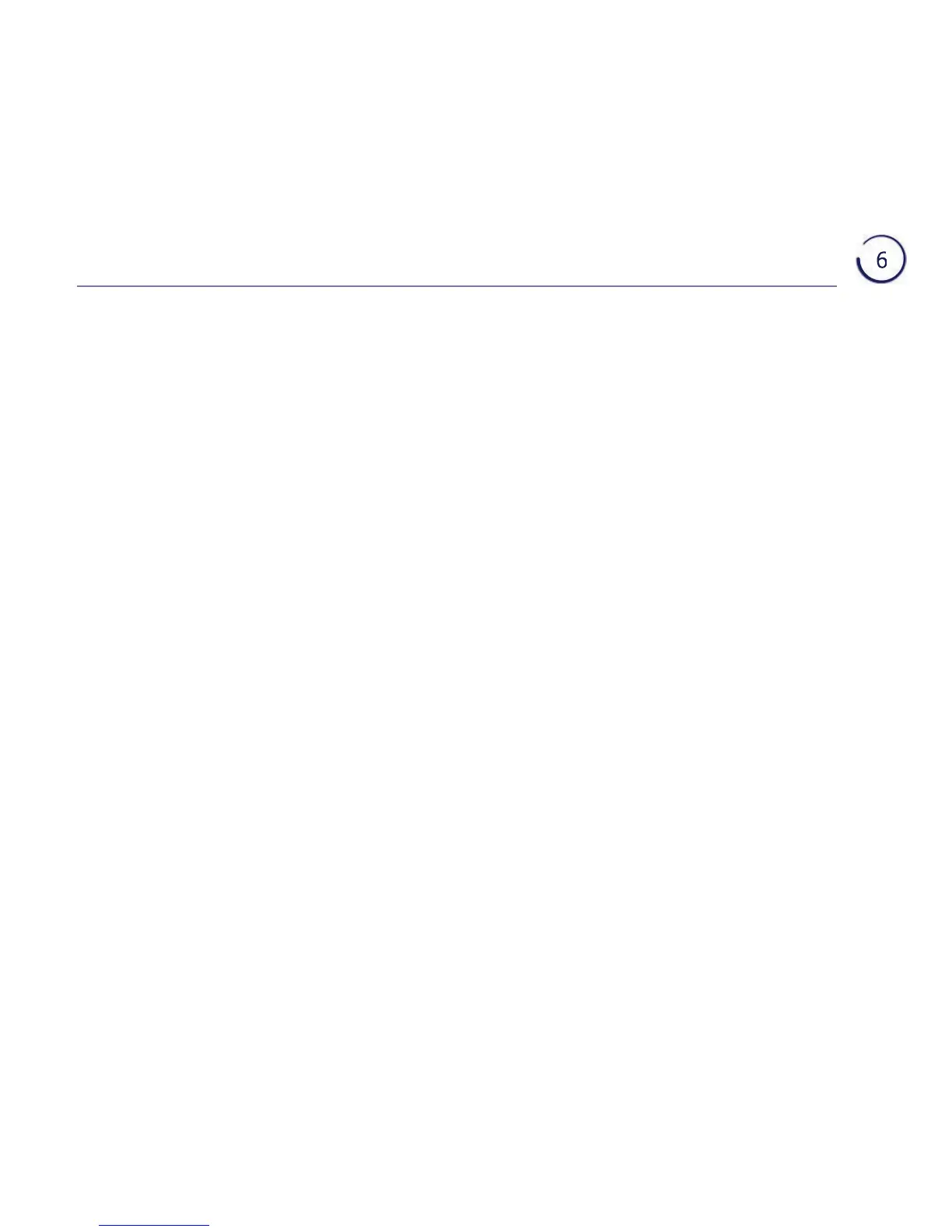Answer delay ........................ 40
Setting the answer delay ............ 41
Setting the maximum message
length. . . . . . . . . . . . . . . . . . . . . . . . . . . . . . . . 41
. . 42
......... 42
Remote access ...................... 43
Setting the remote access
................. 43
Changing the remote access PIN .... 43
..... 43
If you forget to switch on your
answer machine ..................... 44
Settings ............................. 45
Changing the handset ringtone
and volume .......................... 45
......... 45
.... 45
Handset display options ............. 46
Handset name ....................... 46
Call settings .......................... 46
Changing the base ringtone melody
and volume .......................... 48
PBX access code ..................... 48
to the Call control & Remote
access PIN) ........................... 49
Resetting the handset or
base settings ........................ 49
Clear the handset and base
user data ............................. 49
Clock/Alarm ......................... 50
Setting the time format (12 or
24 hour) time and date .............. 50
Setting an alarm ..................... 50
. 50
BT Calling Features. . . . . . . . . . . . . . . . . . 51
Changing BT Calling Features
settings .............................. 51
Call Diversion ........................ 51
Cancel Ringback ..................... 51
