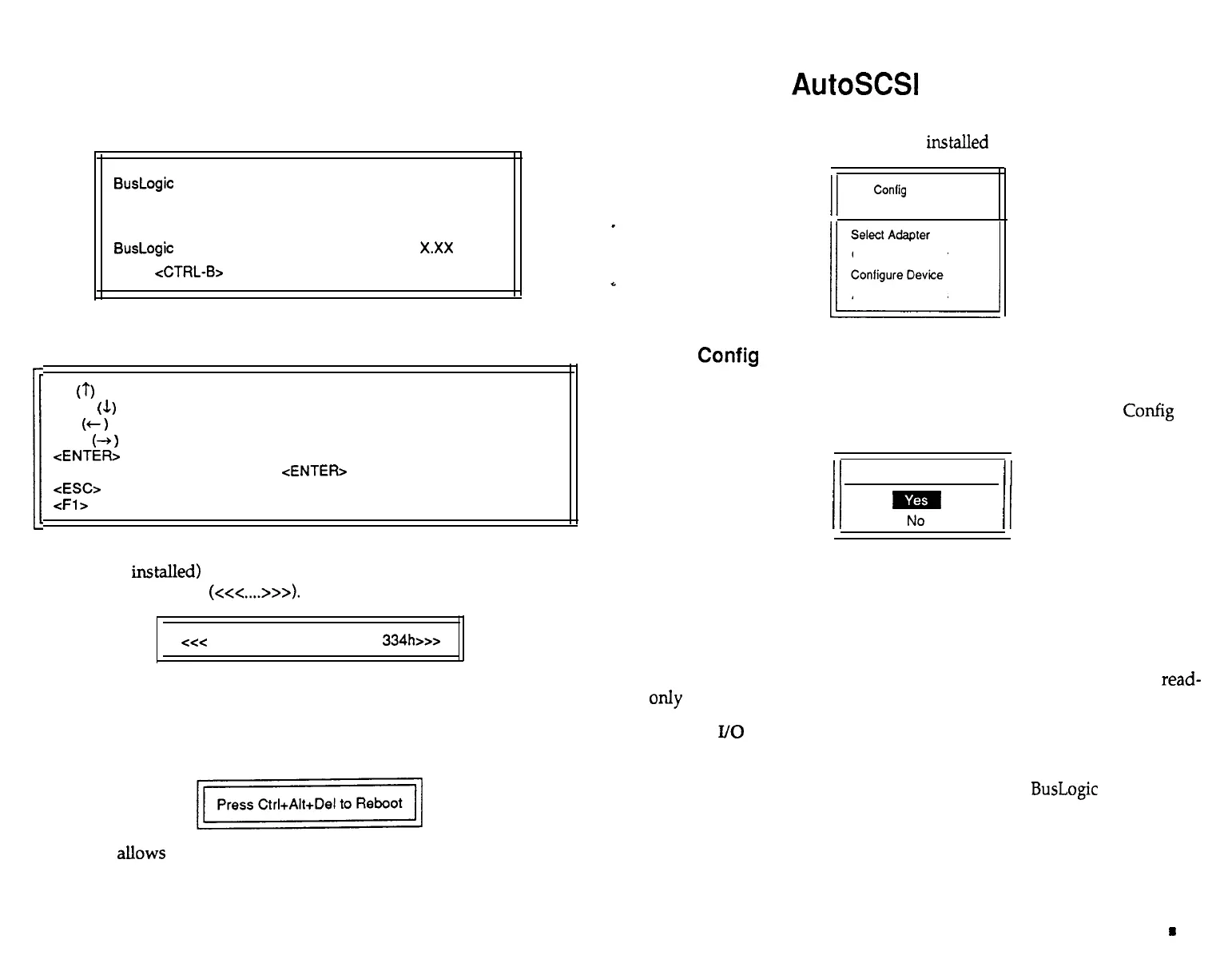AutoSCSI is available when the system is first powered up and at every
system reset. The system prompts you to press Ctrl-B at the prompt that
follows the system startup banner. For example:
BusLogic
Inc.
intelligent Bus Master SCSI Host Adapter
(C) Copyright 1993, 1994 BIOS Version 4.80
BusLogic SCSI Host Adapter Firmware Version
X.Xx
Press
&TRL-B>
to Enter AutoSCSl
When invoked, the AutoSCSI menu appears. Use the following keystrokes
for moving to and selecting menu options:
Up
(T)
arrow key
Move up
Down
(4)
arrow key Move down
Left
(t
)
arrow key
Move left
Right
(+
)
arrow key
Move right
<ENTER>
key
Use to select an option. Where the option is either Yes
or No, press
<ENTER>
to toggle to the desired selection.
<ESC>
key
Use to exit the current display.
<Fl>
Use to select Help screens.
Note that the currently-selected adapter’s I/O port address (whenmultiple
adapters are installed) is always displayed at the bottom of the screen in-
side the angle brackets (<<<....>>>). For example:
<cc
Current Adapter at IO Port
334h>>>
Reboot Upon Exiting AutoSCSI
When you exit AutoSCSI after making configuration changes, the system
prompts you to reset your system:
jjl
The reboot
allows
changes to configuration to become operational.
Using the
AutoSCSl
Configuration Menu
The Configuration Menu allows you to configure your host adapter, or a
selected adapter, if more than one is
installed
in your system.
II
Auto
Config
All Adapters
Summary of Configuration
Configure Adapter
Advanced Options
Auto
Config
All Adapters
This option automatically configures all adapter SCSI and BIOS-related pa-
rameters to factory-default values. When you invoke the Auto
Config
op-
tion, the following dialog box is displayed:
II
Configure all Adapters?
II
/I
m!a
No
II
Use the Up and Down arrow keys to move to the desired selection and
press <ENTER>. Select Yes to configure all adapters. Select No to cancel the
option.
Summary of Configuration
Selecting the Summary of Configuration option allows you to see a
read-
only
display of current configuration for all installed adapters.
Adapter
I/O
Port. This field shows the base address of the registers the
host uses to communicate with the host adapter.
Adapter Type. This field identifies the model of the
BusLogic
host adapter.
BIOS Address. This field displays the SCSI host adapter BIOS starting ad-
dress in host memory.
3-2
n
Adapter Configuration
Adapter Configuration
m
3-3
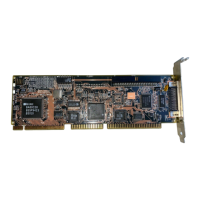