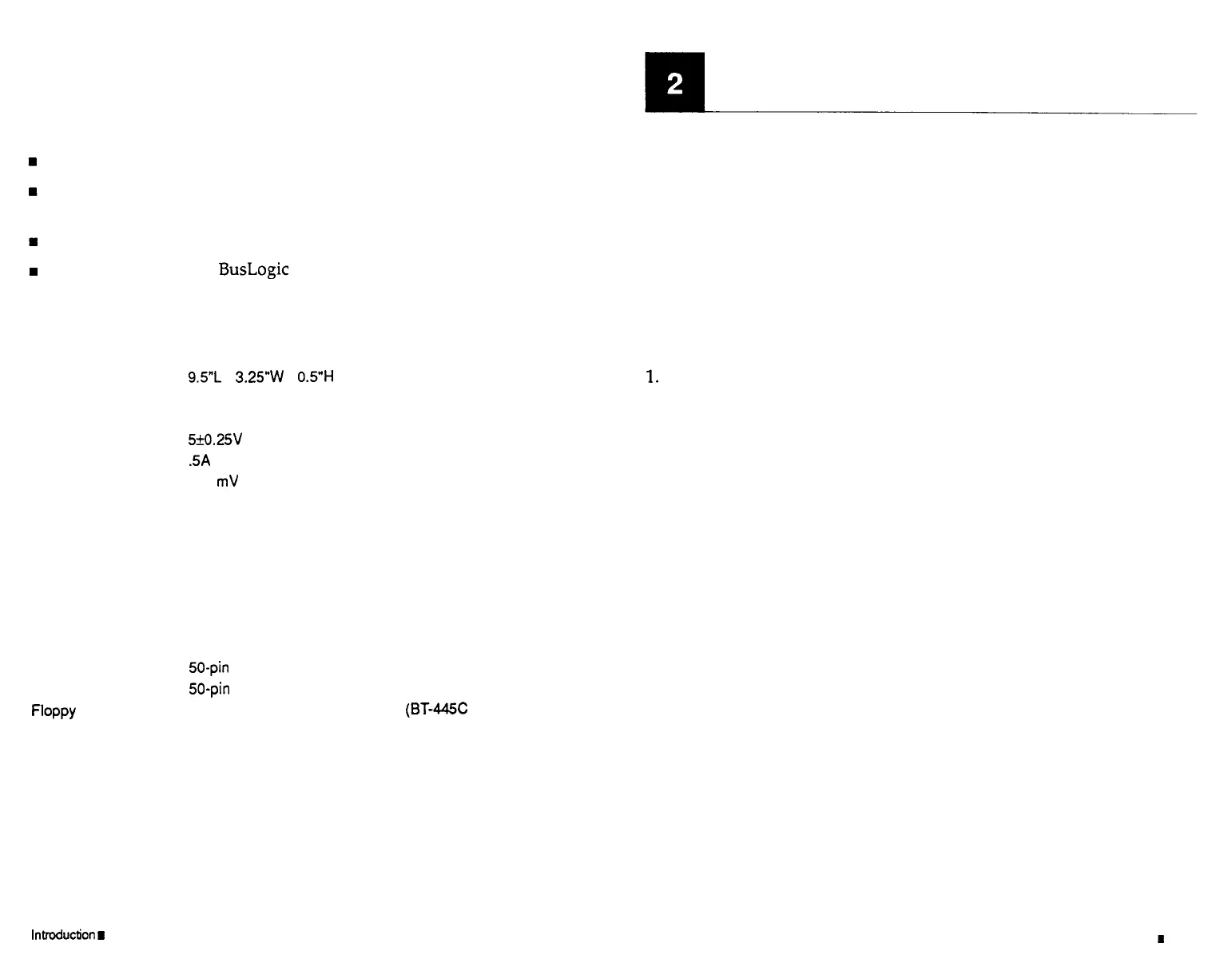Reference Documents
You should have the following documents on hand during installation:
The installation and set-up guide for your computer
The installation guide for your SCSI peripherals
(e.g., hard drive, CD-ROM or tape drive)
Operating system installation and user’s guide
Installation guide for
BusLogic
or third-party device drivers
(if applicable)
Specifications
Dimensions:
9.5”L
x
3.25”W
x
0.5”H
1.
Electrical:
Operating Voltage
Operating Current
Max. Ripple/Noise
5f0.25V
.5A
Max.
100
mV
Environmental:
Temperature
Relative Humidity
Altitude
0°C to 60°C (32°F to 140°F)
10% to 95% non-condensing
0 to 10,000 ft. operating
0 to 15,000 ft. non-operating
Interface Connections:
SCSI internal
50-pin
double-row connector
SCSI External
50-pin
high density shielded SCSI connector
Floppy
34-pin AT-compatible ribbon style (BT-44!X only)
To/From System
MTBF
IBM PC/AT standard 36-pin, 62-pin and the VL-Bus 116-pin
edge connector
90,000 hours
Installation
Installation Checklist
Host adapter installation involves the following steps:
2.
3.
4.
5.
6.
7.
a.
9.
Unpacking the host adapter and opening up the host system for adapter
installation.
Setting the SCSI ID for all devices being connected to the host adapter.
Each device must have a unique ID.
Terminating SCSI devices. Be sure that only two terminators are en-
abled, one at either end of the SCSI chain.
Configuring the board switch settings.
Installing the adapter.
Updating your host system CMOS.
Configuring optional adapter operating parameters: customizing
adapter operation for your environment.
Testing the adapter-to-motherboard communication.
Low-level formatting the hard drive (if needed).
10. Partitioning the hard drive and installing the operating system onto the
hard drive into the newly-created partition(s).
11. Installing the device drivers onto the hard drive so that the host adapter
can operate with the hard drive’s operating system and attached pe-
ripheral devices.
lntroducfion
m
l-4
Installation
m
2-l
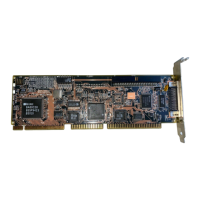