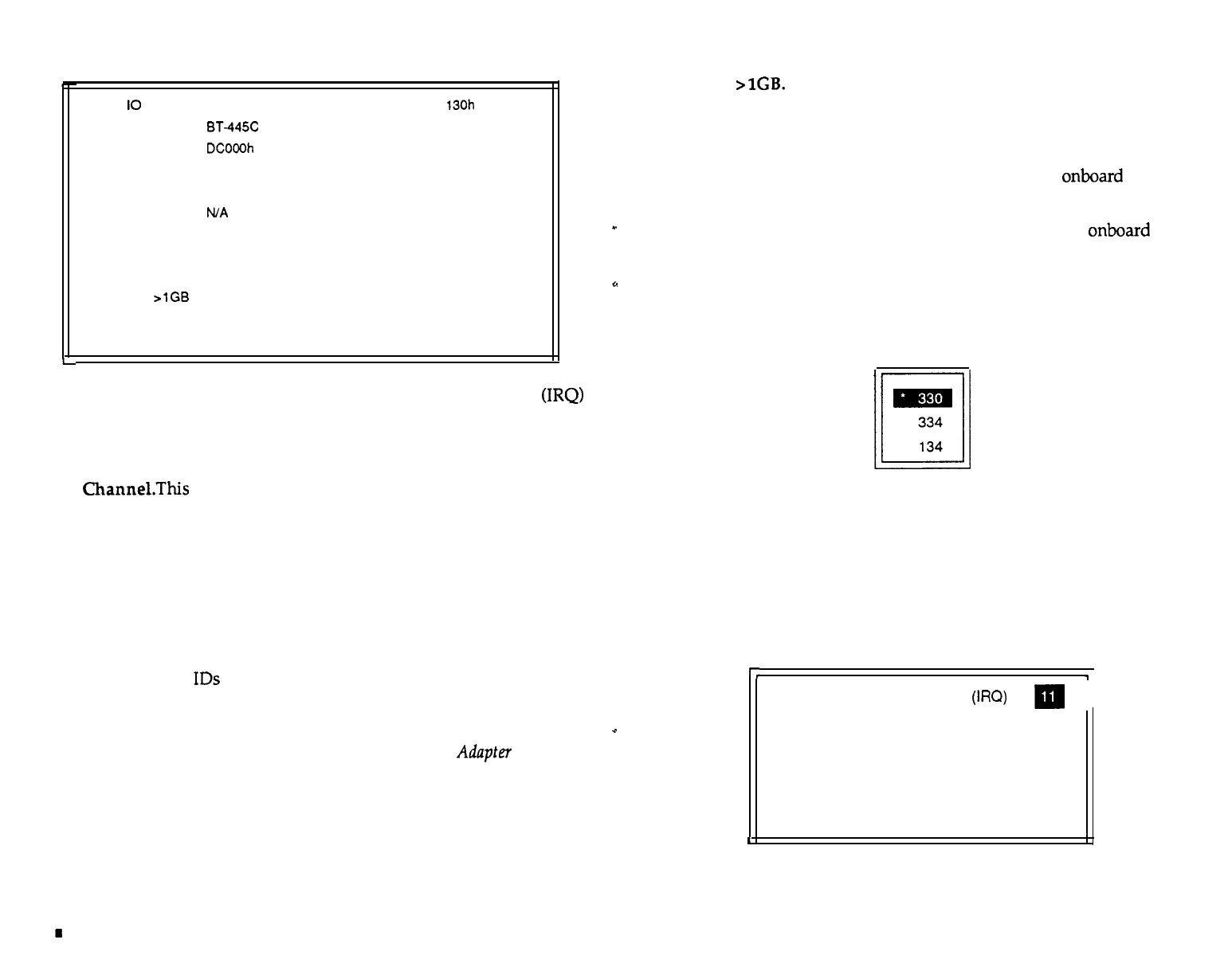L
Adapter
IO
Port
330h 334h 230h
234h
130h
134h
Adapter Type
BT-445C
BT-445C
BIOS Address
DCOOOh
--
Interrupt Channel 11
12
DMA Channel
None
5
DMA Xfer Rate
N/A
N/A
Adapter ID
7
7
SCSI Parity ON Yes
Yes
Adapter Term. ON
Yes
Yes
DOS Space
>
1GB
No
No
Firmware Revision
4.00
4.00
BIOS Revision
4.80
--
Interrupt Channel. This field shows the hardware interrupt line
(IRQ)
number that the adapter uses to generate interrupts to the host. The adapt-
er issues an interrupt whenever it requests attention from the host. You
may use the Configure
Adapter
screen option to change the IRQ value.
DMA ChanneLThis field shows the DMA channel setting used by the
adapter card for data transfers between the adapter and system memory.
This value applies to ISA platform adapters. For other adapter types, a
DMA channel may have to be specified where DMA emulation is required,
depending on the device driver.
To change it, use the Configure
Adapter
screen option.
DMA Xfer Rate. This field does not apply to this product.
Adapter ID. This field displays the SCSI ID for the adapter on the SCSI bus.
There are eight SCSI
IDS
(O-7) on a SCSI bus. You may use the Configure
Adapter
screen option to change the adapter SCSI ID value.
SCSI Parity On. This field indicates whether parity on the SCSI bus is de-
tected by the adapter or not. You may use the Configure
Adapter
option to
turn the SCSI parity detection on or off.
Adapter Term. On. This field indicates whether adapter SCSI termination
is turned on or not. SCSI devices are daisy-chained together and a termi-
nator is required at each end of the chain. Should the selected adapter be
at the beginning or end of the SCSI chain, this value must be set to On. You
may use the
Configure Adapter
screen option to set or change this value.
DOS Space
>
1GB.
This field displays whether this option is turned on or
off. How this value is set depends on DOS size requirements and the boot
requirements of other operating systems. See the detailed description of
this option under Advanced Configuration later in this section.
Firmware Revision. This field shows the host adapter’s
onboard
firmware
revision level.
*
BIOS Revision. This field displays the revision level of the
onboard
BIOS.
Select Adapter
(I
Where multiple adapters are installed, use this option to select the adapter
to be configured. When you select this option, you will see a display like
the following listing all the adapters in the system:
I
~
334
134
Select the desired adapter by using the Up or Down arrow keys. Note that
the current adapter is indicated by an asterisk. It is also always displayed
at the bottom of the screen.
Configure Adapter
The Configure Adapter screen lets you customize key parameters in adapt-
er card operation. When you select this option, a display like the following
appears:
I,
1
II
Host Adapter Interrupt Channel
(IRO)
Im
II
.,
ISA DMA Channel Emulation
None
DMA Transfer Rate (MB/SEC)
N/A
Host Adapter SCSI ID
7
SCSI Parity ON Yes
Host Adapter SCSI Terminators ON
Yes
I
1
3-4
m
Adapter Configuration
Adapter Configuration n 3-5
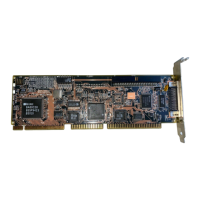