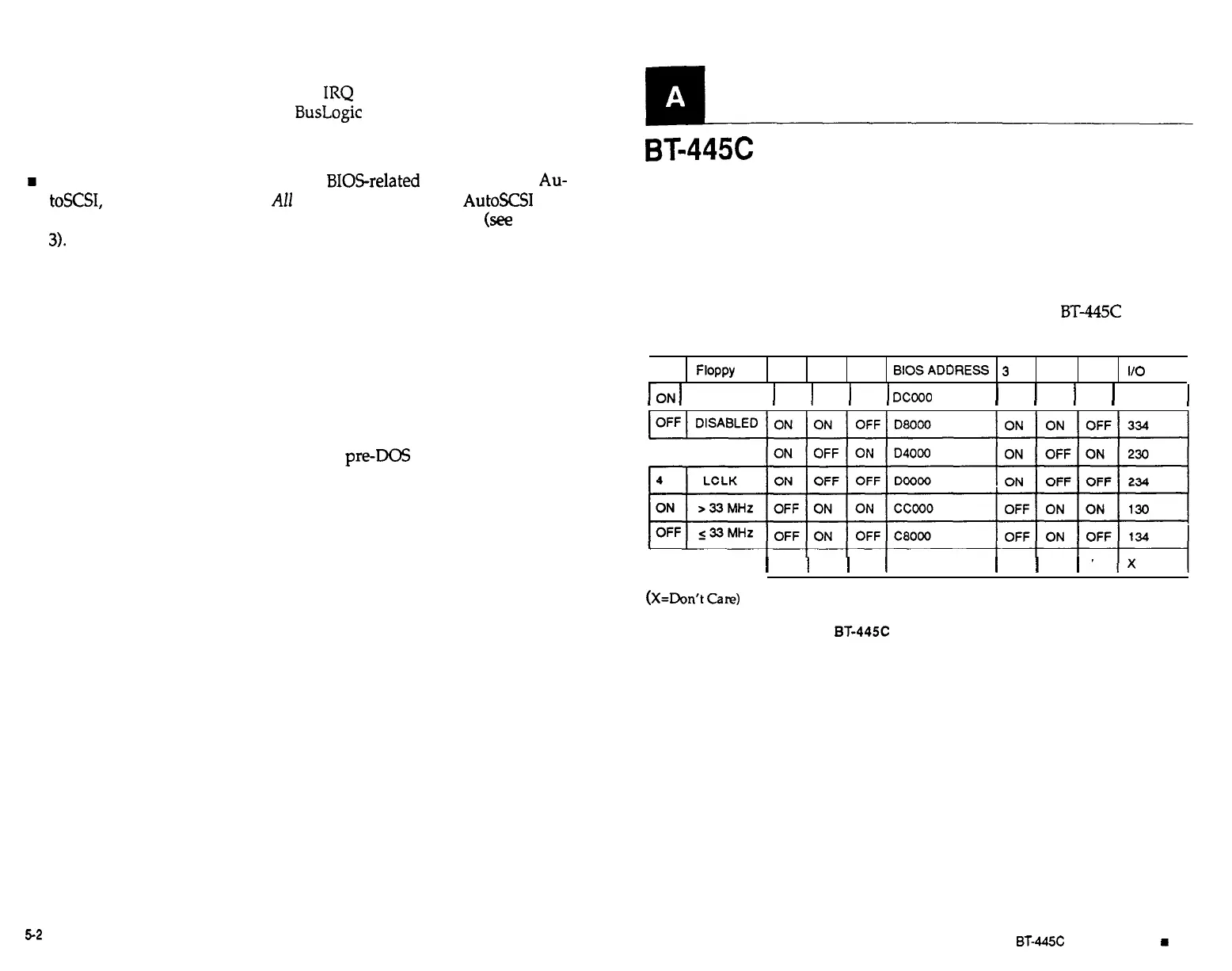n
The system automatically assigns an
IRQ
value to the board. While
there may be no conflicts among
BusLogic
adapters, there could be a
conflict with third-party cards in the system. Verify that each card has a
unique IRQ assignment.
H
If you have changed adapter SCSI or
BIOSrelated
parameters via
Au-
toSCS1,
use the
Auto Configure
Al
Adapters
option on the
AutoSCSI
Con-
figuration Menu to return the board to factory set defaults
(see
Section
3).
Check that you have selected operating parameters that do not conflict
with those of other installed adapters before re-entering your changes.
Verify
hard drive configuration.
n
If necessary, repeat the steps to format, partition and install the operat-
ing system on the hard drive. Be sure to back up the drive before pro-
ceeding.
Check device driver compatibility.
n
Check that you have installed no more devices than your operating sys-
tem or driver can handle. For example, pm-DOS 5.0 versions of DOS
can handle only two hard drives. To handle more devices, you must in-
stall additional drivers.
n
Be sure that you have installed drivers appropriate for each installed
device. For example, you cannot operate a CD-ROM device without in-
stalling a CD-ROM driver for it.
n
Be sure you have compatible device driver software installed.
BT-445C
Switch Settings
The following is the switch setting description from the
BT-445C
board.
8
Floppy
7 6
5
BIOSADDRESS
3
2 1
I/O
PORT
[ON
1
ENABLED
1
ON
1
ON
1
ON
1
DCOOO
1
ON
1
ON
1
ON
1
330
1
1
OFF
1
OFF
1
X
1
DISABLED
1
OFF
1
OFF
1
X
(X=Don’t
Care)
Figure A-l. BT-44% Switch Setting Description
5-2
n
Troubleshooting
BTU%
Switch Settings
m
A-l
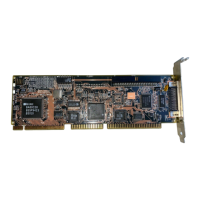