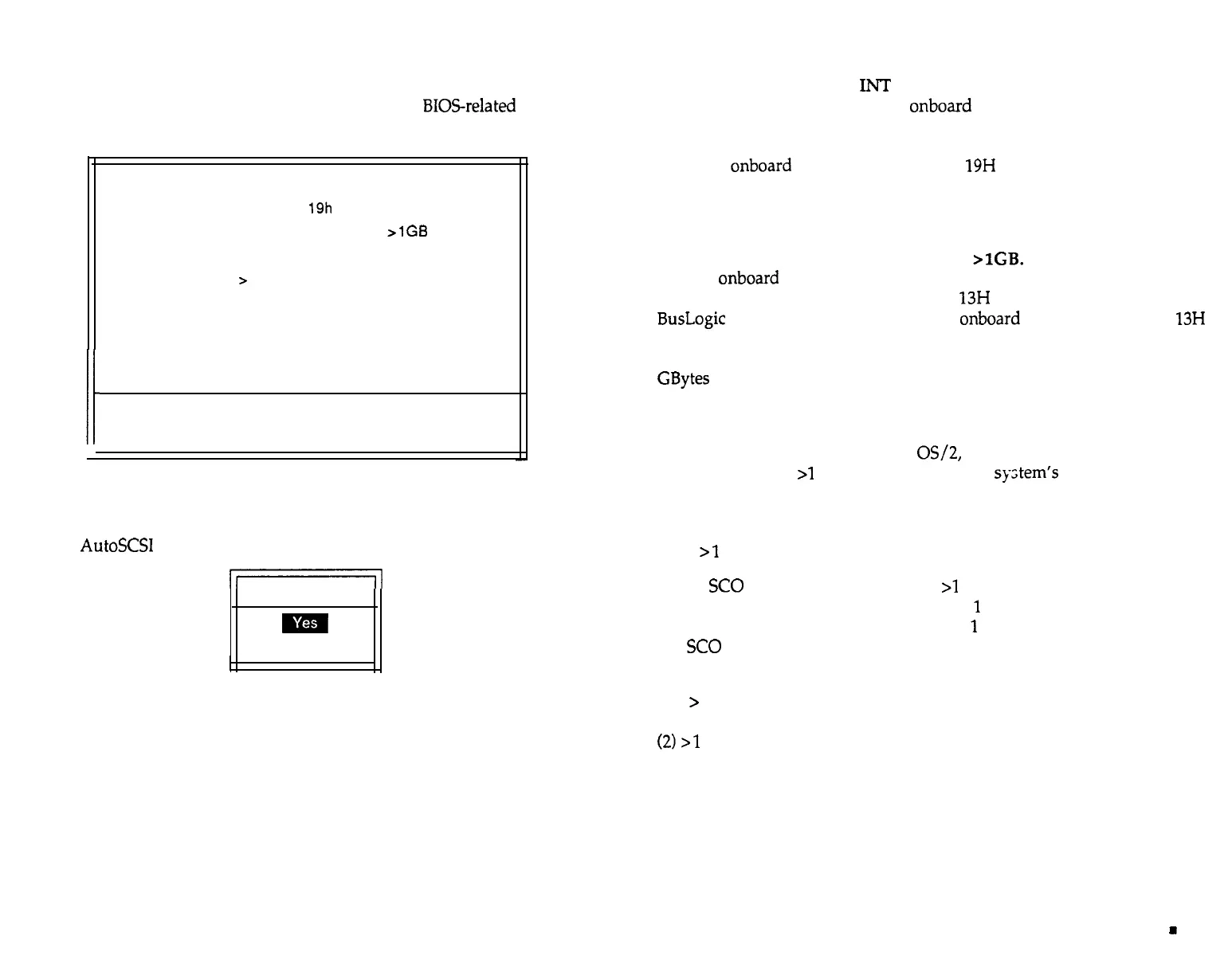Advanced Options
Advanced Options allow you to configure advanced BIOSrelated options.
When selected, the following appears:
Host Adapter BIOS Enabled
Host Adapter BIOS Uses INT
19h
for System Boot
Host Adapter BIOS Supports DOS Space
>
1GB
BIOS Supports Removable Disk as Fixed Disk
BIOS Supports for
>
2 Drives (DOS 5.0 or Above)
Support Immediate Return on Seek Command
Support Floptical Drive
Enable SCSI Bus Reset
Reserved RAM for BIOS access (segment: Offset) 0:
Yes
Yes
No
No
Yes
Yes
No
Yes
200
Enable VESA burst write
No
Enable VESA burst read
No
All options are either Yes or No. Use the Up and Down arrow keys to move
to the desired option. Press <ENTER> to toggle between selections. If you
make any configuration changes, before you leave the Configuration
Menu,
AutoSCSI
prompts:
m
SAVE CHANGES?
=
No
When you select Yes, any configuration changes you have made are stored
in EEPROM. If you enter No, your changes are canceled.
Host Adapter BIOS Enabled. This read-only field displays whether BIOS
is enabled or disabled for the selected host adapter. If multiple adapters are
installed, only one may have BIOS enabled. The exception is the new BIOS
(Version 4.8 or later) which allows multiple adapters to operate with BIOS
enabled as long as the BIOS addresses do not overlap.
3-10
n
Adapter Configuration
Host Adapter BIOS Uses INT 19 for System Boot. This option allows you
to include or exclude the adapter
onboard
BIOS in the DOS boot process.
This option is irrelevant if an IDE drive is present in the system as DOS will
boot from IDE. If no IDE drive is present and this option is enabled, the
adapter’s
onboard
BIOS will redirect INT
19H
to itself to boot from a SCSI
boot drive. If this option is not enabled, the motherboard BIOS can only
boot from a floppy drive or an IDE device. Select Yes to enable or No to dis-
able this option. The default is Yes.
Host Adapter BIOS Supports DOS Space
>
1GB. This option enables the
adapter
onboard
BIOS to support up to 8 Gigabytes of DOS disk space per
drive. In a DOS environment, Interrupt
13H
calls are routed through the
BusLogic host adapter’s ROM BIOS. The
onboard
BIOS intercepts INT
13H
calls and dispatches a command to the adapter for all host-to-SCSI disk ac-
cesses. When this option is enabled, the adapter BIOS can access up to 8
GBytes
per disk. If not, it can only access the first GByte even if the format-
ted disk capacity is greater than 1 GByte.
This 1 GByte restriction does not apply to other operating systems, such as
Windows NT, NetWare, UNIX, or
OS/2,
if the operating system can boot
without accessing
>l
GByte. If the operating q-stern’s bootable image re-
sides below 1 GByte then it can boot via Interrupt 13H. Once any of these
operating systems are booted, the disk accesses are not routed through In-
terrupt 13H and the operating system can access the entire disk space even
if the
>
1
GByte option is not turned on.
Under
SC0
UNIX 3.2.2 and older, the
>l
GByte option must be turned off
because the operating system itself has a
1
GByte limitation. Otherwise,
disk images may be corrupted when the
1
GByte boundary is exceeded.
For
SC0
UNIX 3.2.4 and later versions the operating system does not im-
pose the 1 GByte limit, and this option can be turned on or off accordingly.
The
>
1 GByte support must be turned on under the following two condi-
tions: (1) the combined space of all the DOS partitions exceeds 1 GByte or
(2)>
1
GByte disk accesses are required to boot the operating system.
Selecting Yes enables this option; selecting No disables it.
Before selecting Yes to enable this option, back up all files on those drives
that have a capacity greater than 1 GByte. Upon enabling the option, you
must reformat all drives with the greater than 1 GByte capacity and rein-
stall all the files.
The default is No.
Adapter Configuration
m
3-11
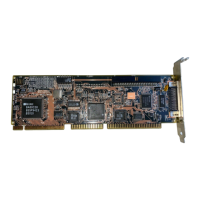