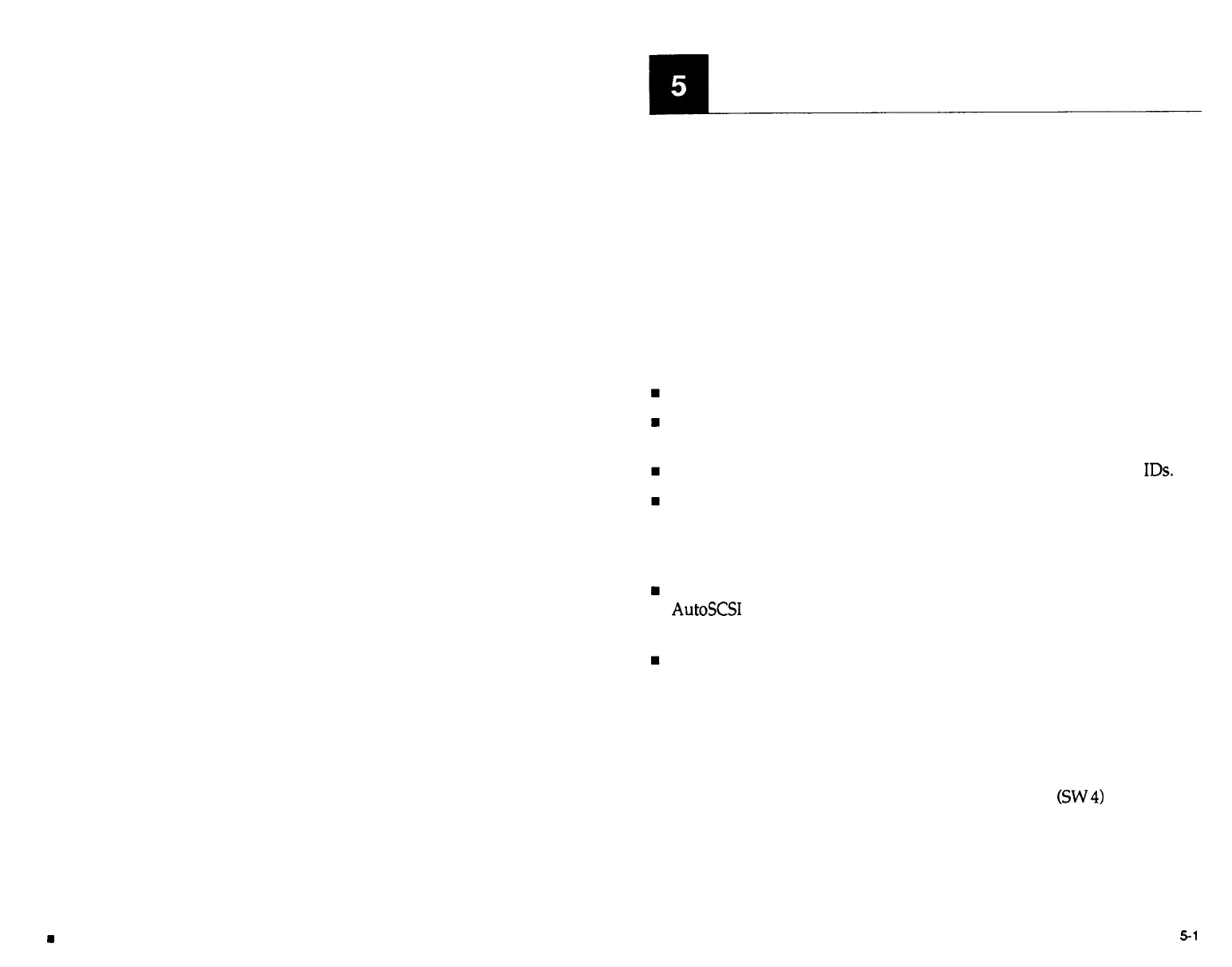Troubleshooting
If you experience a problem with adapter operation when all the installa-
tion steps are completed, check for the following:
Check that the installation procedures were followed correctly.
Be sure all connectors are firmly seated.
Check the orientation of the SCSI cable. Be sure that Pin 1 on the cable
matches Pin 1 on the adapter/SCSI device connector.
Check that the adapter and attached devices have unique SCSI
IDS.
Be sure that the SCSI ID for the boot hard drive is lower than any other
drive. BIOS determines the boot drive by scanning SCSI devices starting
from 0. If the boot drive number is higher than the other drive, change
it to a lower value.
Be sure that you’ve followed termination rules and that you’ve used
AutoSCSI
to disable termination if the board is in the middle of the SCSI
chain.
Check that you have correctly set the hard drive to not installed in your
sys tern SETUP file.
Verify host adapter configuration.
n
Check that your configuration switch settings do not conflict with other
attached devices.
n
Be sure that your VESA VL-Bus clock speed setting
(SW
4)
matches
your sys tern specification.
4-6 8 Hard Drive Setup
Troubleshooting
n
51
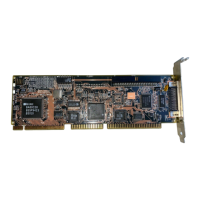