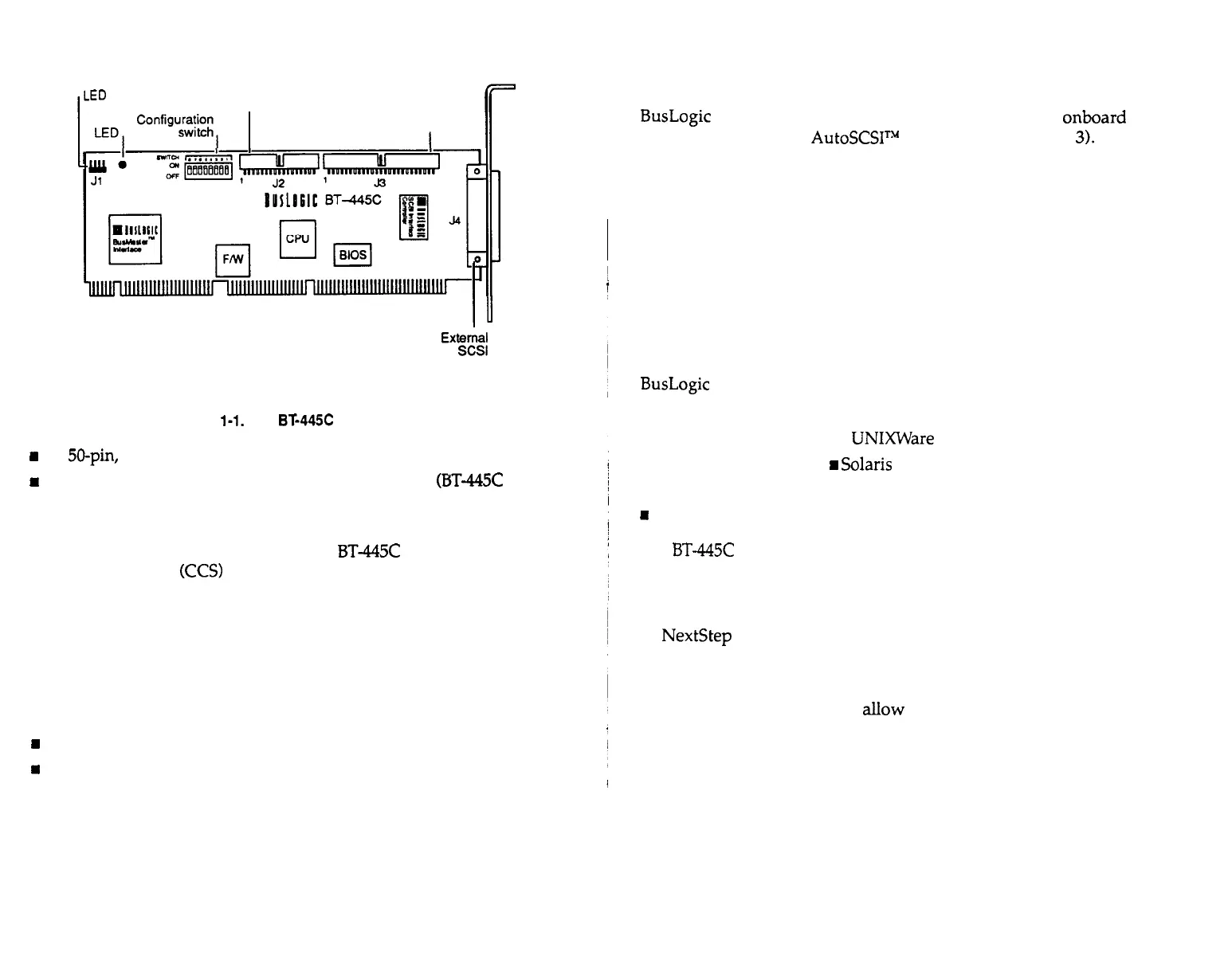.ED
connector
Floppy connector
Internal SCSI connector
ExEY~l
Connector
(SCSI 2)
Figure
l-1.
The
BF445C
Host Adapter
H
A 50-pin, flat ribbon cable to connect internal SCSI devices to the adapter
H
A 34-pin flat ribbon cable to connect a floppy drive
(BT45C
only)
n
An optional four-pm cable to connect the drive activity LED on the host
front panel to the adapter
The peripherals you are attaching to the
BT45C
should be SCSI-2 Com-
mon Command Set
(CC9
compatible.
Software Requirements
You need the following software:
n
Software for hard drive set-up to perform partitioning and high-level
formatting
H
Operating system software for hard drives being installed
#
Device drivers as described below
Introduction
l
1-2
Hard Drive Setup
BusLogic
provides a low-level format utility as part of
onboard
adapter
configuration (see the
AutoSCSI
m
description in Section
3).
You can use
this utility if your hard drive has not been previously formatted or requires
a low-level format as indicated by error conditions.
In addition, you need partitioning and high-level formatting tools which
are used to prepare the hard drive for operating system installation. Your
operating system software may incorporate these high-level format and
partitioning functions as part of its operating system installation or may of-
fer them as separate utilities. For example, DOS provides FORMAT and
FDISK in its utilities suite.
Supported Operating Systems
BusLogic has embedded driver support in the kernel of the following op-
era ting systems:
n
NetWare
n
Windows NT
n
Interactive UNIX
a
SCOUNIX
n
UNIXWare
w
Solaris
(for x86)
n
Vines
The
BT-445C
offers device drivers for the following operating systems:
n
PC-DOS or MS-DOS
n
IBM OS/2 or MS-OS/2
n
NextStep
Device Driver Needs
Device drivers are needed to
alIow
devices attached to the adapter to be
recognized by and operate with the operating system. In some cases, the
operating system has embedded or built-in support for basic hard drive
configurations. This means you can install up to a specific number of hard
drives without having to install additional device driver software.
If you are installing other types of devices, such as a tape backup device or
a scanner, you will need to install device drivers to support those devices.
These drivers either come with the operating system, are packaged with
the device, or are available from third-party vendors.
Introduction
n
1-3
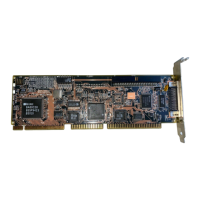